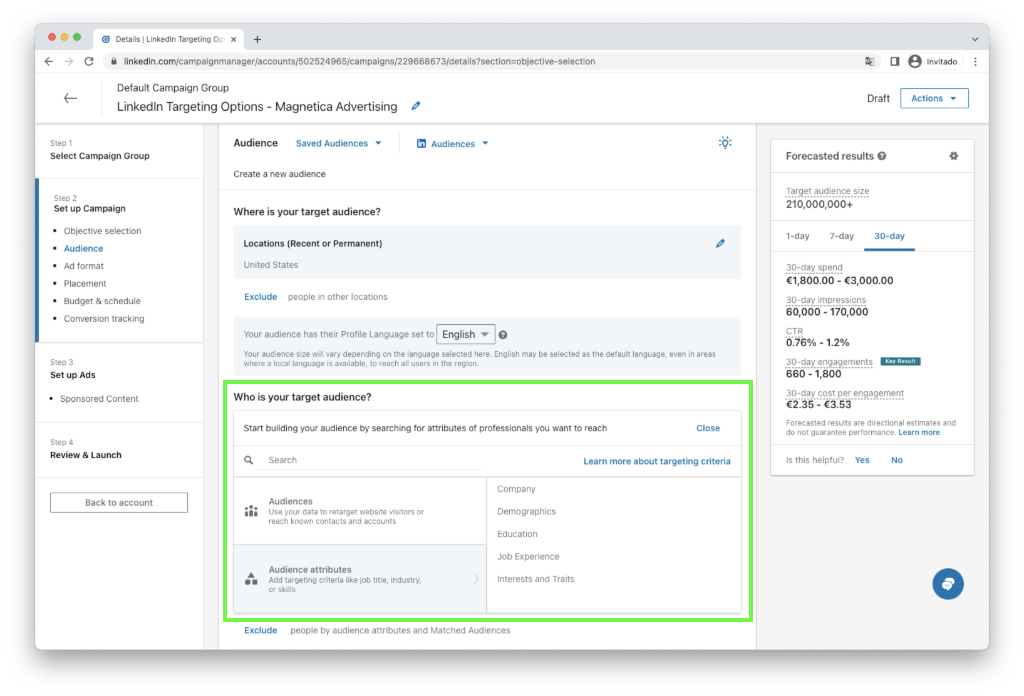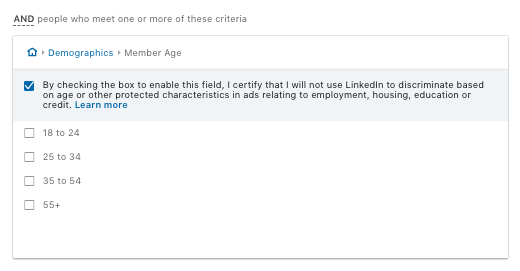LinkedIn Targeting Options
Mar 31, 2019 - Marcel OdenaReach your potential customers with all the available LinkedIn Targeting Options: company size, company names, industry, job title, job function, job seniority, education, gender, age, member groups, interests, and more options explained below.
We’ve all been putting our utmost faith in the LinkedIn platform by disclosing valuable information in our professional profiles when we register. Is that the case for you? Surely you’ve told them what company you work for and in what role. You’ve undoubtedly also told them about your educational background: courses, certifications, universities, etc. These are more than just the things you’ve written about yourself; they’re the skills your contacts “endorse” because they think you master those skills. Then there are the groups in which you join. All this information allows us to create campaigns aimed at our ideal buyer persona through LinkedIn’s advertising platform because we can fine-tune the professional profile we want to target.
LinkedIn Targeting Options List

The way to target your potential customers on LinkedIn is divided into two large sections.
Audience Attributes: allow us to specify what professional characteristics we want our audience to have such as their position, the size of their desired companies, and their desired industries. In the following sections, we’ll explain each attribute in detail. But for now, let’s look at each attribute category:
- Company: we can specify the company size (number of employees), the company industry, and the company name we wish to target, etc.
- Job Experience: we can specify the job titles and job functions that interest us, as well as the job seniority we want from the professional, etc.
- Education: we can specify the fields of study, degrees and member schools, of our target audience.
- Demographic characteristics: we can specify the gender and age of our ideal audience.
- Interests: we can specify what member groups we want our audience to belong to as well as their member interests based on a predetermined list.
“Matched Audiences”: allows us to create public websites, which means to create remarketing lists based on our website pages that the user has visited. It also allows us to compile a list of the companies we want to target or contact lists (emails) to market directly.
Below you can see the targeting criteria as it is displayed in the LinkedIn Campaign Manager:
In this article, we will have a closer look at the audience attribute targeting methods.
1. LinkedIn Account Targeting
LinkedIn Account Targeting allows us to target specifics accounts (companies) and reach the professionals working at these accounts that satisfy the other targeting criteria that we specify, such as job title targeting.
There are seven targeting options related to account targeting on LinkedIn. These are:
- Company Names
- Company Industries
- Company Size
- Company Connections
- Company Follower of
- Company Category
- Company Growth Rate
- Company Revenue
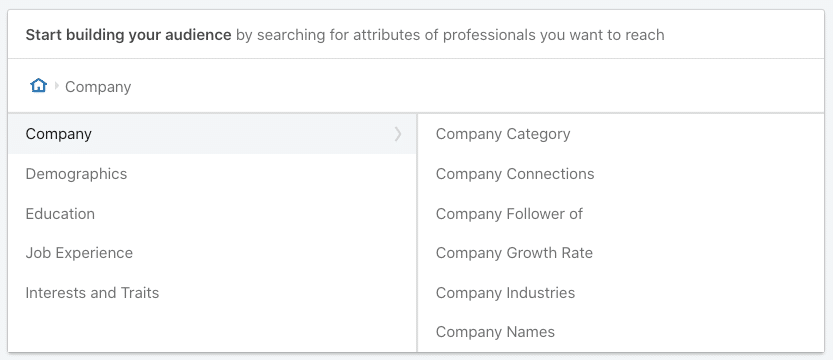
1.1 Targeting by Company Name
The “Company Names” targeting option allows you to specify the names of the companies you want to advertise to. All you do is type the name of a company in, and the system shows you a list of companies with a similar name. After a brief visual inspection, you can decide which companies you want to target. If you have any doubts, I advise you to look for the company in Linkedin beforehand so you can see how it has been recorded, including the industry. That way, you can be sure you’ve selected your desired company.
Similar company suggestions: When you enter a company into the system, it suggests similar companies. This option can be useful if you don’t have many requirements when specifying your companies. For example, imagine you’re doing a campaign aimed at hotel-type companies. You enter the names of the hotels on your list, and if the system suggests other hotel names, you can also add them to the targeting list. Sometimes, targeted campaigns are created to influence a list of highly specific companies. In these cases, it’s better not to introduce additional companies so as not to distort the analysis of the results.
Account Based Marketing: targeting by “company name” is the ideal way to create campaigns within an Account Based Marketing strategy. This strategy puts the focus on targeting companies that identify as being of a high value in terms of business generation. They are so valuable, in fact, that it’s wise to make a specific campaign targeting them exclusively. You can get more information about this strategy in the article How to use Account Based Marketing (ABM) to influence and obtain your ideal customers.
1.2 Targeting by Company Industry
The “Company Industry” option allows us to specify which industries we want our targeted LinkedIn members to work in. It’s super normal in B2B to have a few key industries we want to send a proposal to that is specific for that industry. Furthermore, it’s critical to offer content that’s as relevant as possible to our target industry. We can create several different campaigns through the “company industry” option, one for each of the primary target industries.
How does LinkedIn know which industry a user belongs to? It knows this information by looking at the industry of the company the user currently works in. Look at a user’s profile on Linkedin. Usually, the user would enter all the different companies they’ve worked in as well as who they’re working for now. If you look at their current employer on LinkedIn, you’ll see that it belongs to an industry. Well, if this industry matches that we’ve targeted, then we’ll impact that company’s workers (if we don’t specify any other criteria), as well as other users who work for companies in the same industry.
Who sets a company’s industry on LinkedIn? The company itself decides which industry they belong to when registering its LinkedIn page. This feature is good because it gives the company the freedom to choose which industry they feel they belong to, but also bad because sometimes the company won’t specify their industry accurately. Lots of companies are registered on Linkedin in a relatively inaccurate industry. Therefore, in the campaigns we target by industry, there is always a “gap” of companies we know belong to one industry but have registered themselves in another. These companies “escape” our targeting. For this reason, it’s best not to rely on a single form of targeting.
1.3 Targeting by Company Size
The “Company Size” option allows you to specify the minimum number of employees your targeted company must have. Consider the following options:
- Myself Only
- 2-10 employees
- 11-50 employees
- 51-200 employees
- 201-500 employees
- 501-1000 employees
- 1001-5000 employees
- 5001-10,000 employees
- 10,001+ employees
The size of the company is a critical attribute in the B2B world since the method of approaching a small to medium-sized business is different from the process of approaching a large company. Furthermore, the pain points are usually different between a small and large company, as are the interlocutor profile of the sales process, etc.
Tip: Create several campaigns that vary according to the size of the company and customize your messages and offer (content) for that audience. This strategy allows us to be much more relevant, which should improve the performance of our campaigns.
1.4 Targeting by Company Connections
The “Company connections” option allows you to reach the 1st-degree connections who work for our chosen companies.
For example, imagine we’ve selected “Allianz” as the company. What we’ll do is direct publicity to our 1st-degree connections who work for Allianz.
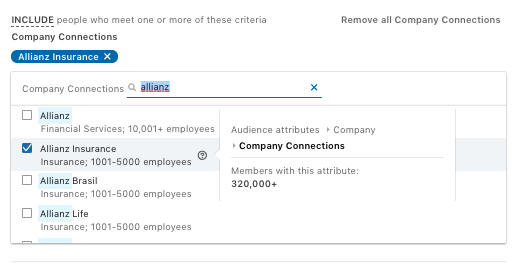
In this case, notice that Allianz Insurance has between 1,001 and 5,000 employees. However, we’re reaching a total audience of 320,000 LinkedIn members. So who are these people? These are members who have an Allianz Insurance employee as a 1st-degree connection.
When to use? This is a targeting style that somehow seeks to influence a company’s connections. I believe it could be useful for companies such as “associations,” “guilds,” and “business schools” who want to influence groups related to their company type. Another use could be to look for leads from 1st-grade connections of the target company and then use sales techniques to try to get an introduction with the company through that connection. This strategy could make a lot of sense when we’re targeting huge companies (enterprises).
Note: we can only use companies in this option if they have more than 500 employees.
1.5 Targeting by “Company Followers”
The “Company Follower” targeting option allows you to create campaigns to target followers of a company’s page or to exclude them:
- Include your company’s followers in the targeting: this makes a lot of sense in campaigns where we want to make something known to our followers such as an event, a webinar, etc. You can also apply more targeting criteria to profile the followers who have a specific professional profile, although this requires having a larger number of followers so that the audience is big enough (there must be at least 300 members as an audience).
- Exclude your company’s followers in the targeting: sometimes it can be convenient to exclude your followers in a campaign, perhaps because you already have another specific campaign for them, or other reasons.
You can see an image that shows this targeting method below:
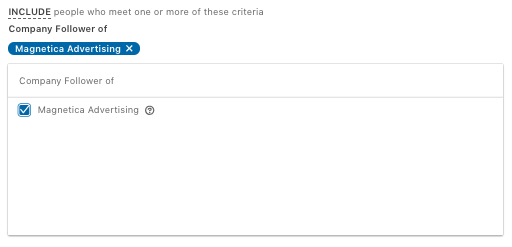
1.6 Company Category
The company category targeting option consists of a series of categories of companies predefined by LinkedIn such as:
- Forbes World’s Most Innovative Companies
- Fortune 100 Fast Growing Companies
- Fortune 500 (US only)
- Fortune Global 500 (Worldwide)
- Top Companies and Top Startups from several countries, etc.
I think the inclusion of these new segmentation options is very good news. I am sure there are many use cases for many advertisers.
Below you can see a sample of the business categories:
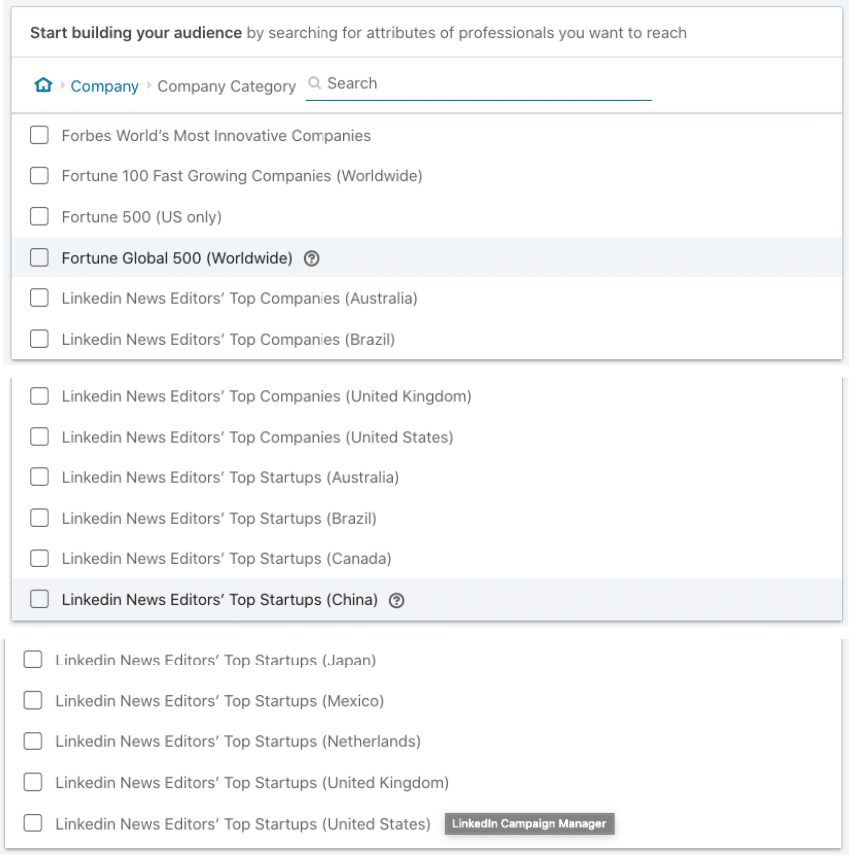
Regarding the “Top Companies” category, just some comments:
- There is no information right now about which “Top Companies” and “Top Startups” belong to these lists, you have to rely on LinkedIn curation. Once a campaign is launched using one of these lists we will be able to see the targeted companies through the demographics report, but not in advance.
- The Top Companies and Top Startup listings are not available for all countries. Currently, there is a list for each of these countries: Germany, Brazil, Canada, China, USA, France, India, Japan, Mexico, the Netherlands and the United Kingdom.
1.7 Company Growth Rate
The Company Growth Rate allows us to target only those companies with a certain rate of growth year over year. According to LinkedIn official documentation, the rate of growth year over year is determined by factors such as employee or revenue growth.
These are the options available right now:
- Negative growth companies
- 0% – 3% company growth
- 3% – 10% company growth
- 10% – 20% company growth
- 20%+ company growth
In the following image you can see the Company Growth Rate options on LinkedIn Campaign Manager:
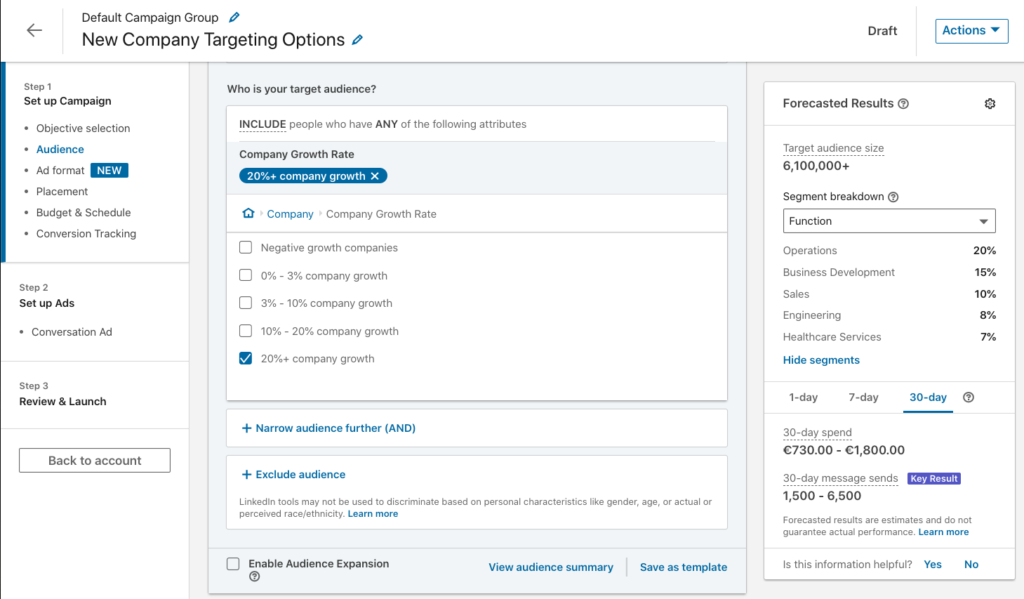
In the previous image, you can see the “20%+ company growth” filter applied to the USA, without applying more targeting options. The result is that we could reach an audience of 6,1 million people who work in such companies. Obviously now we would have to continue applying segmentation filters to reach only our buyer persona.
Interesting Use Case: there are many products and services that come in handy when companies start to grow very fast. Thanks to the growth rate targeting option, we now have a great opportunity to reach these companies.
The company growth rate only applies to companies for which LinkedIn has information
The classification of all companies according to their growth rate is a process that LinkedIn performs based on its sources of information, and it does not have to be comprehensive.
That is, it is very likely that there are many companies for which LinkedIn does not have information on its growth rate. In this case, keep in mind that by applying these filters you are leaving out companies for which LinkedIn does not have their growth rate. In this sense, keep it in mind to create multiple campaigns with different segmentations to reach all the companies of your interest.
For example, according to the LinkedIn campaign manager in the USA, there is a potential audience of 160 million people. Well, if we apply all the growth rate filters we observe that the resulting audience is 72 million, and not 160 million as you might have imagined.
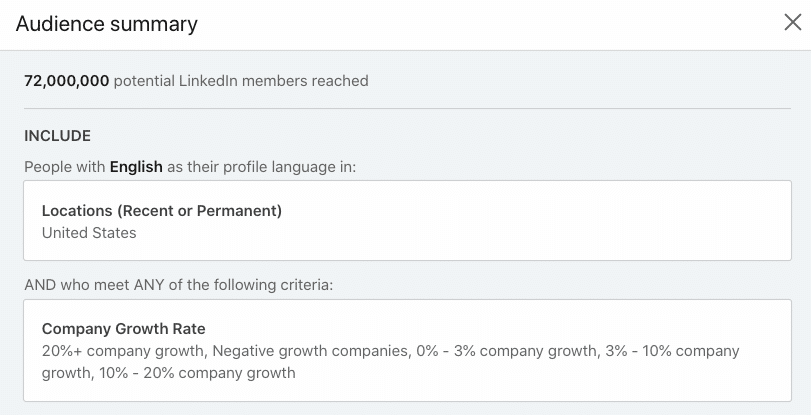
What does this mean? This indicates that there are 88 million members on Linkedin in the USA who work in companies for which LinkedIn has no information on their growth rate.
1.8 Company Revenue
The Company Revenue option allows you to segment LinkedIn members who work for companies with a certain level of annual revenue.
The annual revenue level of a company that considers LinkedIn is that of the previous year, so if you were to run the campaign today, it would consider the revenue level of companies from the previous year.
The options available for a company’s annual revenue level are as follows:
- Under $1M
- $1M-$10M
- $10M-$100M
- $100M-$1B
- $1B+
Here’s what it looks like in LinkedIn Campaign Manager:
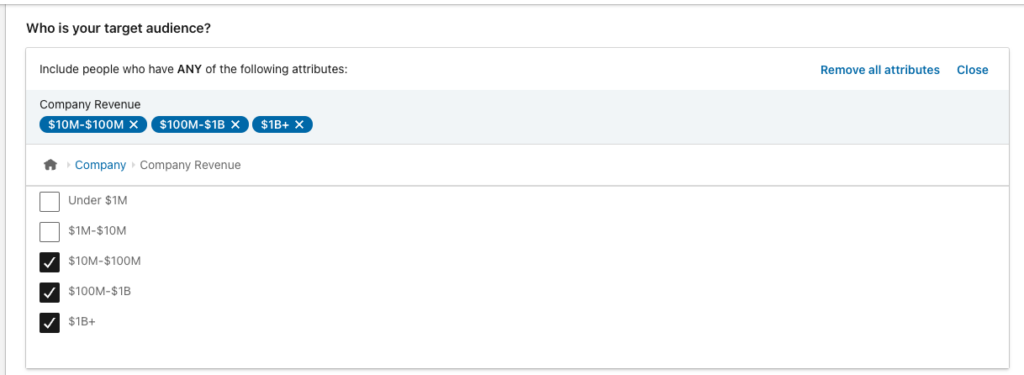
How does LinkedIn determine a company’s revenue?
The official LinkedIn documentation states that it is an estimate and does not say where the information comes from. LinkedIn will most likely use external data sources of business information to determine company revenue levels.
How can you use this option to get better leads?
Idea: With the campaign segmentation you have in mind, you can try to narrow it down even more to force the companies you segment to have more than one revenue level that you are interested in.
This way, the leads you get will fulfill that they work in companies with a revenue level according to what you want.
How would this be done? I will show you an example: Imagine that we want to influence companies in USA in the retail sector, but not all of them, only those that invoice a lot, this could be done:
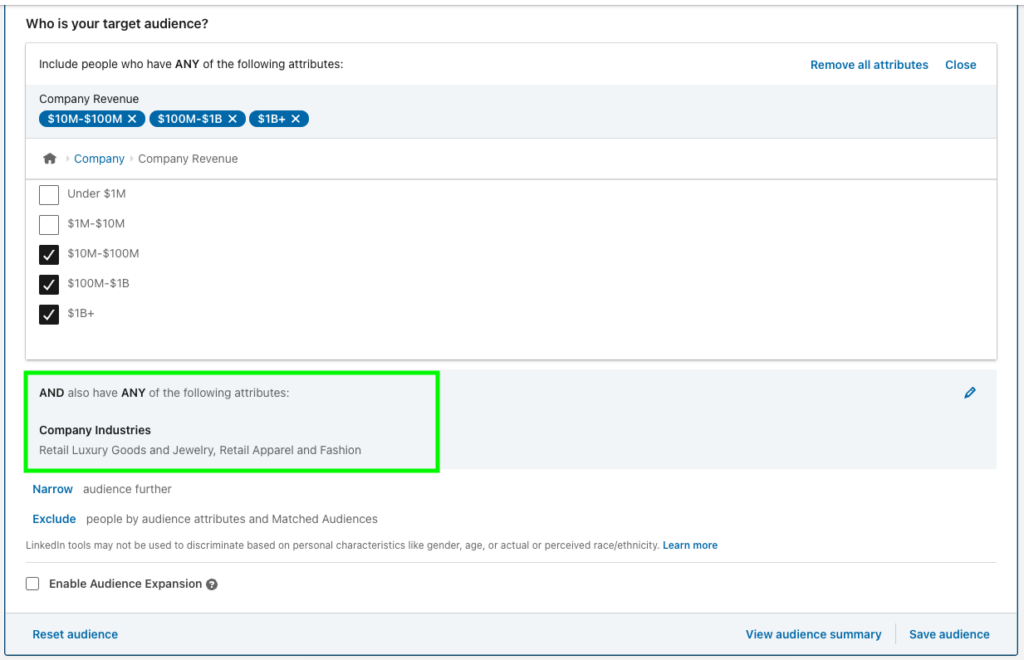
Recommendations and observations:
- Keep in mind that a company’s revenue information is an estimate, and we don’t know 100% that LinkedIn has the information for all companies. What would happen to a company if LinkedIn didn’t have the revenue information in the example above? Well, it would certainly be out of segmentation.
- My recommendation is to explore this feature, but as a supplement to your other campaigns, and if you see that it works well, then you can consider expanding it to more campaigns.
2. Job Experience Targeting on LinkedIn
In the previous section, we described the targeting criteria related to the company. Now, we’ll look at the targeting criteria pertaining to the user’s job experience.
Targeting according to job experience is crucial in B2B because the audience we’re targeting has a specific profile, so it’s worth allocating our investments to them. Furthermore, we can customize our messages to the buyer persona.
There are five targeting options related to the job experience of a LinkedIn professional:
- Job Functions
- Job Seniorities
- Job Titles
- Member Skills
- Years of Experience
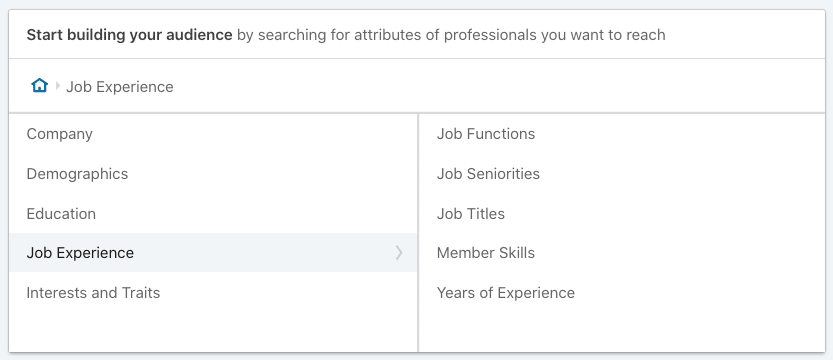
We’ll explain each of these criteria in detail:
2.1 LinkedIn Job Title Targeting
The targeting by “job title” option allows us to specify the people who hold the professional positions we want to target our advertising to.
This option is one of the most significant advantages of LinkedIn targeting compared to other pay-per-click advertising platforms. Many companies in the B2B world have clearly defined job positions, including the people involved in the purchase process. Moreover, they know the position decision makers, which could be the financial director, commercial director, general director/founder, or a combination of several of these. In any case, the platform allows us to select all the positions a Linkedin user must have to be part of our audience.
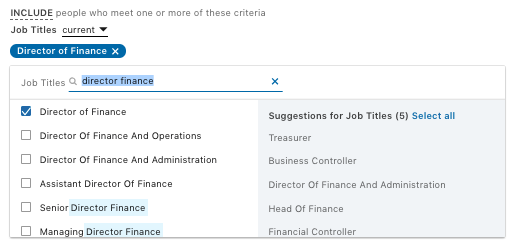
Look at the previous image, which shows when you enter a job position and select it; the system suggests other similar positions. It’s crucial to be clear about the target positions here. If we deviate from the ideal, the performance of our campaign could suffer.
Tip: If it’s clear that there are several distinct buyer personas, I recommend creating a specific campaign for each one, and including the relevant specific job positions. In this way, we can compare the performance of our campaigns (number of leads generated, cost per lead, etc.) according to the buyer persona.
In my opinion Job Title Targeting is one of the most powerful Linkedin targeting options for B2B Advertising.
2.2 Targeting by Job Function
This option allows us to specify the job function of the professional we want to target. In a way, the job function would be comparable to the department to which the worker belongs. In this case, we don’t care so much about the specific position of the professional, but more about the function he performs.
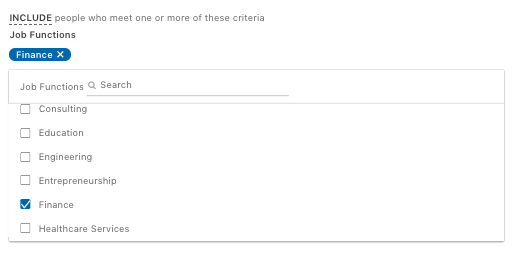
Here you can see the complete list of job functions available:
- Accounting
- Administrative
- Arts and Design
- Business Development
- Community and Social Services
- Consulting
- Education
- Engineering
- Entrepreneurship
- Finance
- Healthcare Services
- Human Resources
- Information Technology
- Legal
- Marketing
- Media and Communication
- Military and Protective Services
- Operations
- Product Management
- Program and Project Management
- Purchasing
- Quality Assurance
- Real Estate
- Research
- Sales
- Support
Tip: This targeting method is highly recommended when we have a clear job function of the professional we’d like to target, but we don’t want to miss out any opportunities by neglecting to target a specific position. This event could occur because we fail to register some variant of the job position (maybe we use “director of finance” instead of “the director of administration and finance”), or because there’s a decision-making position in the company that we aren’t aware of. In this case, to avoid targeting everyone with this function, we can limit our targeting by introducing one more filter, job seniority, which is explained in the next point.
2.3 Targeting by Job Seniority
Targeting by Job Seniority allows us to select the level of responsibility and experience we want our audience to have. This way, we can choose between Linkedin members with little experience (beginners) to people with a lot of experience and high-level positions.
The years of experience in LinkedIn Ads are:
- Unpaid
- Training
- Entry
- Senior
- Manager
- Director
- VP
- CXO
- Owner
- Partner
Tip: Following on from the previous point, a highly effective combination is to combine the job function with the job seniority option. In the last example, we specified “Finance” as a work function, and now, we could specify Job Seniority to denote a certain degree of decision-making power:
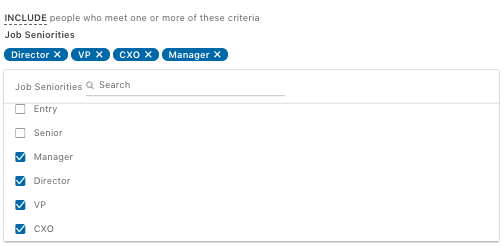
This way, we’re telling LinkedIn that we want to market to members who work in the finance department and have a high-level authoritative position, regardless of the specific position they hold.
2.4 Targeting by Years of Experience
This option allows us to specify the years of experience the professional must have in their current position:
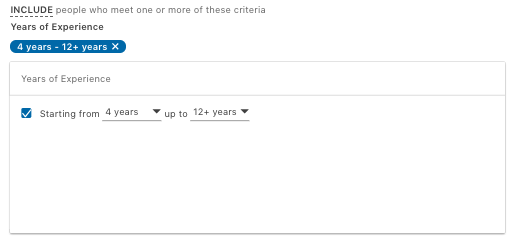
When to use: The option could be useful in the following situations.
- We’ve determined that the user must have more than a certain number of years of experience in the position they hold. This situation would be covered in some way with the “Job Seniority” option.
- Another use for this option is to detect transitions between positions. The configuration would be something like this:
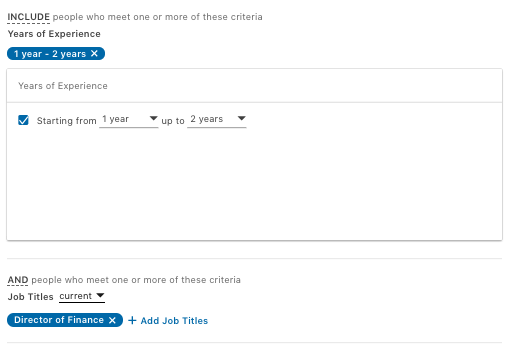
Acknowledgment: This idea came from Carlos Álvaro, Account Director at Marketing Solutions at LinkedIn.
2.5 Targeting by Member Skills
The “Member Skills” targeting option allows you to specify specific skills or abilities we want our target audience to have.
The skills a LinkedIn member has are those that appear in the “member skills and validations” section. Here’s an example of a person with a financial director profile:
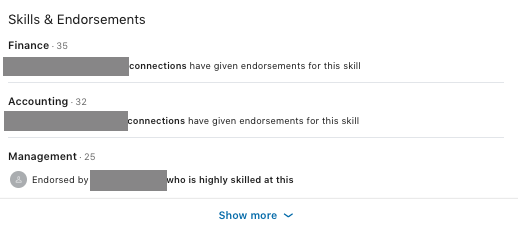
Tip: Imagine that this user has the member skills of “SAP”(an ERP for finance)among others. Now imagine the product you’re promoting is related to “SAP”; it could be challenging to impact users with SAP experience since it isn’t usually in the job title or the job function. With this criterion, we could combine the job title with member skills targeting options to reach the ideal audience. Another possibility would be to use this criterion without restricting any other criteria to reach a broader audience.
3. Education Targeting Options
Targeting by Education allows us to specify the user profile we want to reach in terms of their academic accomplishments.
There are three targeting criteria for education, which are:
- Fields of Study
- Degrees
- Member Schools
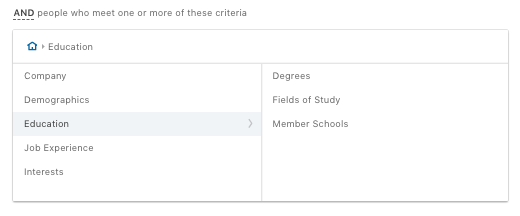
3.1 Fields of Study
This option allows us to specify the academic fields that a user has studied. The mechanism sees you entering a keyword so that the system can suggest the available fields of study.
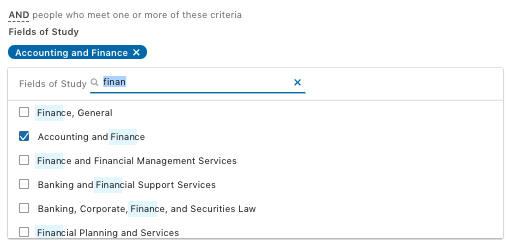
When to use: The option can be useful when we know our buyer persona has completed a series of highly specific studies. In the education sector, this targeting option is crucial because it allows us to focus on LinkedIn members who have done particular studies to offer them further training, postgraduate studies, or a relevant Master’s degree.
4. Demographic Targeting
Demographic targeting allows us to specify gender (male/female) and age.
The ages that we can select are:
- From 18 to 24
- From 25 to 34
- From 35 to 54
- 55+
5. Interest Targeting
Interest targeting allows us to market to people who have shown an interest in a particular topic.
There are the options for targeting by interest:
- Member Groups
- Member Interests
- Member Traits
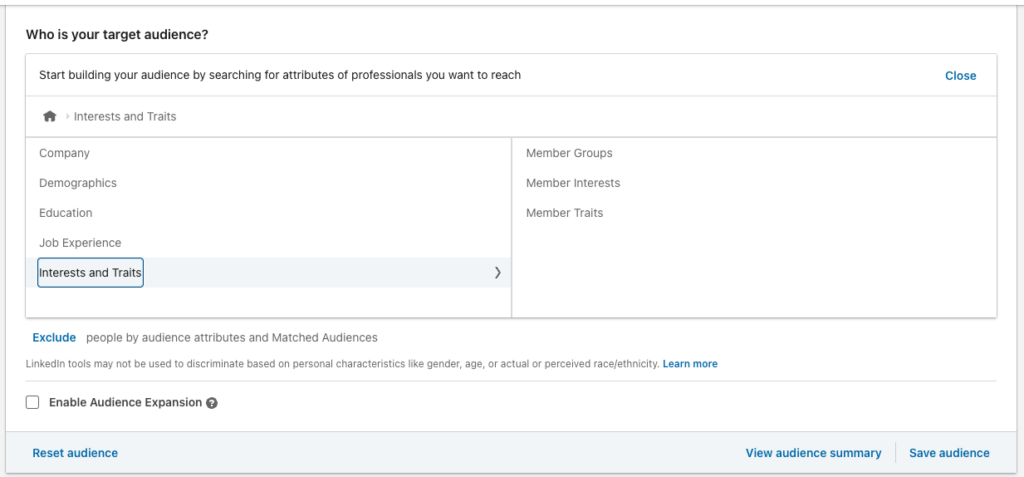
5.1 Targeting by Linkedin Groups
Targeting by Linkedin groups allows us to specify the LinkedIn groups we want our audience to belong to.
LinkedIn groups are usually organized by theme. Therefore, if a user belongs to a group, that’s usually an indicator they have an interest in the topic.
In the previous example, we could look for groups related to the “SAP” ERP to target users who have an interest in SAP:
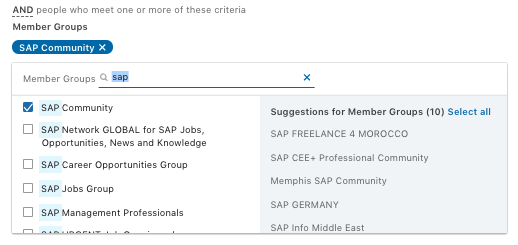
Tip: Take the time to research the groups your buyer persona usually follows. One idea is that as you get quality leads, you start looking at the professional profile of those leads on LinkedIn and discover new groups to add to your campaigns.
5.2 LinkedIn Interest Targeting
Targeting by Interests allows you to specify your audience’s interests using a list that’s been predefined by the system. These interests are inferred by the system based on the content shared by the user and the content the user interacts with (shares, likes, etc.).
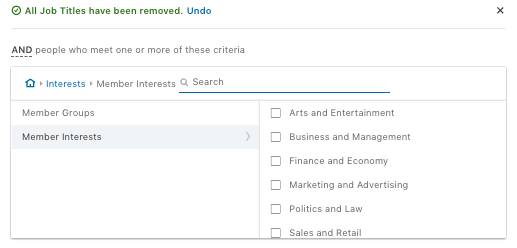
When to use: This option can be beneficial for the following:
- Narrowing your ideal audience to the desired interests. In the previous example, we could limit our audience to finance sector professionals interested in certain topics.
- Use this targeting with hardly any filters to reach the maximum possible audience with an interest in specific topics.
For more information, you can read the article LinkedIn Interest Targeting.
5.3 Member traits
This option allows you to segment LinkedIn users based on certain characteristics, such as if they have been promoted at work, if they are looking for a job, or if they typically use LinkedIn from a computer or mobile device.
Here’s what it looks like in LinkedIn Campaign Manager:
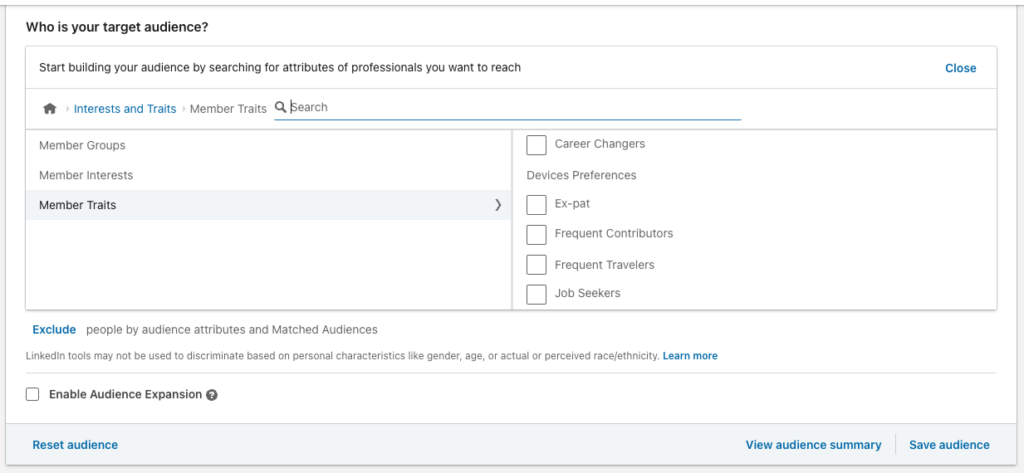
Member Traits include the following options:
- Career Changers
- Devices Preferences
- Desktop/Laptop Users
- Linux
- Mac
- Windows
- Mobile Users
- Android Users
- Desktop/Laptop Users
- Ex-pat
- Frequent Contributors
- Frequent Travelers
- Job Seekers
- Open to Education
- Open to Relocation
- Recently Promoted
- Recently Relocated
- Recently Switched Jobs
Do you see an application with these capabilities for your business? I suggest you think about it for a moment, and if you see that you can use it to improve your segmentation, go for it.
There are some industries that can make the most of these options. For example, companies that offer education, postgraduate and master’s degrees can use the “Open to Education” option to further refine the segmentation.
As another example, companies that advertise cars on LinkedIn (BMW, Jaguar, Audi, etc.) or luxury goods companies (such as Rolex) could use the “Recently Promoted” option as a signal to target people who have moved up in their careers and are likely to have a higher income level and might consider buying one of these products.
Device preference option on LinkedIn
This option allows us to limit the segmentation to users who normally connect from a computer or mobile as it suits us, you can even limit the operating system.
Is it total control? Not in my opinion. If we look at the segmentation details, it says “Reach members based on the devices they may own or use on a regular basis”:
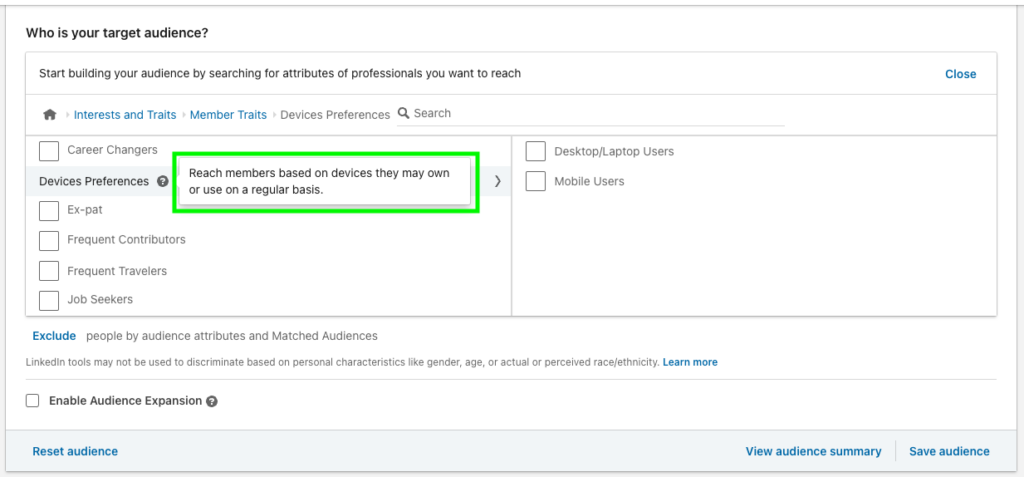
Say you only want to target “computer/laptop users”. What happens to a user who regularly connects to LinkedIn from both their computer and their mobile phone using the LinkedIn app? LinkedIn will show to this user your ads when he is on both desktop and mobile, because he is usually on both desktop and mobile.
Note that LinkedIn, unlike Google Ads, has these 2 limitations:
- We can’t know how traffic is split between computer/mobile/tablet. We can’t see impressions, clicks, CTRs, conversions, etc. broken down by device. Therefore, without this information, you cannot optimize by device type.
- On the other hand, there is no mechanism to be 100% certain that ads will appear on only one type of device.
The official documentation may not be clear enough (if you have more information, feel free to share it in the comments or contact me).
Conclusion
LinkedIn offers a multitude of targeting methods to reach our audience. In this article, we’ve explained all the targeting options available on LinkedIn, ranging from the criteria related to the company, through the attributes associated with job experience, etc.
By using the right combination of targeting options, we can create an audience to reach our various different buyer personas and achieve our goals.
This article was updated on January 20, 2023 to include two segmentation options (company revenue option and member traits option).
Need help managing your LinkedIn campaigns?
If you need any guidance regarding your LinkedIn campaign strategy or assistance with creating your LinkedIn campaigns, feel free to reach out to me through the LinkedIn advertising service page.
Related Articles
- 7 Useful Ideas For Targeting On LinkedIn Successfully
- Interest Targeting on LinkedIn
- 5 LinkedIn Targeting Tactics to Generate Leads
- Retargeting Campaign Ideas to Generate More Sales
- The Latest LinkedIn Ads News
- Understanding the “Audience Expansion” and the “LinkedIn Audience Network” Option
Subscribe and get my articles delivered to your inbox.