Interest Targeting on LinkedIn
 Mar 10, 2019 - Marcel Odena
Mar 10, 2019 - Marcel OdenaInterest targeting on LinkedIn allows you to show ads to people who have specific interests. There is a list of nine major interest categories, and within each are more sub-categories – in total about 200 to choose from. While setting up a campaign on LinkedIn, we can use interest targeting to influence users who have shown an interest related to what we are advertising. To find out what interests a user has, LinkedIn is primarily based on two aspects: the content that the user shares and the content that the user interacts with (publications they share, like, and comment on, etc.).
Interest targeting on LinkedIn was announced at the end of January 2019 in this official article.
List of interests to target on LinkedIn
You can see the interest-based targeting option in the LinkedIn campaign settings.
There are 9 major interest categories on LinkedIn, which are as follows:
- Arts and Entertainment
- Business and Management
- Finance and Economy
- Marketing and Advertising
- Politics and Law
- Sales and Retail
- Science and Environment
- Society and Culture
- Technology
You can find the complete and updated list of interest categories and sub-categories on the categorías de intereses y sub-intereses en la página official Linkedin page.
And, you can see it here in this image as well:
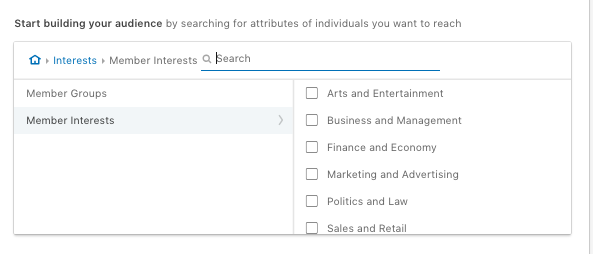
Within each of these categories are interest sub-categories, which can also have more interest sub-categories. For example, under the category “Business and administration” are the following sub-categories:
For the “Business and administration” category, there is a list of sub-categories:
- Accounting
- Business Administration
- Business Ethics
- Business Intelligence
- Business Technology
- Business Travel
- Corporate Finance
- Human Resources
- People Management
- Project and Program Management
- Working Environments
You can see this in the image here:
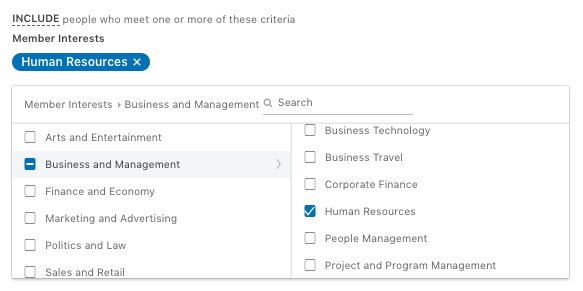
In the same vein, the “Human resources” interest category is also divided up into more sub-categories:
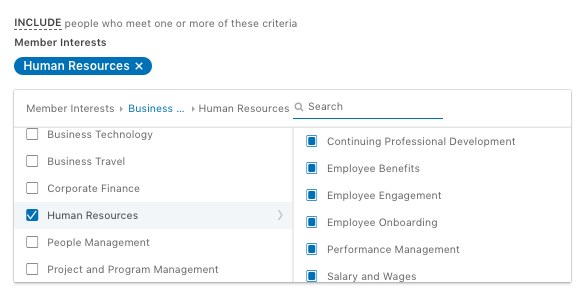
As you can see, the level of granularity is very high for some interest categories. However, if your intention is to target people with a highly specific interest, you’re unlikely to find them unless you decide to drill down to the bottom.
For example, say you want to target people who have an interest in CRM tools such as “Salesforce.” Well, “salesforce” does not exist as an interest as such (we can segment by other criteria as skills or groups for this). However, note that there is another option that could capture users who have an interest in Salesforce. Within the category:
Marketing and Advertising >> Marketing Technologies >> Marketing Automation
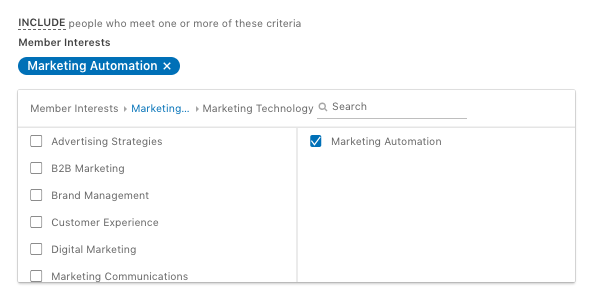
The Benefits of Targeting by Interest
The option of targeting based on interests complements the entire range of targeting options available on Linkedin. Therefore, its arrival is excellent news indeed. To our knowledge, the main benefits of Linkedin’s interest targeting are:
1) Restrict targeting even further: being more specific
For a given audience, it allows us to further drill down on the target according to their interests, thus making it more relevant. In other words, we can now add this restriction to our everyday campaigns – for example, the user must have an interest in such and such. Now we can adapt the messages of the ads, the landing page, the call to action, etc.
The disadvantage is that the audience can become drastically smaller. We must wait and see which scenarios we can do this in (if the audience is too small, we certainly won’t achieve the desired results).
2) It allows us to explore new audiences
With better targeting, we have new ways of reaching our audience. Imagine we create a campaign that’s targeted by interest, and we add very few targeting criteria. In this case, we’re going to impact people we wouldn’t have thought of but who nevertheless have an interest in our product.
With this tactic, we have more ways of reaching all the people that influence the decision process of purchasing our product.
Case Study: combining interests with other targeting criteria
Imagine we’re promoting software designed for the finance sector. The primary buyer persona is the financial director. In this case, an option we could consider is to limit the finance function (and perhaps add that they hold a leadership position which is determined by “experience level”), but at the same time only target users who have an interest in “business technology.” This way, the chance that our offer will interest the user will be higher, while still ensuring that the target is within the profile of the buyer persona.
Below is an example of combining interests with other targeting criteria:
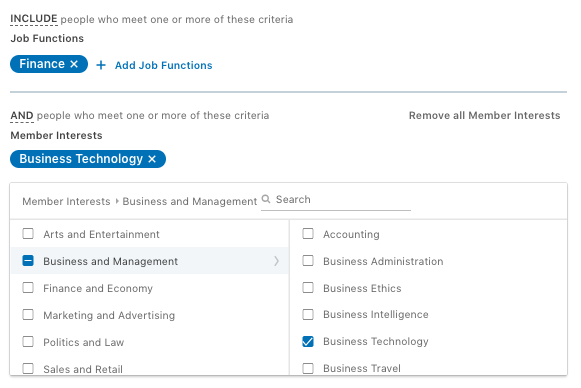
In line with what I explained in the previous section, knowing that the user has shown an interest in “business technology” allows us to consider doing even more targeting, such as adding other job functions that can influence the sales process. Another option could be to remove a specific industry, eliminate work functions, or ditch the interest option.
Privacy issue
Note that LinkedIn users have the option of deciding whether they want Linkedin to use the interest categories derived from their behavior or not. Therefore, as marketing managers, we must be aware that targeting by interest will not reach users who have selected “no” to this option on LinkedIn.
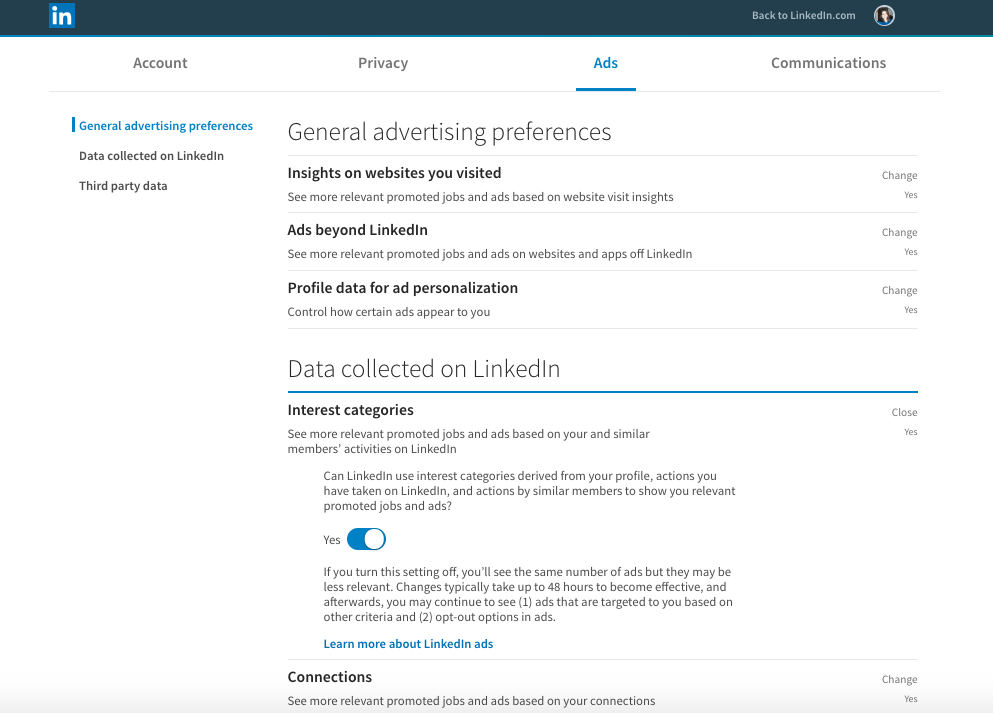
You can access this option through “Account >> Settings and Privacy” (or by using this link).
Look at the sentence in the previous image that says: ” If you deactivate this option, you will still see the same number of ads, but they will be less relevant. ” This means that if you select “no,” the system will show you other ads, of which you are a target according to other methods (and they’ll undoubtedly be less relevant because they won’t take your interests into account).
Conclusion
Interest targeting on LinkedIn allows you to create campaigns for an audience that has shown interest in specific categories; thus our ads, landing pages, and specials will be more relevant to them. We can use this targeting criterion to restrict the targeting of existing campaigns and/or to create new campaigns with broader targeting.
Need help managing your LinkedIn campaigns?
If you need any guidance regarding your LinkedIn campaign strategy or assistance with creating your LinkedIn campaigns, feel free to reach out to me through the LinkedIn advertising service page.
Related Articles
- How to create LinkedIn sponsored content ads
- Targeting Criteria on LinkedIn
- How to delete an ad on LinkedIn
- Everything you need to know about LinkedIn Advertising
- How to use LinkedIn Dynamic Ads to generate followers and leads
Feel free to leave your comment below:



