7 Useful Ideas For Targeting On LinkedIn Successfully
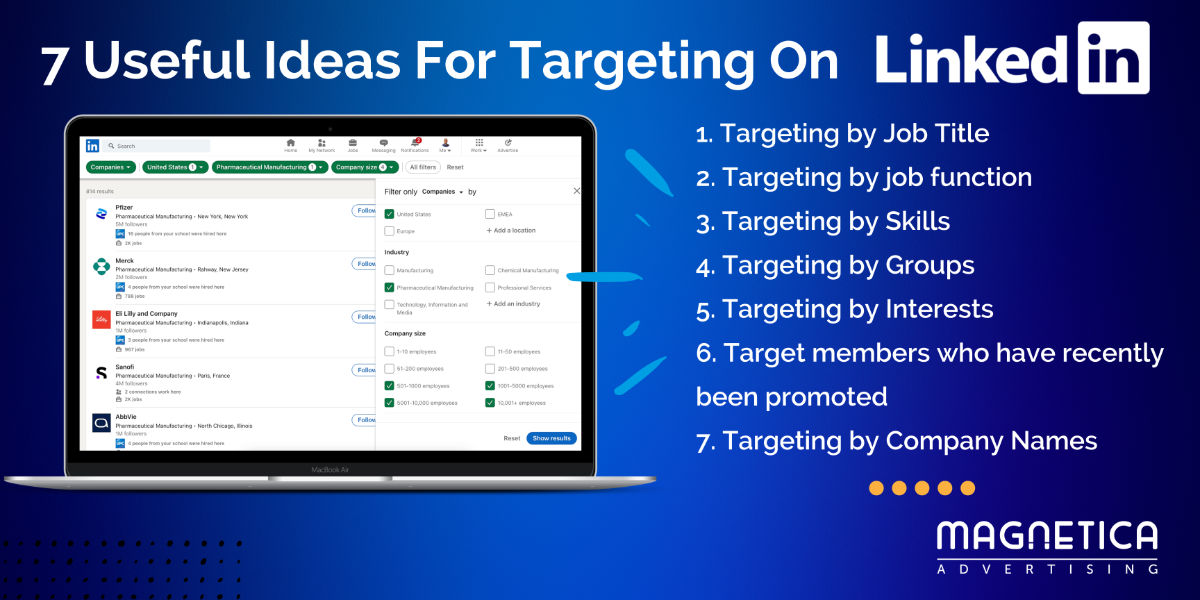 Mar 1, 2023 - Marcel Odena
Mar 1, 2023 - Marcel OdenaLinkedIn’s advertising platform, known as LinkedIn Marketing Solutions, offers you a unique opportunity to reach your target audience, people with the professional profile you are interested in and who work in the type of companies you are interested in.
There are many targeting options on LinkedIn. In this article you can find all the linkedin targeting options list, but in this article I want to highlight 7 Useful Ideas For Targeting On LinkedIn Successfully.
I hope you enjoy it, here is the index of the article and the content!
- 1. LinkedIn Job Title Targeting
- 2. Targeting by job function
- 3. Targeting by skills
- 4. Targeting by groups
- 5. Targeting by interests
- 6. Target members who have recently been promoted on LinkedIn
- 7. Targeting by company names on LinkedIn
- Can you target specific companies on LinkedIn?
- How to use LinkedIn to reach the companies that you want as clients
- Find companies using LinkedIn search
- Create a file with a list of companies to upload to the LinkedIn Campaign Manager
- Upload the file to LinkedIn Campaign Manager
- How to target specific companies on LinkedIn
- Final Summary
- Need help managing your LinkedIn campaigns?
1. LinkedIn Job Title Targeting
If you know exactly who your potential buyer persona is, targeting by job title on LinkedIn is one of the most powerful LinkedIn targeting options available.
If you know the job titles of people who can have an influence on the purchase of your product or service, then it is as simple as creating a campaign on LinkedIn by entering those job titles.
How do I know what job titles my prospects have?
There are several ways to do this, one idea is to do a search on LinkedIn to see the types of job titles of your potential clients.
You can use LinkedIn’s own search engine to get an idea of the types of job titles held by the people you want to influence.
For example, if you’re interested in reaching people with the job title “Chief Information Office – CIO,” we can search for people on LinkedIn who have CIO in their job description.
Below you can see the LinkedIn search engine and some search results for people who have CIO in their job title:
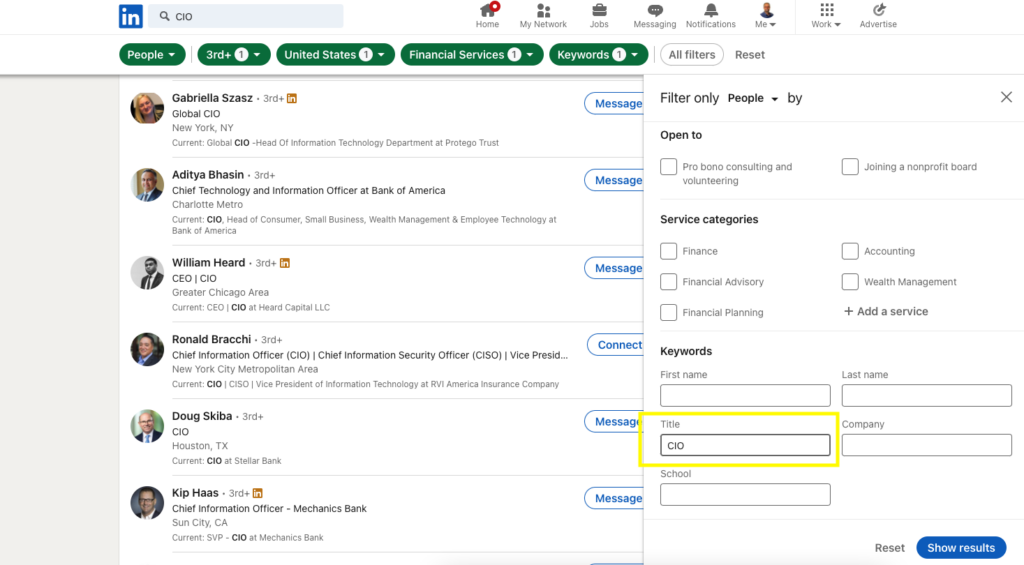
Now we could look at these profiles and decide if this is the type of professional we want to influence. If so, we would create the campaign using that job title.
How to target by job title on LinkedIn
Here is how to target by job title on LinkedIn:
1. Sign in to LinkedIn Campaign Manager
2. Go to the audience section
3. Click on “Audience Attributes > Job Experience”
You’re going to see a screen like this:
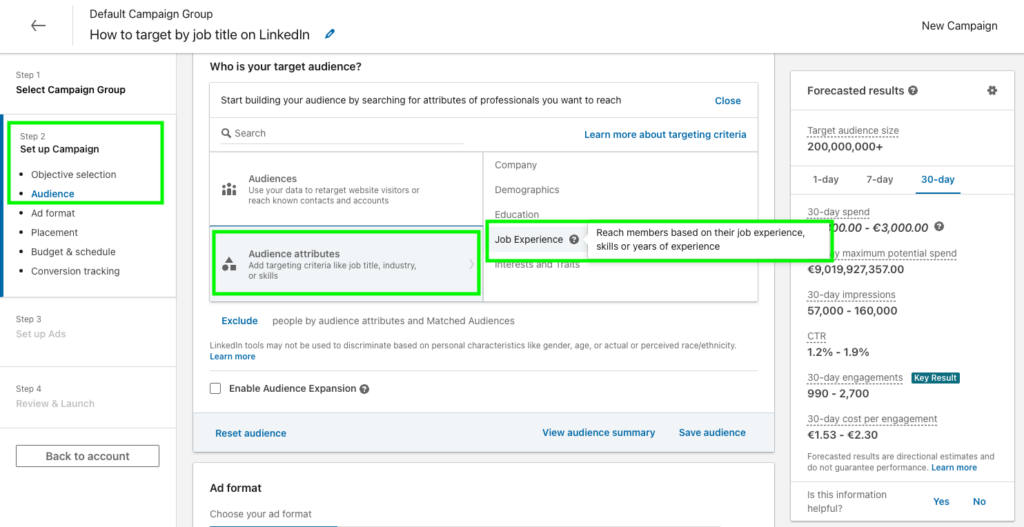
4. Click on “Job Experience > Job Titles”
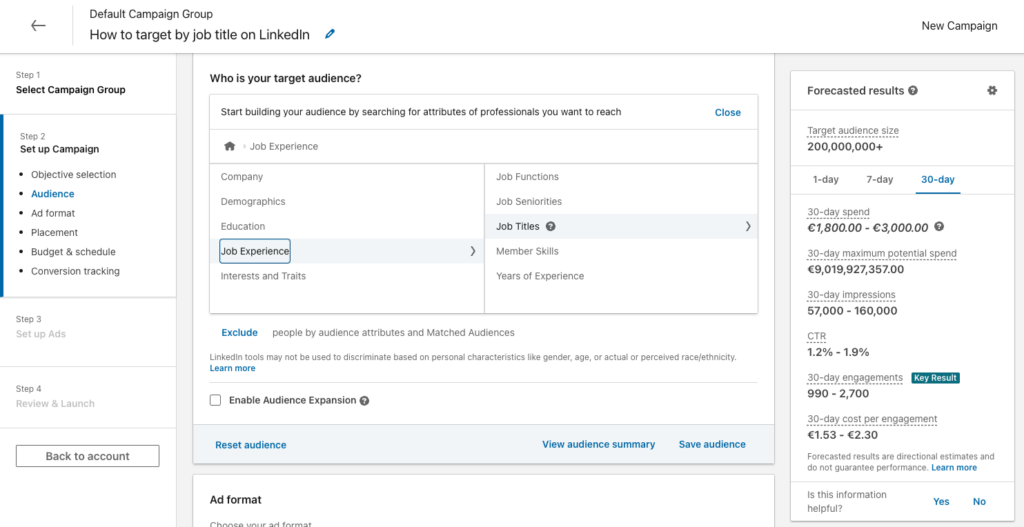
5. Type in the job titles you are interested in
For our example, we’ll enter “Chief Information Office – CIO”:
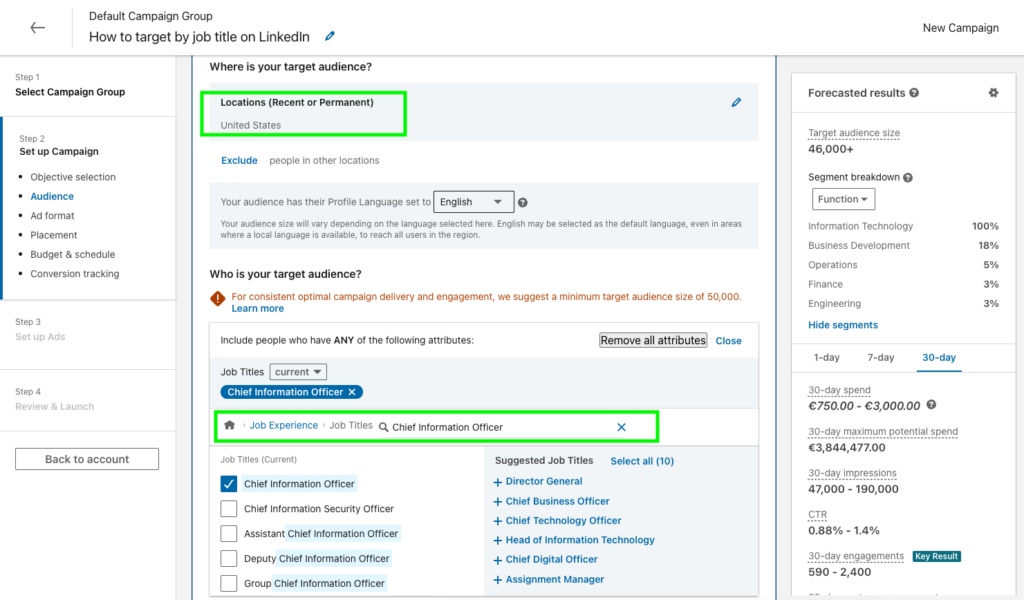
We entered the job title we are interested in and checked the box.
Notice that with this position in the United States it tells us that there are 46,000 people (in the image above, it is 46,000 at the top right).
Finding similar job titles
Now it would be time to decide if we will introduce other similar titles.
Notice that it suggests other titles like “chief information security officer,” “chief information technology officer,” and so on.
My advice is to think carefully about the job titles that define your buyer persona, and not to introduce titles that deviate from the profile you are interested in.
Should we narrow the target?
Along with job title targeting, company attributes are commonly used to narrow targeting, including
- The size of the company: this is typically done using the “number of employees” targeting option.
- And the industries you are most interested in.
Advantages of targeting by job title
- We will only target the people with the job titles that we are interested in. It really is very precise segmentation. Few advertising platforms allow us to do that.
- Since we know the exact job titles of the people we want to reach, we can personalize the messages of the ads. We can take into account the motivations and problems of these professionals in relation to the advantages and benefits of your product/service.
Disadvantages of targeting by job title
- It requires doing some preliminary research into the job titles of your potential buyers. It can be a bit tedious to list all the job titles, but it will be worth it.
- By focusing so narrowly on the positions we are interested in, we run the risk of omitting other similar job titles that could also generate business opportunities for your company.
2. Targeting by job function
This option allows us to limit the workspace of the people we want to influence.
Using this option is like targeting people from a specific department: for example, people from HR, people from IT, people from Operations, etc.
This targeting is possible because LinkedIn maps every job title on the platform to a job function, i.e. it has a table of job title/job function relationships. We can’t see this table, but we can use the job function to indicate which one we’re interested in.
How to target by job function on LinkedIn
To target by job function, follow steps 1, 2, 3 of the previous item, and then:
>> Click on “Job Experience > Job Functions”:
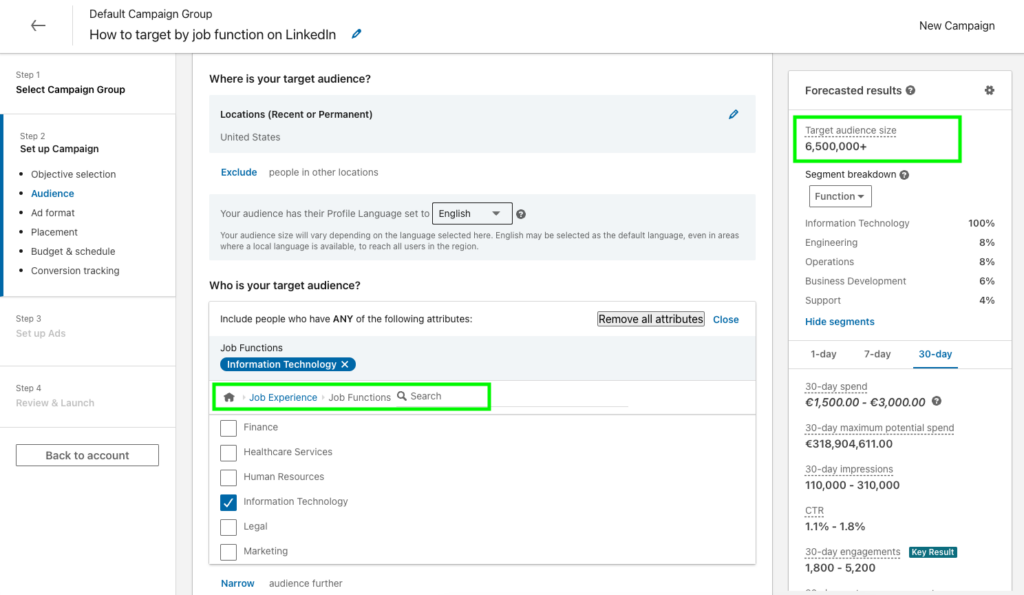
In this example, I have selected the “Information Technology” checkbox. If you look at the image (above right), the system tells us that there are 6.500,000 people in United States who work in the field of “Information Technology” (IT). This is really a very large audience, I do not recommend segmenting only like this, if not, consider these other options:
- Can you narrow it down further by the size of the company you’re interested in? You can do this with the “Company > Number of Employees” segmentation option.
- Are you interested in all IT profiles? Or are you more interested in profiles with decision-making power? In this case, you can narrow down further by selecting “Job Experience > Seniority”. Here I show you how to do it:
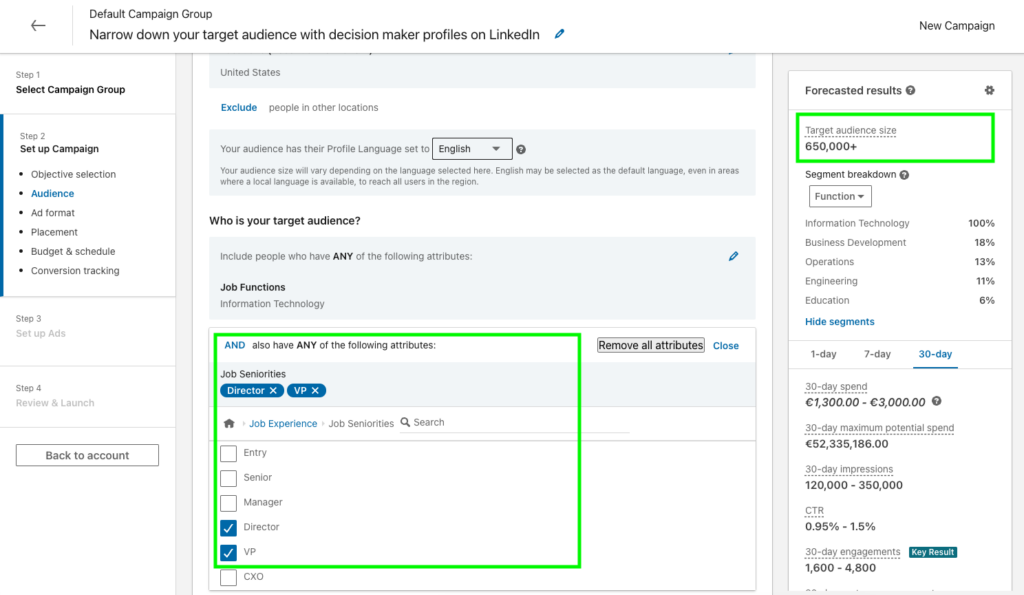
In this example, I have checked the “Director” and “Vice President” boxes, which gives us an audience size of 650,000 people (without limiting the size of the company yet). This means that we would be targeting people with the IT director profile.
Advantages
- We don’t have to worry about having to research all the job titles we are interested in, we just enter the department (job function) and limit the level of responsibility and the system will show all the people with those characteristics.
- We can reach a broader audience than if we targeted by job title. It could be that a good lead comes in who ends up generating an opportunity for your company and is in a position that you would never have thought of, but thanks to this segmentation, we thought of it.
- This is ideal when we are not quite sure, deep down, who the ideal profile of the buyer persona is.
Disadvantages
- We will certainly reach people with job titles that are not of interest to us. It is a bit of a toll that is paid with this targeting. If you are very clear about some job titles that you do not want to impact, you could add them as an exclusion in the targeting.
3. Targeting by skills
Your LinkedIn profile has a skills section. You can list skills and ask your network to endorse them.
Here I show you how they look:
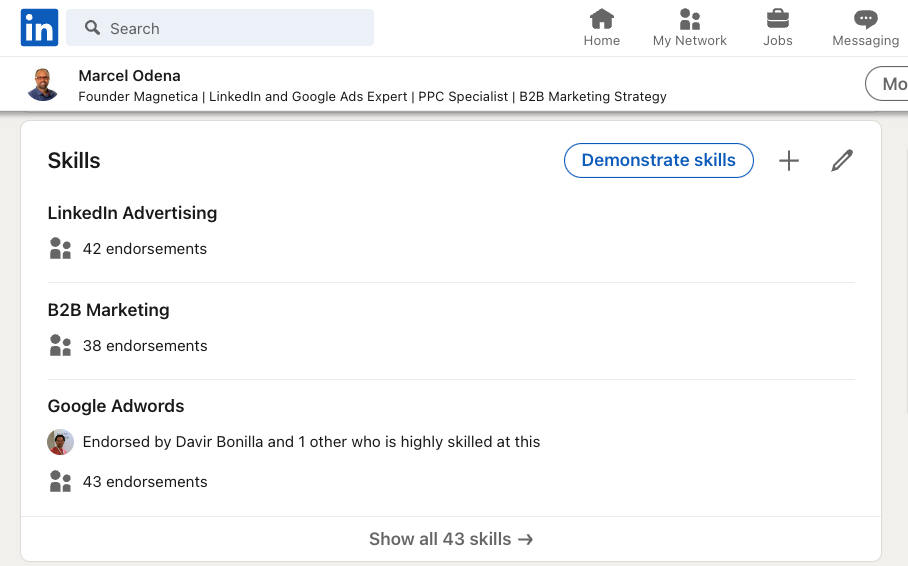
Well, one of the interesting things about creating campaigns on LinkedIn is that you can use these attributes to target people with specific skills.
How to target your audience by skills on LinkedIn
You need to go to: Job Experience > Member Skills
And you need to enter the skills you are interested in, in the following picture you can see an example for “machine learning” skills and the like:
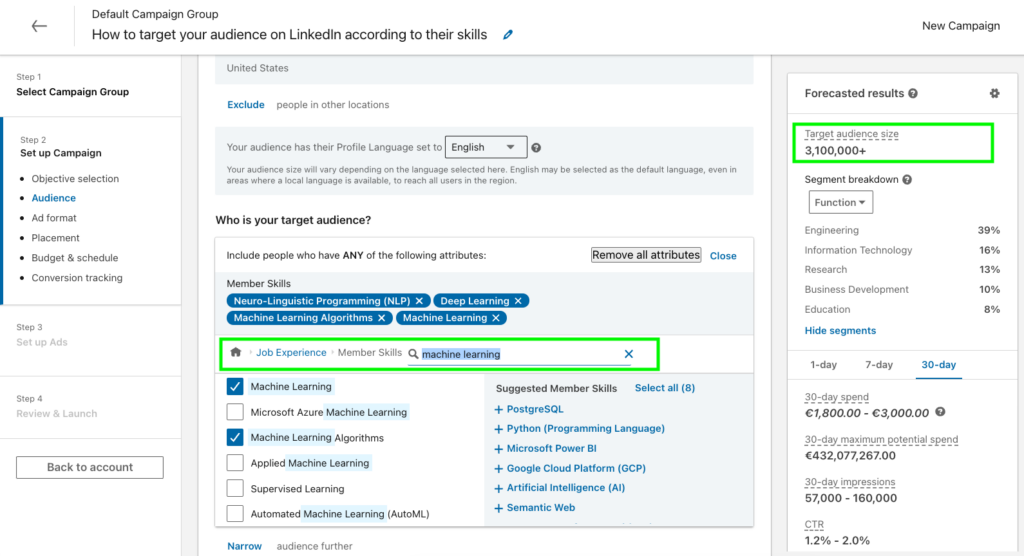
In the previous image, you can see that there are 3,100,000 people on LinkedIn with this skill in the United States, distributed in different functional areas: 39% in engineering, 16% in IT (information technology, etc.).
3,100,000 people is really quite a large audience. You would need to see how many impressions of your ads you get per day with your campaign. Imagine you get 2,000 impressions per day, that means they are “diluted” enough among the 3,100,000 people. If you can narrow the audience a little more to better profile your buyer persona, better than better.
In this case, the targeting could be further narrowed by applying another targeting option, such as job title: let’s say we want to target people with a software development profile who have skills in “machine learning”. Here is how we do it:
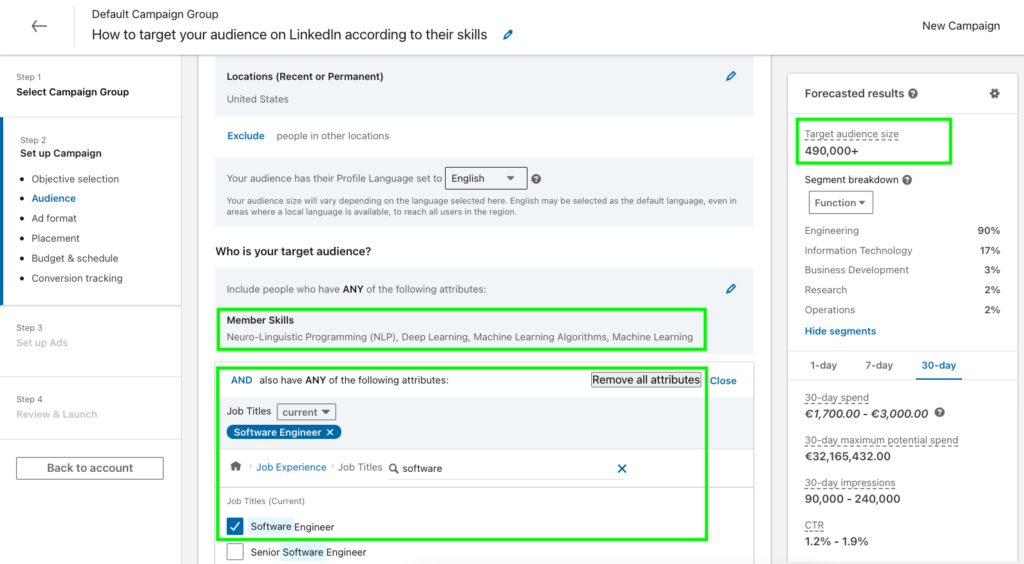
Here’s another example of targeting by skills
Imagine that we want to target the decision makers who are responsible for payroll management. In such a case, we could consider using the “Payroll” skill:
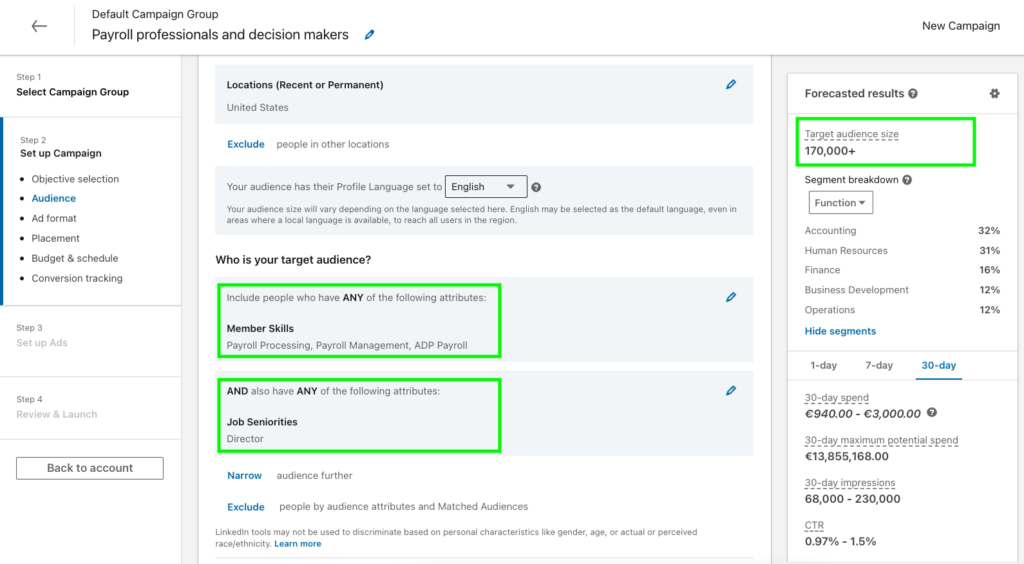
In the image above, of the 170,000 people who meet these requirements, notice that 32% have positions in the functional area of Accounting, another 31% in Human Resources, 16% in Finance, and so on.
Notice that with this tactic we can target our potential buyer without the need to have all the job titles.
Ways to use this targeting option
This targeting option can be used for the following cases:
- To create a campaign using skills as a targeting criteria and not much more narrow, so we do a pretty broad targeting. As leads come in, we can refine the segmentation.
- And/or we can use the Skills attribute to further refine the previous targeting (with job title or job function).
If we have 2 or more campaigns that overlap in some part of the targeting, nothing happens, in the background you are competing against yourself, the important thing is that the people you want to influence end up seeing one of your ads.
Advantages
- We can be very specific about the skills that we select. We are no longer talking about the person who has a certain position or a certain job function, but we are filtering the people who have a certain skill. If that skill is related to the business opportunity of your product/service, then great to use that option.
- The audience can be very broad and include professionals from different departments. It can be a good “discovery” campaign to find professionals who are really interested in your product/service and who hold positions that you may not have identified with your ideal buyer persona.
Disadvantages
- Your campaign can burn through the campaign budget pretty quickly because it’s easy to have very large audiences. A good way to moderate your spending is to narrow your audience using another targeting option.
- You may receive leads that are not useful to you because they do not have the profile you are interested in.
4. Targeting by groups
You should be aware that it is possible to target LinkedIn people who are members of a specific LinkedIn group.
LinkedIn Groups became popular when they were first introduced. The idea is simple: someone creates a group around a topic with the idea of creating a community, sharing things about that topic, solving doubts, helping each other, etc. and let’s not forget … There are also those who join with the final idea of being a source to generate business opportunities.
How do I search for groups on LinkedIn?
When it comes to finding the right LinkedIn groups for your campaigns, there are 2 ways that I think can be very helpful.
Option 1: Search on LinkedIn
In the LinkedIn search engine, type in what you are interested in, click search and select “Groups” and you will see a screen like this:
- In this example, I typed “itil”, an IT management methodology, and several groups popped up.
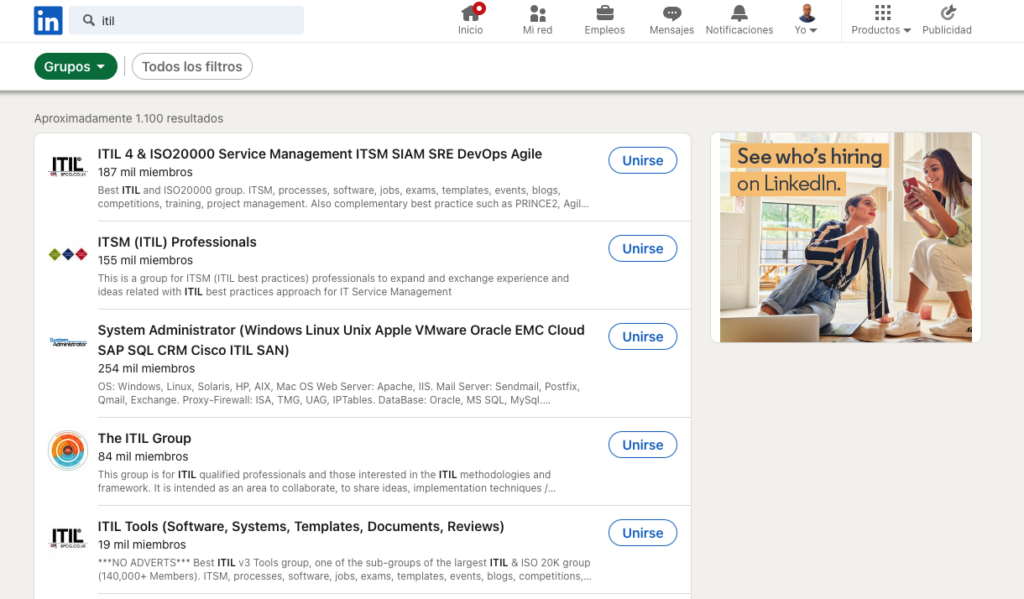
Now it would be a matter of looking at the groups, seeing the description, and deciding whether or not to include them.
Option 2: Take a look at the LinkedIn profile of one of your ideal leads and see what groups he or she follows.
Pick a few leads that you think fit your buyer persona. Go to your LinkedIn profile and see what groups they belong to. Surely you will get ideas from new groups to include in your campaign.
Here is a sample LinkedIn profile to show you the Groups section:
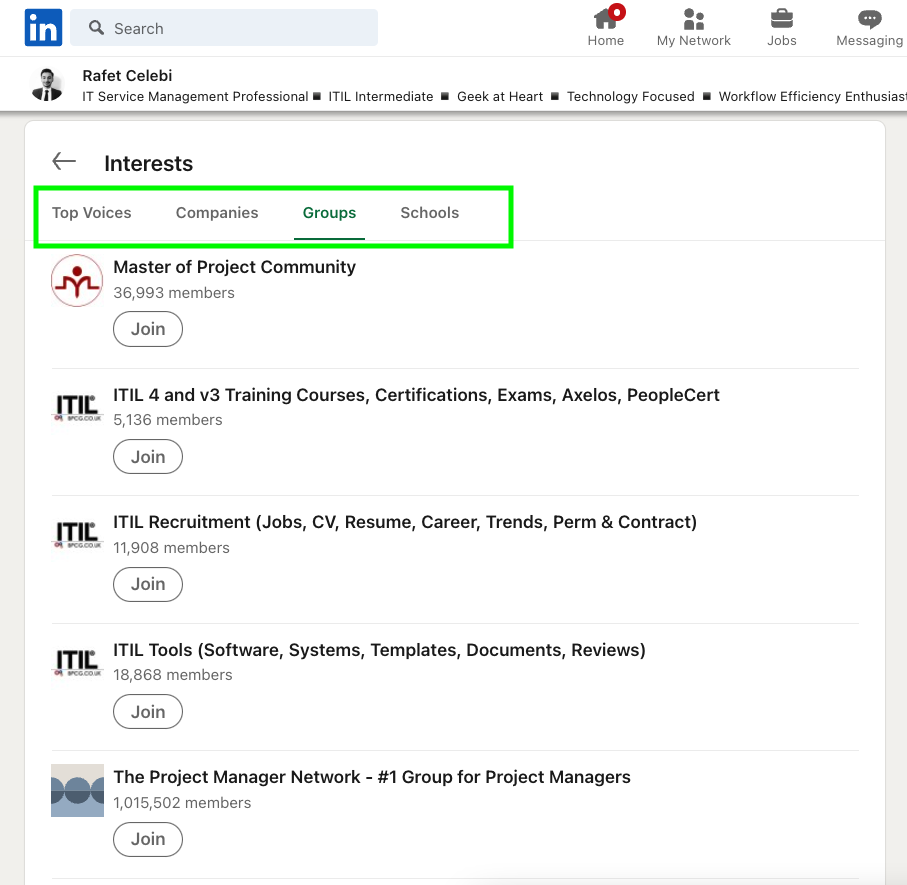
Note that displaying the groups you belong to on LinkedIn is optional. What does this mean? Some people may choose not to display the Groups tab on their LinkedIn profile.
How to target by groups on LinkedIn
Within the LinkedIn Campaign Manager, go to the Audience section and select the Interests/Groups option:
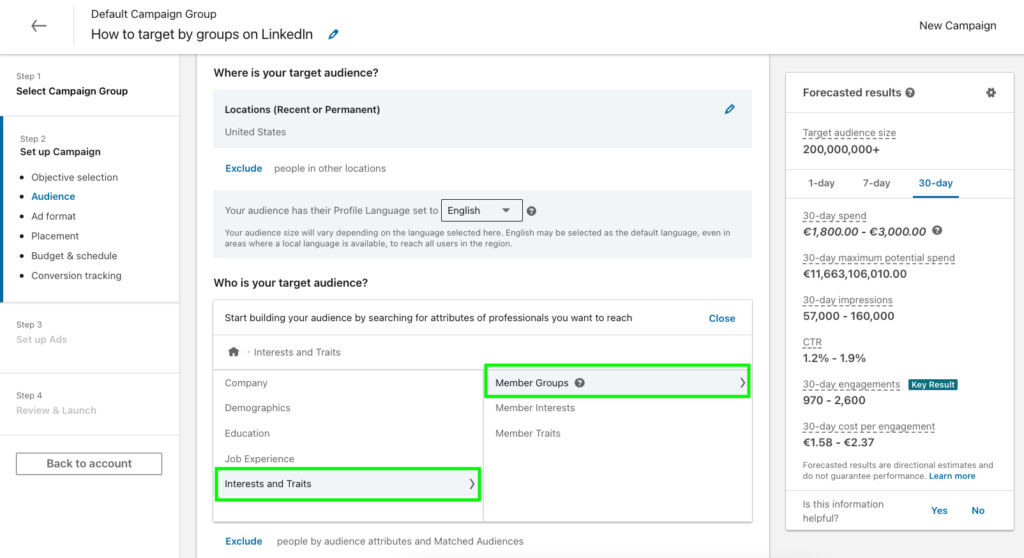
Click on “Groups” and type in what you are interested in:
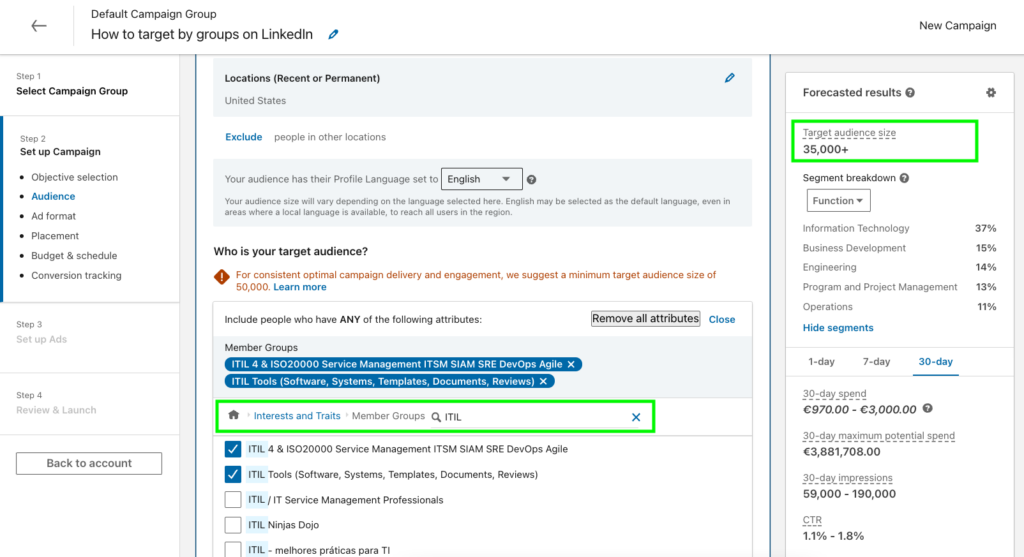
This would be the third way to find groups of interest, it is also a valid option; the disadvantage is that you do not have a priori information about all the groups that appear, but with the other options you can better investigate what the group is about and decide if you are interested in joining it.
Now you should select multiple groups. How many? 5, 10, 50, whatever you think is interesting.
Once that is done, think about how you can narrow your audience even more. How?
- Do you care about all the people in these groups? Probably not. Typically, you are interested in those who work in a particular department (HR, IT, Finance, etc.) and not the rest.
- You’re also interested in companies of some size, aren’t you?
All these ideas need to be transformed into more segmentation filters, I will show you how:
- You will need to click “Narrow” and select the targeting option you want to use to further narrow your audience.
- In this example, I have chosen that the job function must be “Information Technology (IT)”, in this way the other profiles that joined the group would already be outside our segmentation (which you certainly do not want to influence with your ads).
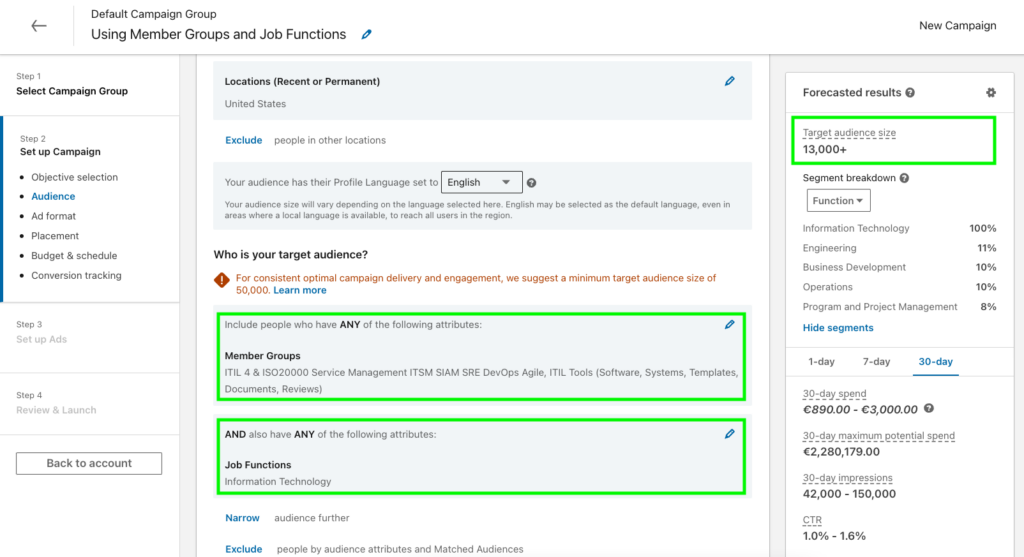
Similarly, you could click “Narrow” again and select the number of employees the company must have or other targeting options.
5. Targeting by interests
If your product or service is likely to appeal to people in very different professional positions or functional areas, you may want to look at the Interests section to see if there is a shared interest that can bring your audience together.
For example, there are companies whose products/services are aimed at people in operations, but not all, only a very specific type of professional. Now, you could do a segmentation based on job function (which is “operations”) and then try to narrow it down by interest.
Interest-Based Targeting Options on LinkedIn
There are currently 3 categories of interests. I’ll show you in the following picture:
- Product interests
- Service interests
- General interests
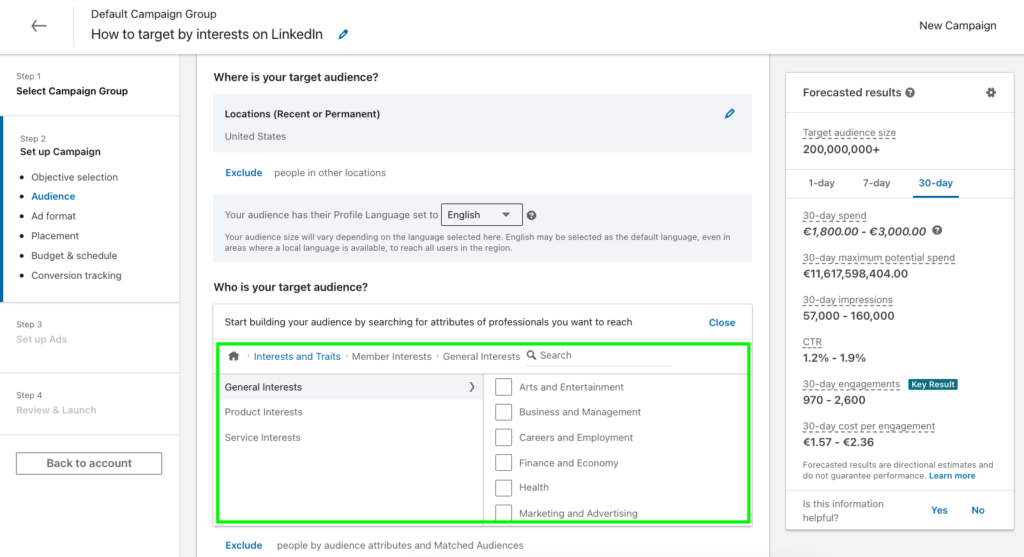
Targeting by general interests is the first one that appeared in the Campaign Manager. The disadvantage, in my opinion, is that these interests are sometimes too general. They may not have much to do with the product/service your company wants to promote.
You can find the LinkedIn Interest Targeting List here.
Fortunately, LinkedIn has added product/service interest categories. If you are lucky enough to have a product/service like the one you want to promote, it might make a lot of sense to use it for segmentation.
Target by product interests on LinkedIn
Here you can see some of the “product interest” options:
- In this example, we would be targeting people who have shown an interest in human resource management software.
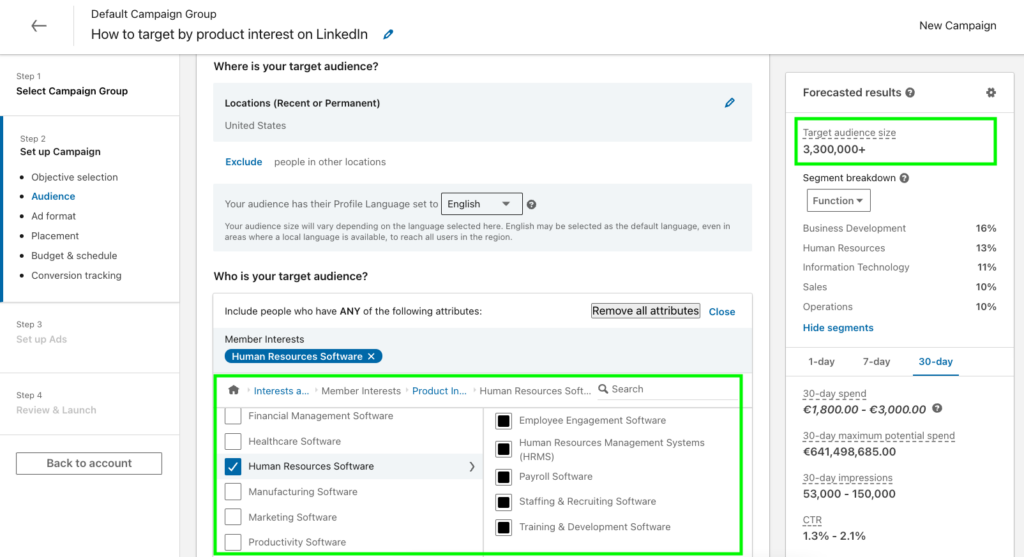
How to target by service interest on LinkedIn
Here you can see some of the “service interest” options:
- In this example, we would be targeting people who have shown interest in web design services.
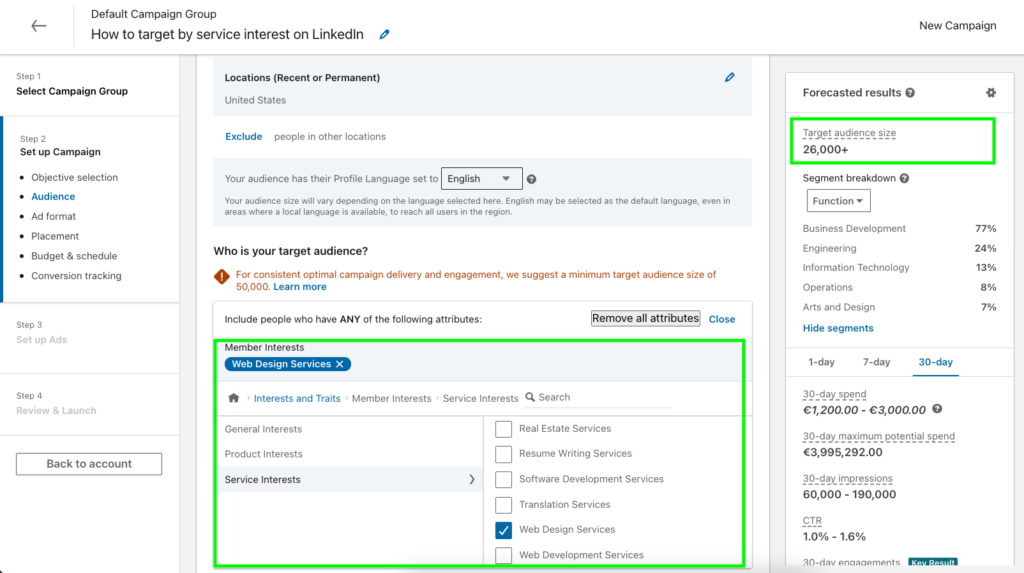
How does LinkedIn know about your interests?
LinkedIn infer your interests based on your activity on LinkedIn, what you post, what you like, what you comment on, etc.
Below I share an image of the official documentation on interests that you can consult in this link:
- Notice that it says activity on LinkedIn and also from Bing searches.
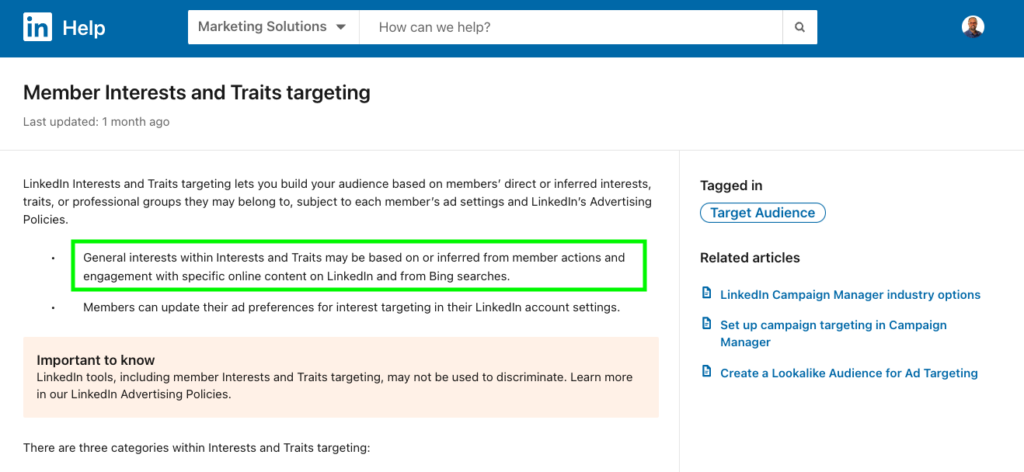
6. Target members who have recently been promoted on LinkedIn
This is a simple “checkbox”, but you may want to consider it at some point: it is an option to detect when a person has been promoted.
For example, you can use this information to narrow down the job titles you are interested in, so that you see the people in your desired position who have recently been promoted. These people may be planning to make changes in the company, improve processes, purchase new tools, etc.
Here’s how it would be done:
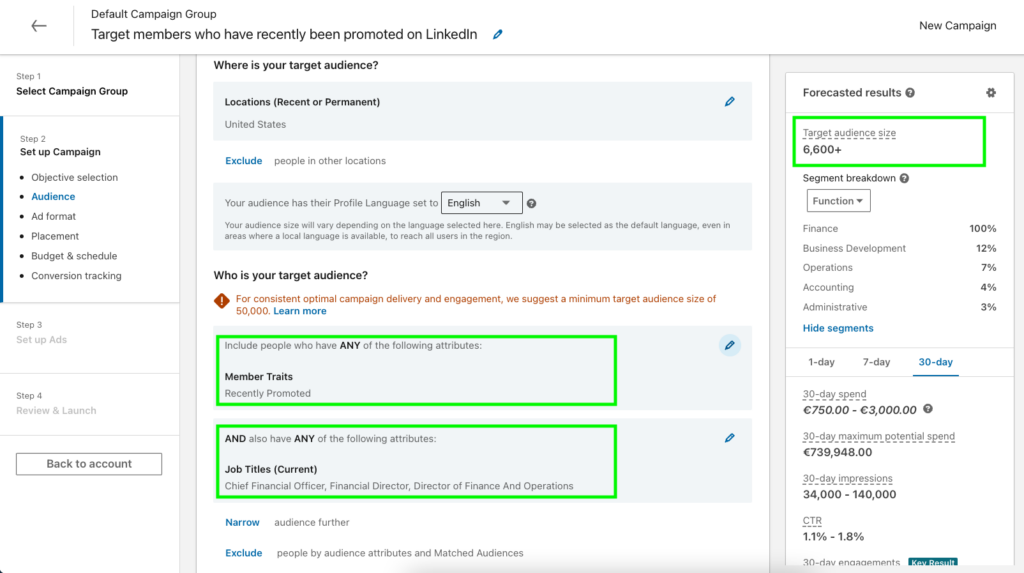
7. Targeting by company names on LinkedIn
Finally, I would like to end this article with a special mention about targeting on LinkedIn by company, that is, a list of companies you want to show ads to.
How many times has your company said it wants this company or that company as a customer?
Focusing on a goal makes it easier to achieve. And that is what you can achieve by targeting the companies that interest you.
Can you target specific companies on LinkedIn?
Yes, you can target your audience by typing in the companies you want or using a list of companies you have previously uploaded to LinkedIn Campaign Manager.
How to use LinkedIn to reach the companies that you want as clients
The steps to follow are as follows:
- Search for companies that you are interested in. You can do this using third-party tools or the LinkedIn search engine.
- Create a file that contains the company names and is formatted so that it can be uploaded to the LinkedIn Campaign Manager.
- Upload the file to LinkedIn Campaign Manager
- Create the campaign, select the company list, and apply additional targeting options to reach your buyer persona.
Find companies using LinkedIn search
You could use more powerful tools such as the LinkedIn Sales Navigator, but this is an easy and free way to get started building your first list of companies:
- Using the LinkedIn search engine, I highlighted Pharmaceutical Manufacturing Companies in the United States with more than 500 employees:
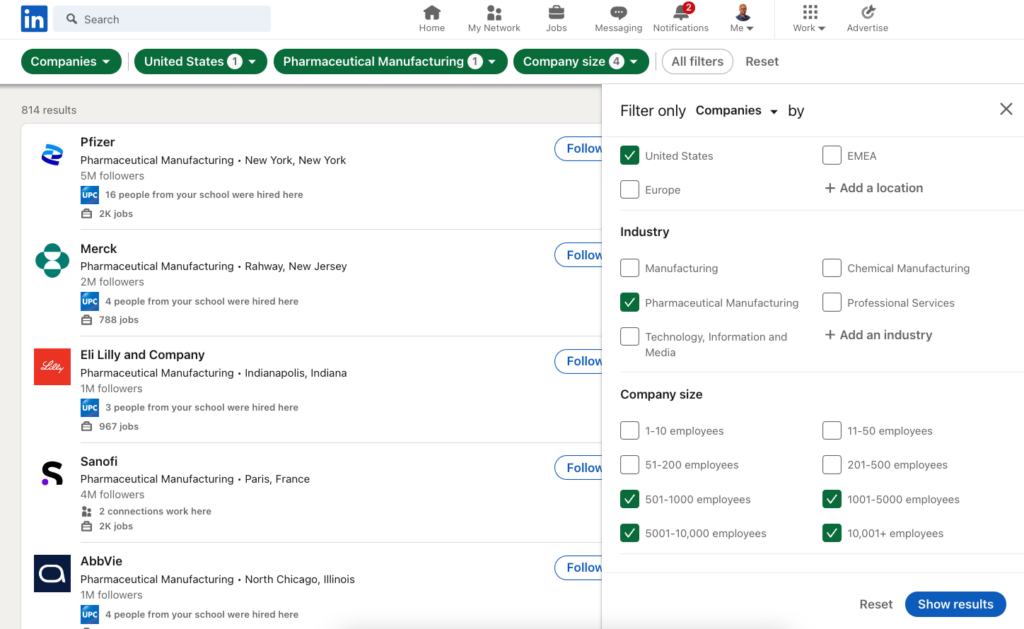
This simply shows you the companies, it does not export the results to a file, you would have to use the LinkedIn Sales Navigator for that.
Create a file with a list of companies to upload to the LinkedIn Campaign Manager
For practice, we will manually enter 3 companies and write down the company name and company URL on LinkedIn. In order to upload the file to the LinkedIn Campaign Manager, you will need to have a specific column header in this case:
- companyname
- linkedincompanypageurl
Below is an example of what the file would look like:
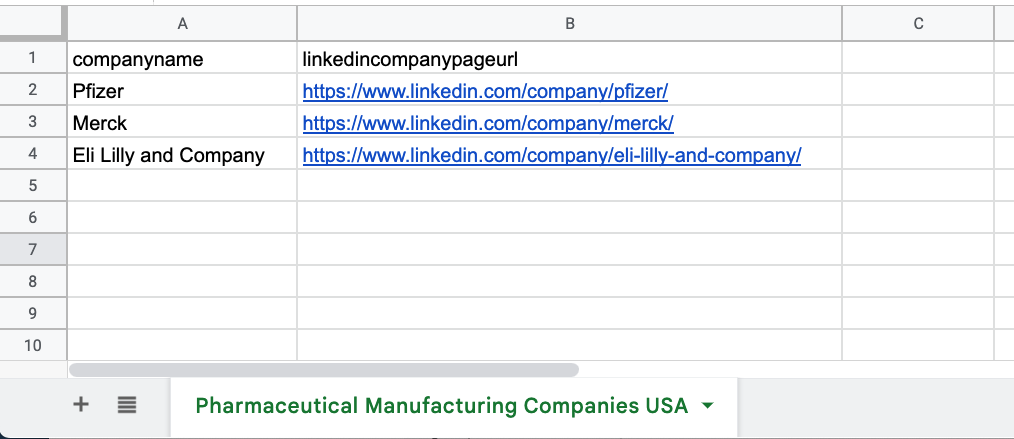
Now we need to export the data into a CSV file, which we will upload to LinkedIn Campaign Manager.
Upload the file to LinkedIn Campaign Manager
Now you need to upload the CSV file to the LinkedIn Campaign Manager:
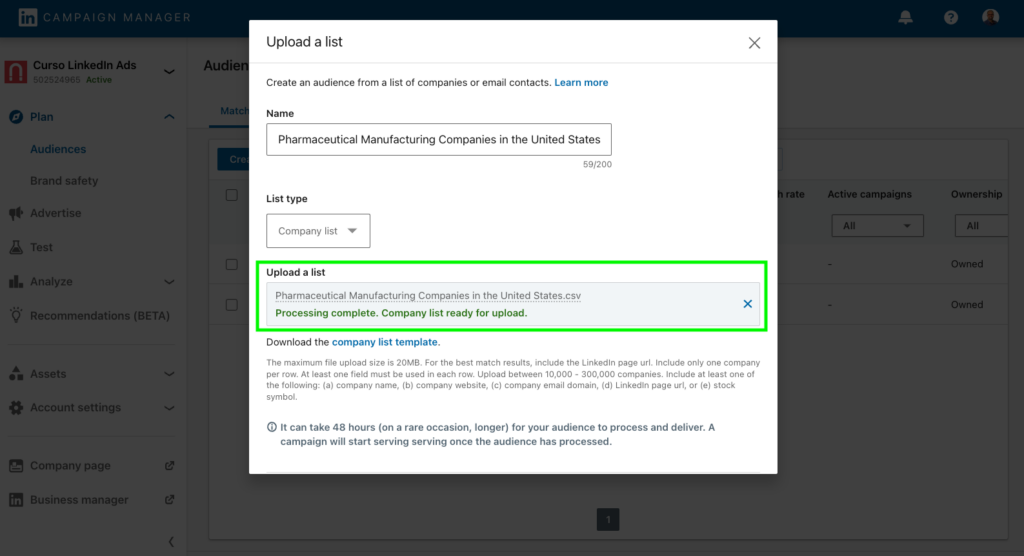
Once uploaded, the file takes a while, it can take up to 2 days to process. When it’s over, you’ll see something like this:
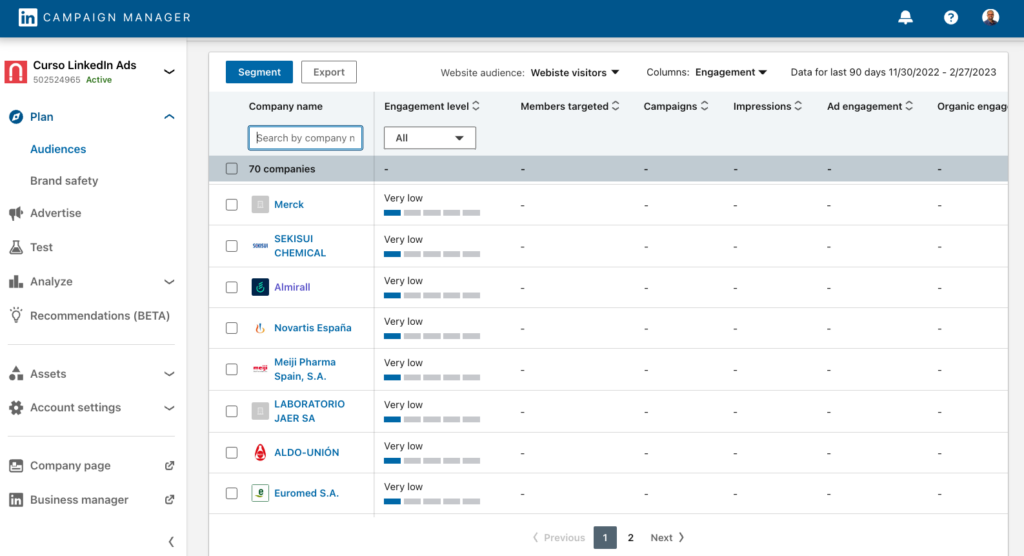
How to target specific companies on LinkedIn
Finally, create the campaign on LinkedIn by selecting the desired list of companies, I show you how to create a campaign on LinkedIn using a company list.
- In this example, I have selected the list of companies and also applied a filter to target by job title.
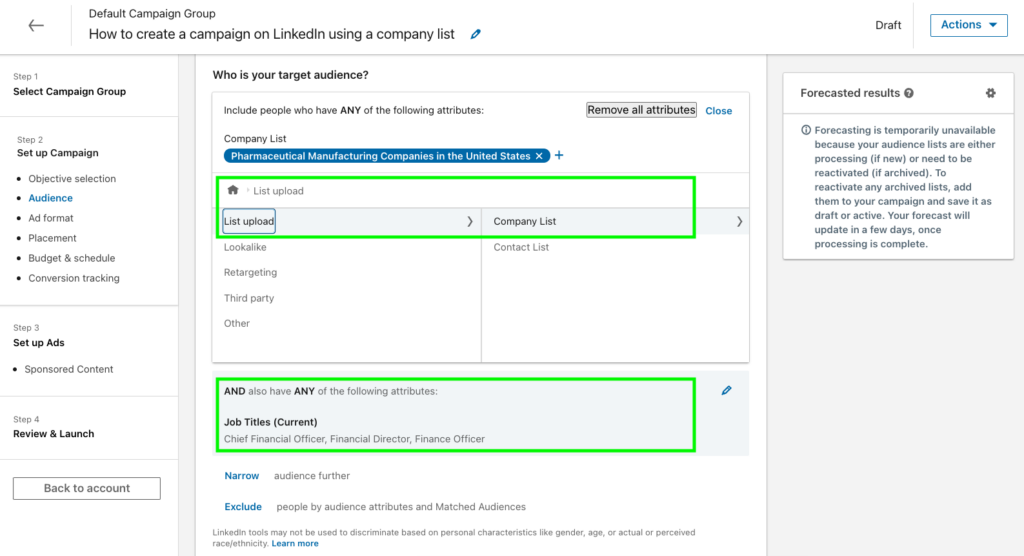
These types of campaigns are often referred to as Account Based Marketing (ABM) campaigns.
As users interact with the campaign, impressions, clicks, etc. are reported for each company on your list.
Final Summary
There are dozens of targeting options on LinkedIn and you can combine them in different ways.
In this article, I have shown you 7 ways to target on LinkedIn to reach your desired audience:
- Targeting by Job Title
- Targeting by job function
- Targeting by skills
- Targeting by groups
- Targeting by interests
- Target members who have recently been promoted on LinkedIn
- Targeting by company names on LinkedIn
I hope you found this helpful.
Need help managing your LinkedIn campaigns?
If you need any guidance regarding your LinkedIn campaign strategy or assistance with creating your LinkedIn campaigns, feel free to reach out to me through the LinkedIn advertising service page.
Related Articles
- LinkedIn Targeting Options – The Complete Guide
- Understanding the “Audience Expansion” and the “LinkedIn Audience Network” Option
- LinkedIn Re-targeting Options
- Interest Targeting on LinkedIn
Please rate this article
Your opinion matters to me. I wrote this article to help you and I would like to know your opinion. Click on the stars below to rate this article. Thank you!
If you want, you can also leave a comment below.
Subscribe and get my articles delivered to your inbox.



