The Complete Guide to LinkedIn Sponsored Content
 Jan 13, 2019 - Marcel Odena
Jan 13, 2019 - Marcel OdenaLinkedIn sponsored content ads are very similar as regular publications in our LinkedIn feed, you see a small text and an image (banner). But the big difference is that we can segment who we want to show the ad, so that the publication has a much greater scope. If as a result of the segmentation we do, an audience of 200,000 members on LinkedIn will mean that the sponsored content ad will potentially be shown to each of those 200,000 people . As you can see the scope can be very large.
Sponsored content ads are one of the oldest ad formats on LinkedIn. It is the usual ad format, the “of a lifetime”. In 2018, many new formats appeared on the platform: the video ads, the carousel-type ads , the dynamic ads (These already existed as such but could not be configured from the LinkedIn campaign manager). And in 2017 appeared a variant of ad format called “Lead Gen Form”, an option when creating the ads that allows the form to be (to download the content, to request more information, etc.) a form within the Linkedin application itself.
Below we explain in detail how are sponsored content ads on LinkedIn.
How to create a content publication sponsored on LinkedIn
In order to create sponsored content ads, there are currently 2 options, with the old LinkedIn ad manager interface and the new interface (“goal-based advertising experience”):
1) With the old interface:
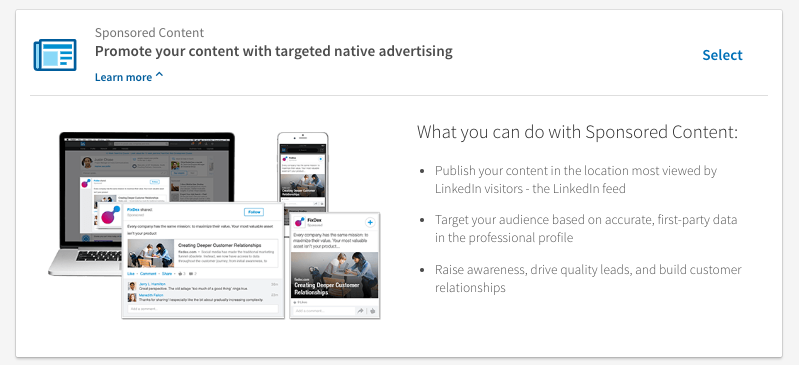
2) With the new interface (based on the objective)
With the new interface, the first thing that must be defined is the objective that we pursue with the campaign. Depending on the objective, the system will let us use some types of ads or others. To create sponsored content ads we can select the objectives:
- Website visits
- Interaction
- Leads generation
- Conversions on the website (it is currently disabled in the beta interface)
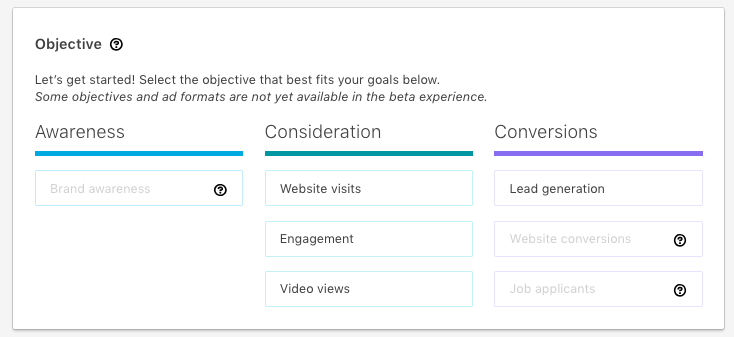
And the other step, select the “Single image ad” option in the “ad format” section:
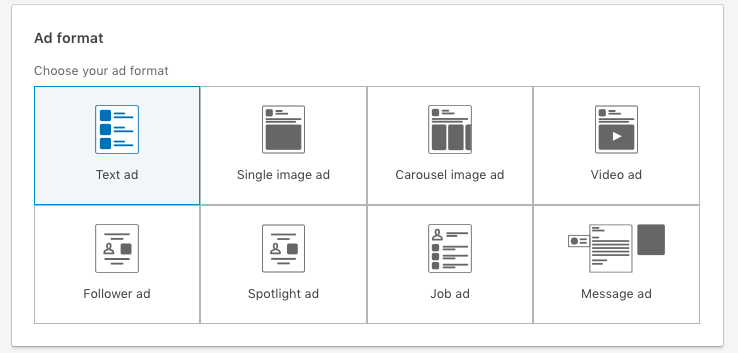
Composition of a sponsored content publication on LinkedIn
In order to create a sponsored content ad we have to reach the following configuration screen (new interface):
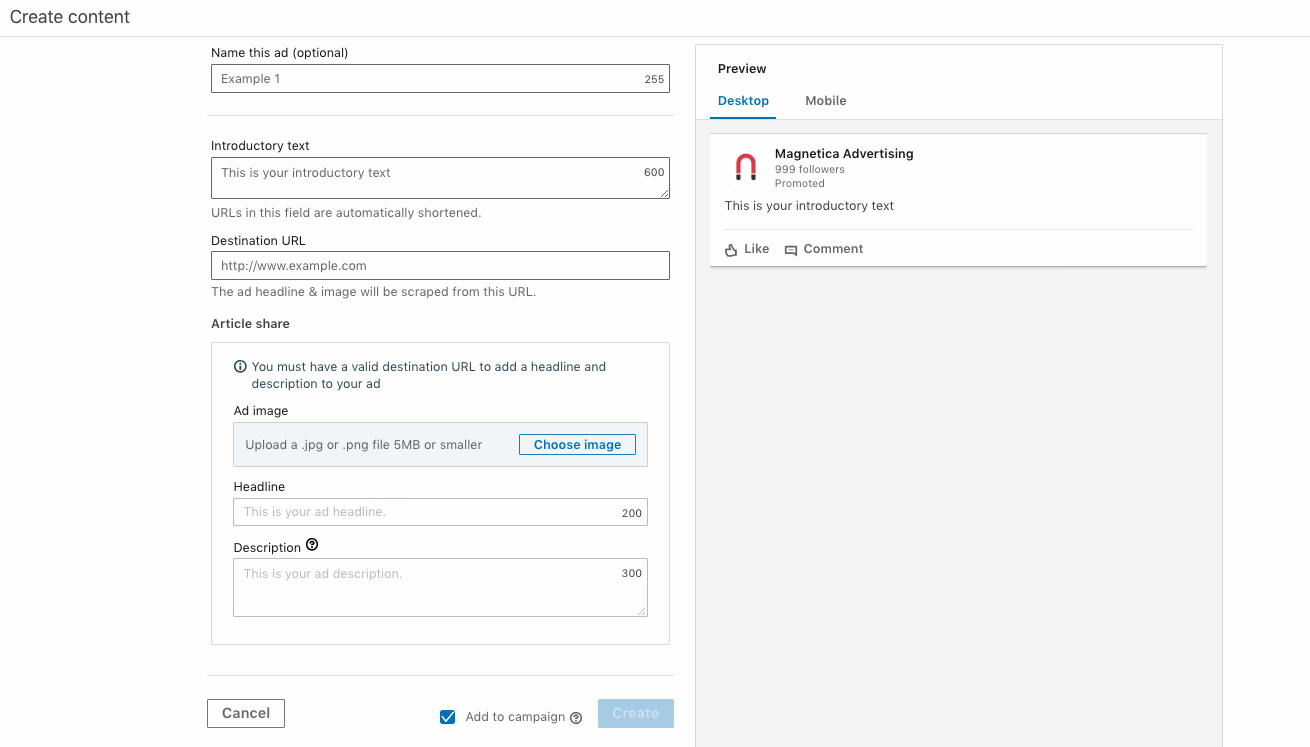
As you can see in the previous image, a publication sponsored on LinkedIn is composed of the following elements:
- Ad name: is an internal field, and serves to label each ad according to the criteria we believe appropriate. 100% advisable to put a name with a certain criterion, especially for later statistics, since it will allow us to “filter”, group ads that have a certain pattern in the name.
- Introductory Text: This is the text of the ad, what the user will see. At most we can write 600 characters. My advice: Brevity is the source of wit, you go straight to the point, express the value of what you promote.
- URL landing page: This is the destination page to which we will send the user if you click on the ad. Tip: Label the URL with UTMs if you want to know later where the traffic comes from (and the origin of the leads, especially if you have multiple campaigns on multiple PPC platforms). If you want more information about this you can check the article on how to label the URLs with UTMs to know the origin of the leads.
- With the new default interface the system hides the URL in the ad. In other words, the user can only access the landing page if he clicks on the image of the ad (or title that accompanies the image). On the other hand, the old interface did show the URL along with the introductory text (maybe it was uglier but it was a pseudo-call-to-action for the user).
- Ad image: It is the image that will be seen in the ad. Recommended to make a banner done thoroughly for the campaign. These are the specifications for the banner:
- The size of the banner is 1200×628 pixels.
- The file type of the banner can be .JPG or .PNG. Although LinkedIn does not mention it, I have created some ads with animated banners (.GIF) and it works!
- The file uploaded must be 5MB or smaller.
- Title (that accompanies the image): it is a title that accompanies the image, it’s in bold and stands out a lot, so keep that in mind. Maximum 200 characters.
- Description (which accompanies the image): the description of the ad (linked to the image) should complement the text of the ad. Maximum 300 characters. It is not seen in the ads shown in the LinkedIn feed, it is only seen when the ads are shown in the “Linkedin Audience Network” (if we have marked this option in the campaign settings).
Sponsored content ad with Leads Generation Form
We can create a sponsored content ad variant that instead of sending the user to a landing page when you click on the ad, we can show you a native lead generation form within LinkedIn. To create this ad variant we have to:
- select as objective of the campaign:“Conversions” >> “Lead generation”
Below you can see the screen on which it is configured:
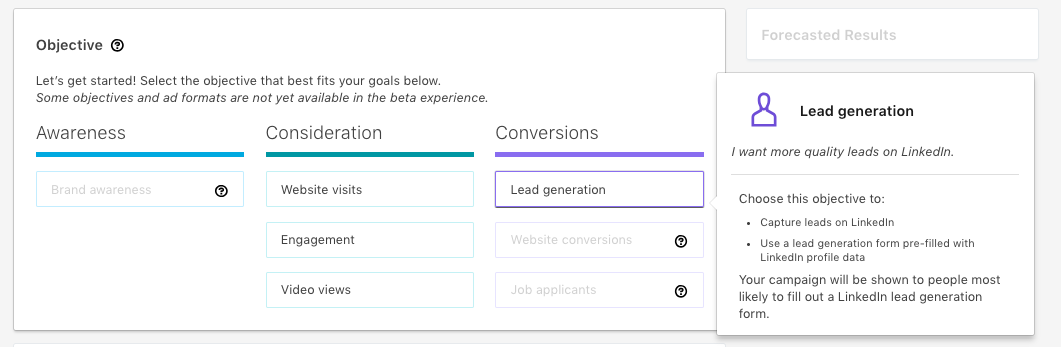
And then we have to select “single image ad” in the “ad format” section:
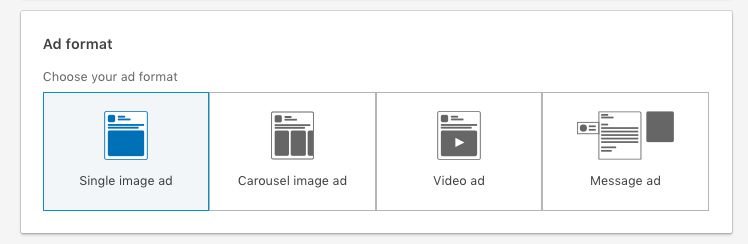
Look for the “Conversions” goal >> “Lead generation” as many ad formats are no longer available.
Why use a Lead Generation Form instead of a URL?
It is usual to have a form on the landing page that the user goes when he clicks on the ad, either to download an ebook, to request more information, to request a product demonstration, etc. In these cases you have to know that there is the option to use a native form within the LinkedIn application itself, skipping the step of sending the user to the destination page.
Obviously you have to think carefully if it makes sense or not to use this modality. One criterion to consider is whether the content of the landing page really adds much value and therefore whether it can be “replaced” by the ad itself + form within LinkedIn.
Well, if we have decided to use the option “Leads Generation Form” once the ad is created, another screen will appear so that we can select the form we want to use for that ad:
How to set up a sponsored content ad with a Lead Generation Form?
The options that we have to configure are the following:
1) The desired form: We may have several forms, typically one for each promoted content, so we have to select the form corresponding to the content we are promoting or the action we want to configure.
2) The call to action (CTA) of the button associated with the form: The system shows us several texts for the call to action and we have to choose the one that best suits our goal.
Once we have configured the ads in this way what will happen when the user clicks on the button (call to action) is that they will be shown the native LinkedIn form with their personal data already loaded in each field of the form, so that the user only has to click on the “Send” button.
Examples of LinkedIn sponsored content
1) Example of sponsored content ads with URL to landing page
Here’s how an example of a sponsored content ad with URL to landing page would look on the desktop:
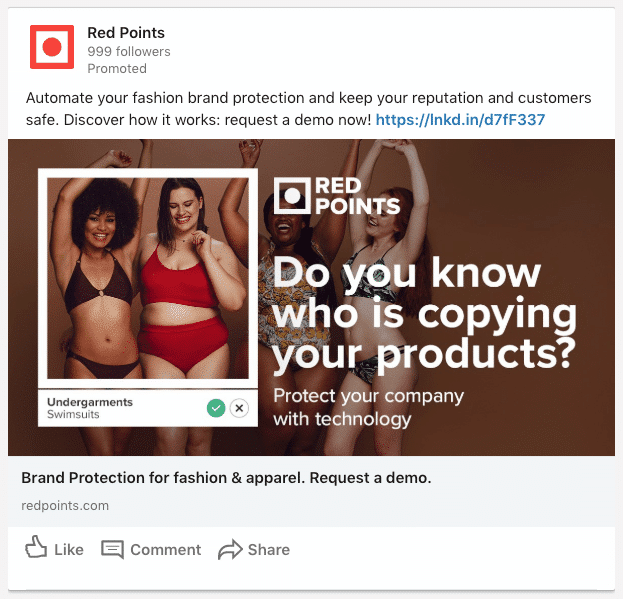
2) Example of sponsored content ads with Lead Generation Form
Below you can see how an example of a content ad sponsored with a Lead Generation Form would look like on mobile:
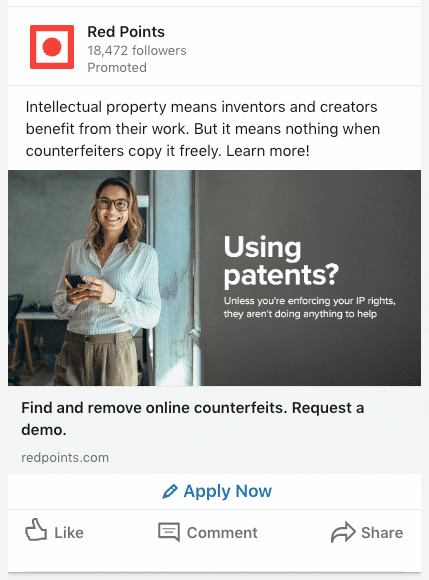
Note that this format can also be displayed in desktop version, although the distribution of ad impressions is much greater in mobile version, in any case it is controlled by the Linkedin algorithm, as campaign managers we can not configure this aspect.
Advantages of sponsored content ads on LinkedIn
The main advantages from our point of view are:
- Great ad visibility: It is an extraordinary ad format in terms of visibility, they look good, great, the image helps a lot. It is difficult for a user browsing the Linkedin feed not to see the ad.
- Relatively little intrusive: based on the thesis that all advertising has an intrusive point, this format is perhaps the least intrusive. It is shown in the feed, mixed with organic publications. The user may be interested in the ad and stop for a moment, maybe click on the ad. Or if you are not interested, you can continue scroleando for your feed and pass by.
- We only show the ad to our target: It does not make any sense to show very specific B2B ads to a completely inappropriate audience, because we will bother the user with something that does not interest them and this is not what we want. What we want is to show the ads to our target audience, to that group of professionals that we know are very likely to be interested in what we are going to show them. And this is exactly what can be done with advertising on Linkedin ,specifying the desired segmentation criteria we can profile the desired audience.
- Ideal to generate awareness and/or conversions. And with the “Lead Gen Form” variant it’s still easier to get leads.
Conclusion
LinkedIn-sponsored content ads are great, is a highly visible ad format, shown in the Linkedin feed in a non-intrusive way and allowing all the power of LinkedIn segmentation to only show ads to our target audience , who could potentially be interested. In addition to the ad variant with Lead Generation Form we can avoid the typical frictions of a landing page when downloading promoted content or request a demo. This ad format is one of the oldest on LinkedIn and surely represents the essence of LinkedIn advertising.
Your opinion
What experience do you have with this ad format? If you want to contribute something more, make some reflection, comment, etc. Do not hesitate to leave a comment at the end of the article.
Please, Rate This Article
Your opinion matters. I wrote this article to help you and I’d like to know your opinion. Just click on the stars below to rate this article.
If you wish, you can also leave a comment below.



