LinkedIn Ads News September 2020
 Nov 5, 2020 - Marcel Odena
Nov 5, 2020 - Marcel OdenaSeptember 2020 has been a month full of changes and news for LinkedIn Ads. As for the LinkedIn platform, I would highlight the redesign of the entire interface. As for the advertising platform, there are also great novelties, such as new forms of retargeting, new bidding options, event promotion, usability issues, etc.
Here you can see the summary list of the main LinkedIn Ads news from September 2020:
- Editable lead gen forms: now you can modify a lead gen form even it is being used in an active campaign.
- Bidding system improvements: new bidding options and changes in the bidding interface
- Promoting Events: objectives adapted to promote events
- Scraping URL: on-demand option to extract content from the URL
- Time Range Window improvements: new interface to select the time range
- Campaign Groups: added step 1 to select the campaign group
- New LinkedIn Interface: new LinkedIn interface, probably the most ambitious and remarkable update of recent years
- Event-based and Company Page Retargeting: retargeting lists based on user engagement with events and with your LinkedIn company page
Below I explain in detail the main new features that have appeared on the LinkedIn advertising platform during September 2020.
1. Editable Forms
Modify a lead gen form even it is being used in an active campaign
In September, a nice new feature appeared: we can now modify the text of some fields of a Lead Gen Form, even when It is already being used in an active campaign.
If you are creating campaigns on LinkedIn Ads and you have created several lead gen form campaigns, with hundreds of ads then I guess you will be as excited as I am to know that now you can already modify the form text, even if the lead gen form is already being used in an active campaign.
A brief explanation of the situation before this improvement:
- A Lead Generation Form (for example, to promote an ebook) was created
- Several lead-gen-form ads were created Each ad is linked to the Lead Gen Form.
- The campaign is activated, your ads start showing, and you start getting results (ebook downloads, leads).
- After a few days someone detects a typo on the form and must be modified.
- What happened before? That could not be modified, the system said that since the form was being used by several ads in active campaigns it could no longer be modified. This was a problem, since if you had 100 ads linked to that form you had to re-make those 100 ads, one by one.
- What has been done with this improvement? allow you to tweak the texts of the contact generation form.
Below you can see an image of a lead generation form that’s already linked to ads from an active campaign. Notice how the descriptive fields on the form can be edited:
- Offer Headline
- Offer details
- Privacy Policy URL
- Privacy policy URL

However, not all fields in the form are editable once it is being used by an active campaign. For example, the fields we have configured to get the user’s data cannot be modified (look at the image as the fields are disabled):
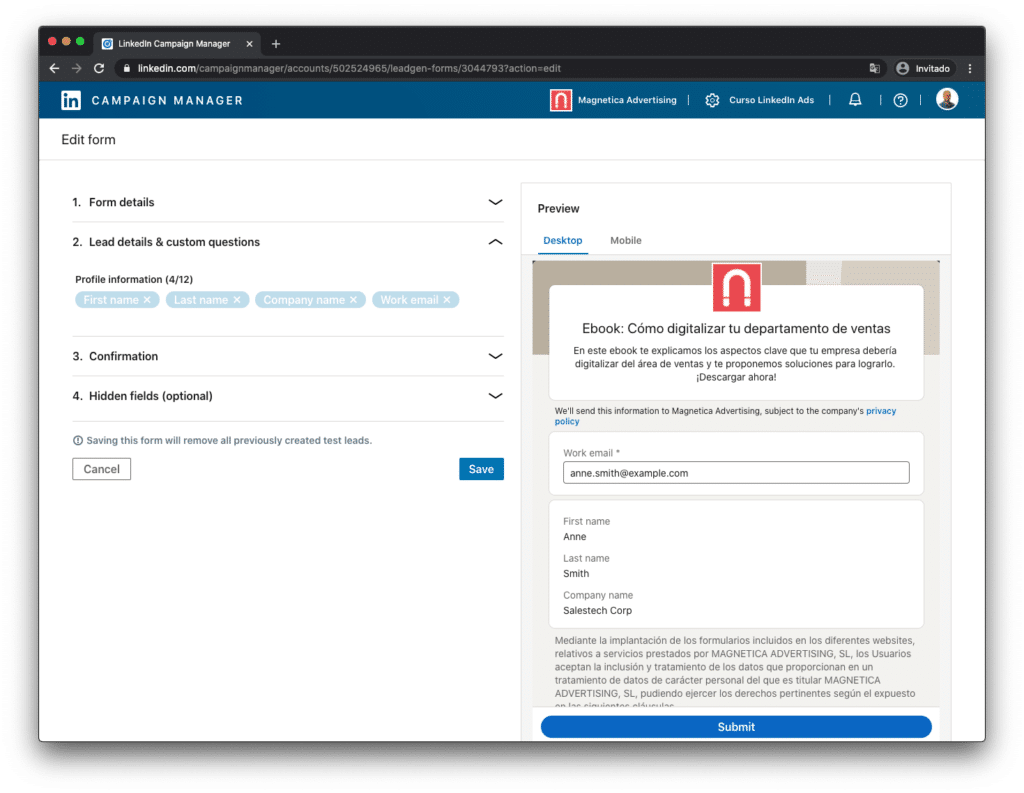
What’s new: editable fields on the form
What fields in the contact generation form can be modified once it is being used?
Below you can see the fields that are editable on the form and those that aren’t once the form is being used in an ad for an active campaign:
MODIFIABLE FIELDS
- Offer Headline
- Offer details
- Privacy Policy URL
- Text of the privacy policy
- Confirmation message
- Landing page URL (once the user has submitted the data)
- Thank you message for the call to action (on the confirmation page)
NON-MODIFIABLE FIELDS S
- Form name
- Language
- Form fields (first name, last name, email, etc.).
- Personalized questions
- Hidden fields
2. Bidding system improvements
New interface and new bidding options
In early September 2020, we started seeing changes in the “Bidding” section of the LinkedIn campaign manager interface.
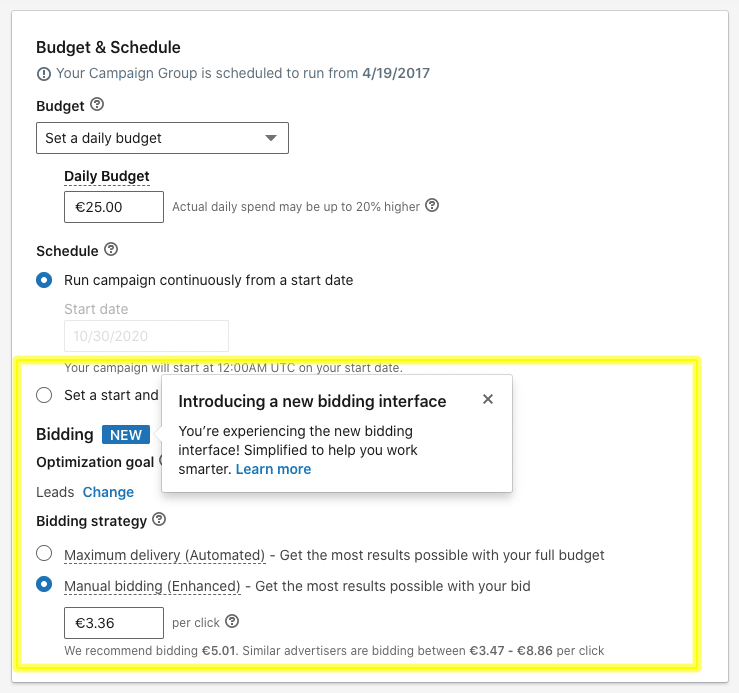
In my opinion, 2 types of changes have been made:
- Changes to new bid options.
- Changes in descriptive texts about each bid option, inorder to make it easier to understand what each option does.
2.1 Changes to new bid options
One of the great innovations in the bidding system is that new bid strategy options have started to appear.
One option that has appeared is the“Target Cost” option for campaigns with a “website visits” goal.
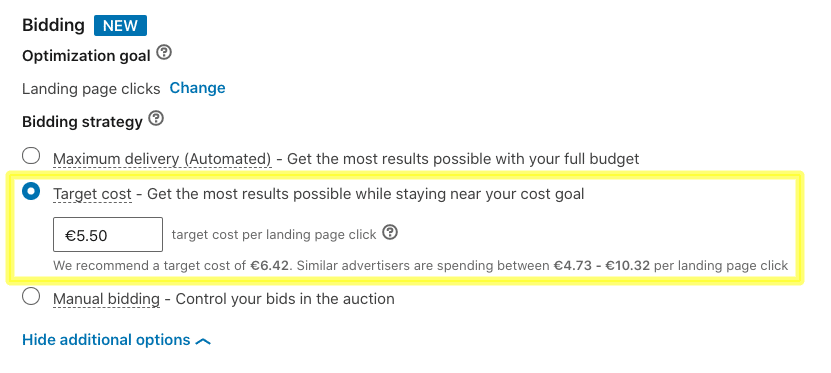
What does the “Target Cost” bid option do? Using this bid strategy, the system automatically adjusts the bid, at each auction, to achieve the best results (number of clicks), ensuring that your average daily cost per click doesn’t exceed 30% of your target cost.
Somehow we tell the system: I want to pay for the click on average this price, and the system bids dynamically, sometimes above, sometimes below to get the maximum number of clicks, and ensuring that the average cost per click is around what we have set (it can be up to 30% higher).
I welcome this new option, but in my opinion, the big change will come when this same philosophy is applied to the conversion metric. Advertisers invest in LinkedIn and often want conversions if they’re running traffic campaigns (and leads if they are lead-gen campaigns), so I’d say it’s more common to run campaigns with conversion as a goal rather than campaigns with website visits as a goal.
However, as of the date of this article, the Target Cost bidding strategy is not yet available for campaigns with conversion goal:
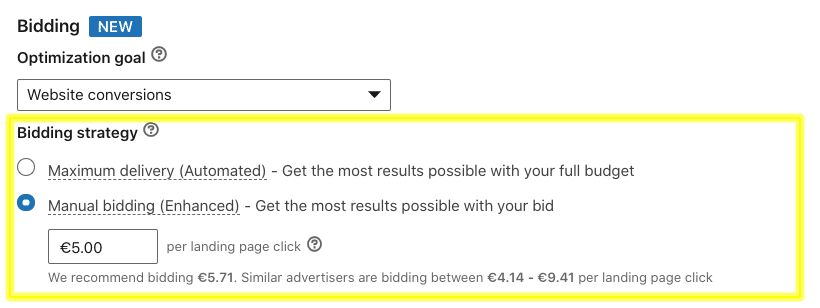
And this same idea would apply to campaigns with lead gen goal, that is, a new bid option that would allow us to indicate the cost per lead that we want to achieve (on average) and that the system adjusts the bid to achieve that goal. We’ll have to wait.
2.2 Change of Approach: Optimization Goal and Bidding Strategy
Improved descriptions of what each bid type does have been made. On another hand, the bid system approach has changed.
In particular, two concepts have been introduced:
- Optimization Goal: the optimization options that appear depend on the campaign goal selected.
- Bidding strategy: depending on the optimization goal, some options or others appear.
With this new approach the first thing the system asks you is which optimization goal you are pursuing and clearly presents the bidding strategies available (in this example you can see the bidding strategies for lead optimization goal):
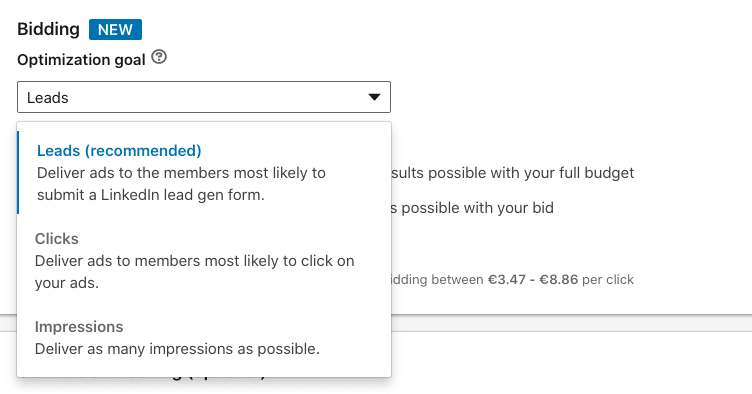
In this example, we’re going to assume that the goal we’re looking for is to generate leads, so we select “Leads”, and we get these options for the bid strategy:
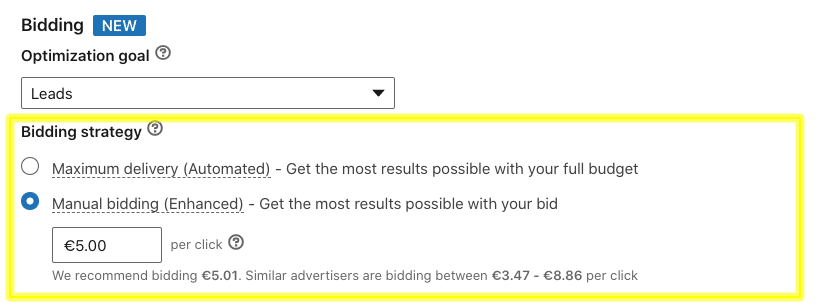
Before this change instead of “Maximum delivery (automated)” I remember It was “Automated Bidding”. They are small tweaks that I think help you better understand what each option does. By the way, what this option really does is bidding on CPM (Cost Per Thousand Impressions), maybe this should be explained in the bubble that appears when you hover over this option.
Manual bidding (Enhanced)
The “Enhanced” part of manual bidding is now mandatory for conversion and lead gen type campaigns, and instead remains optional for campaigns with website visits goal.
If we look at the bidding system for the conversions goal, we see that for the manual bidding (enhanced) strategy the optimization option is already applied by default, and the user cannot decide to modify it. This is a change, before there was a “checkbox” and we could decide whether to apply the optimization option or not.
Image showing the manual bidding (enhanced) strategy in September 2020:
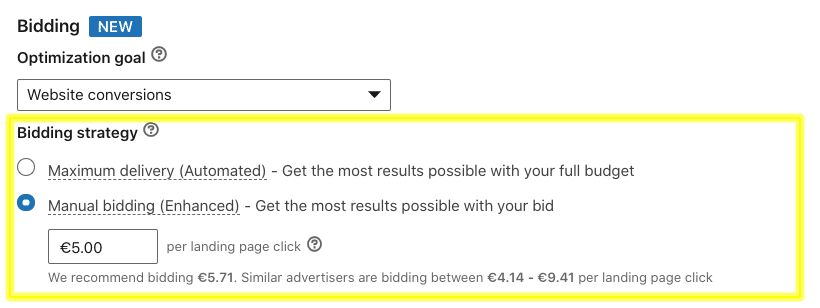
We set the maximum bid we are willing to pay for each click, but the system will increase the bid up to 35% higher so that you are more likely to get clicks that get you more conversions on your website.
What was the bidding system like before this change?
Before the change in September 2020 there was a checkbox to specify whether we wanted to optimize or not.

Lead Generation Campaigns: the same thing happens, the “enhanced” option is mandatory and you can’t decide not to optimize.
Exception for website visits campaigns: it is curious, but for website visits campaigns the checkbox is still maintained to indicate whether or not we want the system to optimize the bid:
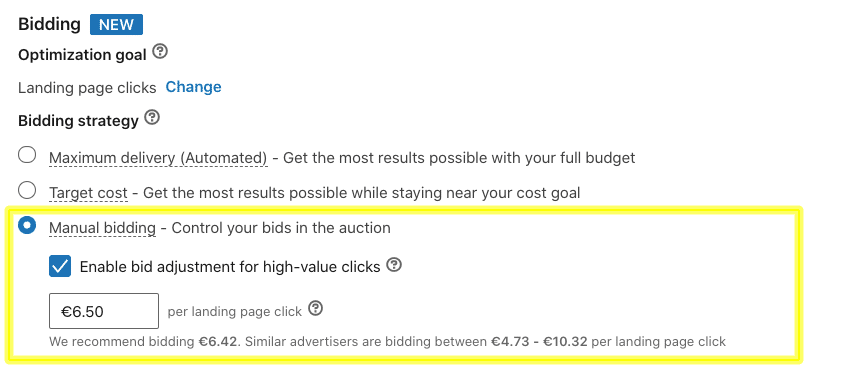
See changes in September 2019
In fact, in September 2019 there were changes to the bidding system, which are the ones that have been in force for a year, until this new change in September 2020.
If you’re curious, you can see what changes happened in September 2019.
3. Promoting Events
Objectives adapted to promote events
In June 2020 the possibility to create events on the platform was released on LinkedIn. This change came together with the possibility of video live streaming.
The idea is very simple: you create an event for such a date and time to broadcast live something that you think may be of interest to your audience.
Typically the promotion of these events is carried out by social media, by LinkedIn posts organically, either from your company page or from the personal account of people.
One of the handicaps of hosting these events is that much of your target audience does not even get noticed. Why? because if they don’t follow your company page or the person who posts on LinkedIn they don’t get the update.
This is where LinkedIn advertising comes in handy to boost your event. Thanks to LinkedIn Targeting Options, we can reach our desired audience and show them ads about the next event we’re hosting, inviting them to register.
Well, in September we noticed that some campaign objectives had been adapted to be able to promote events. In this image you can see it:
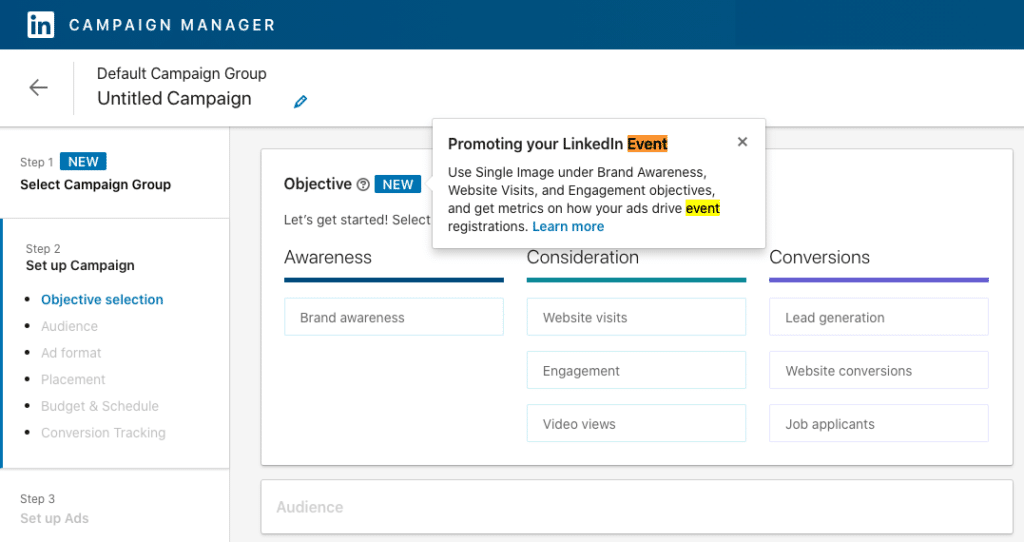
Specifically, events can be promoted under the following objectives:
- Brand awareness
- Website visits
- Engagement
And also related to this, new columns appeared with metrics associated with measuring registrations to the event we promoted:
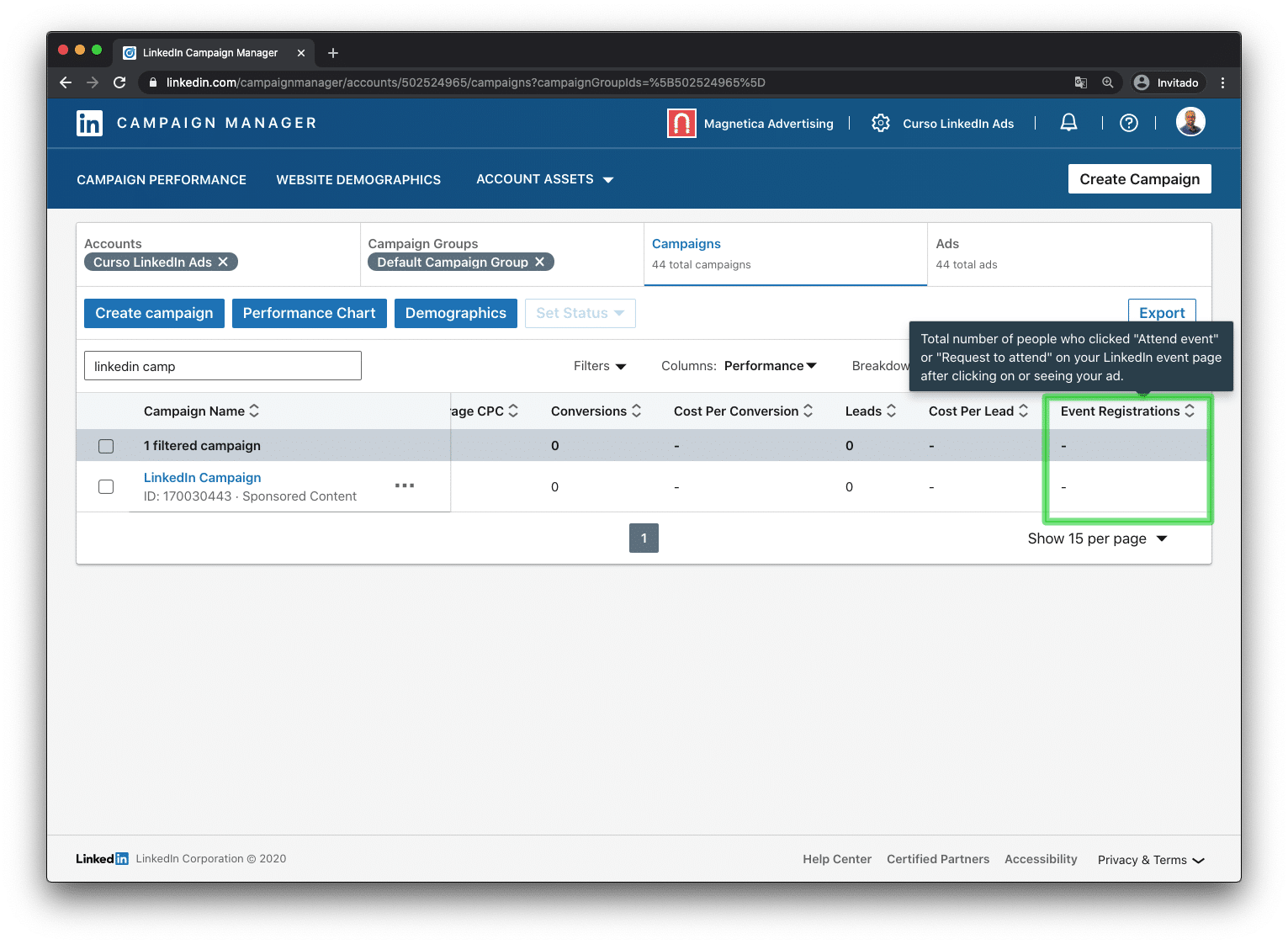
What does the “Event Registration” metric measure? It measures the total number of people who clicked “Attend event” or “Request to attend” on your LinkedIn event page after clicking or viewing your ad.
In the following link you have the official documentation about the promotion of events on LinkedIn, in case you are interested.
4. Scraping URL
On-demand option to extract content from the URL
Another interesting novelty that appeared in September was a button called “scraping URL” in the ad editing interface, you can see it in this image:
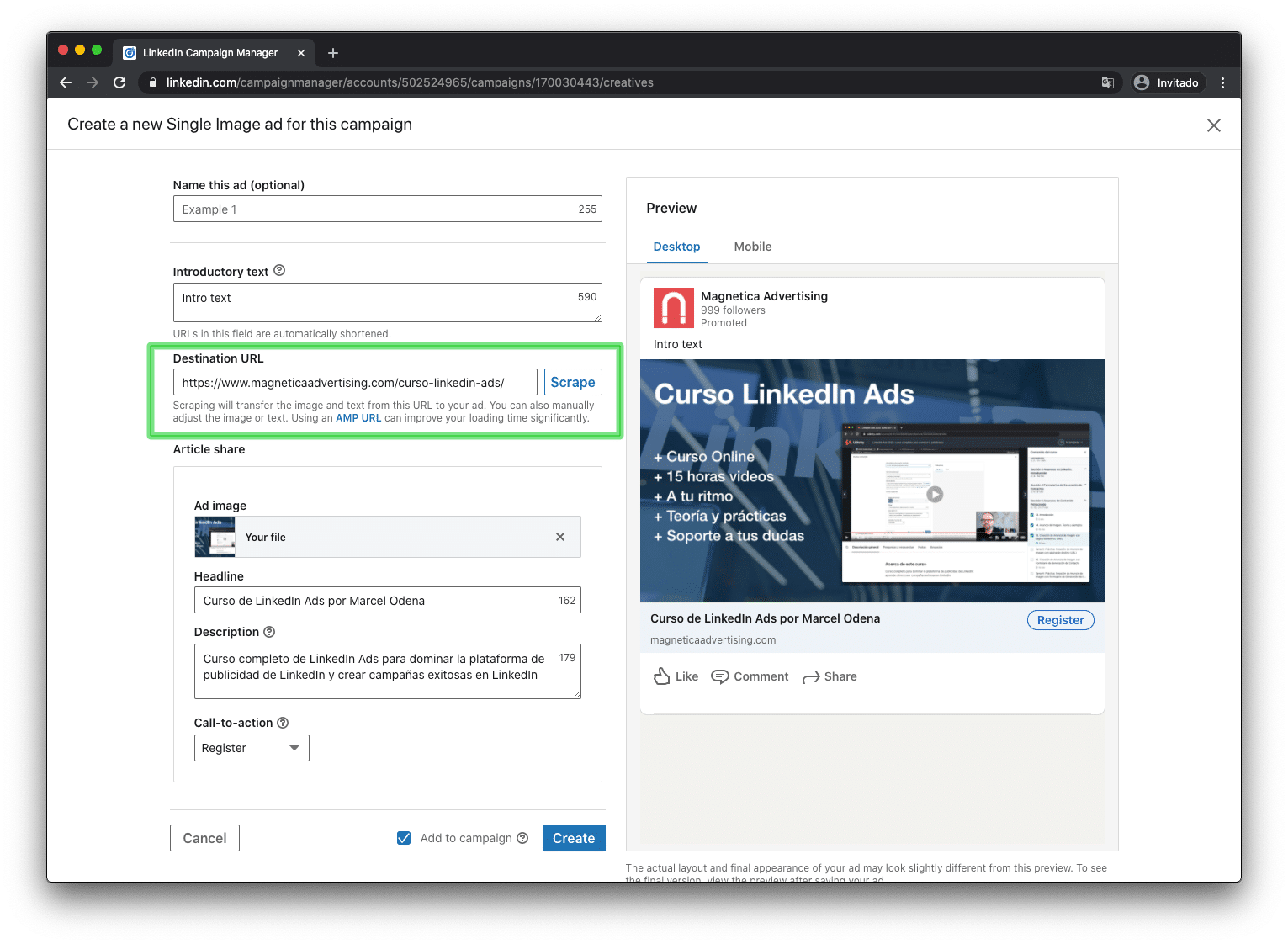
The “scraping” button will transfer the image and text from this URL to your ad.
- The image
- The title
- The description
Where does the scraping option get this information from? Basically from the html attributes “meta title”, “meta description”, etc. And if you’ve created the “open graph” attributes on your page, then it takes the information from these fields.
How did it work before the “scraping” button? basically the moment you entered the URL the system started crawling the page. What has been done with this update is that it is somehow optional to crawl the page. In many cases we want to configure a custom-made banner, we want to write the Headline and Description according to the target audience, therefore, in these cases it would not be necessary to use the “scraping” button (and I think It’s good that the system does no automatically crawl and fill these fields).
Another positive aspect of this update is that it has made it easier to duplicate an ad and slightly modify the URL. It is typical to edit url parameters with UTMs. Now when you duplicate an ad and change a url parameter (for example, the utm_term to indicate the banner version) the banner, title, and description information is maintained. Previously, as the URL was crawled automatically, the 3 ad fields were filled and you had to change them again manually.
Here are those little details, those little gifts that the LinkedIn product team gives us, thank you!
5. Time Range Window improvements
New interface to select the time range
Another novelty that appeared in September 2020 (I started seeing it in mid-September on my LinkedIn ads accounts) was the aesthetic and usability improvement of the date range selection window in the campaign manager.
Here you can see an image of the new time range interface on LinkedIn Campaign Manager:
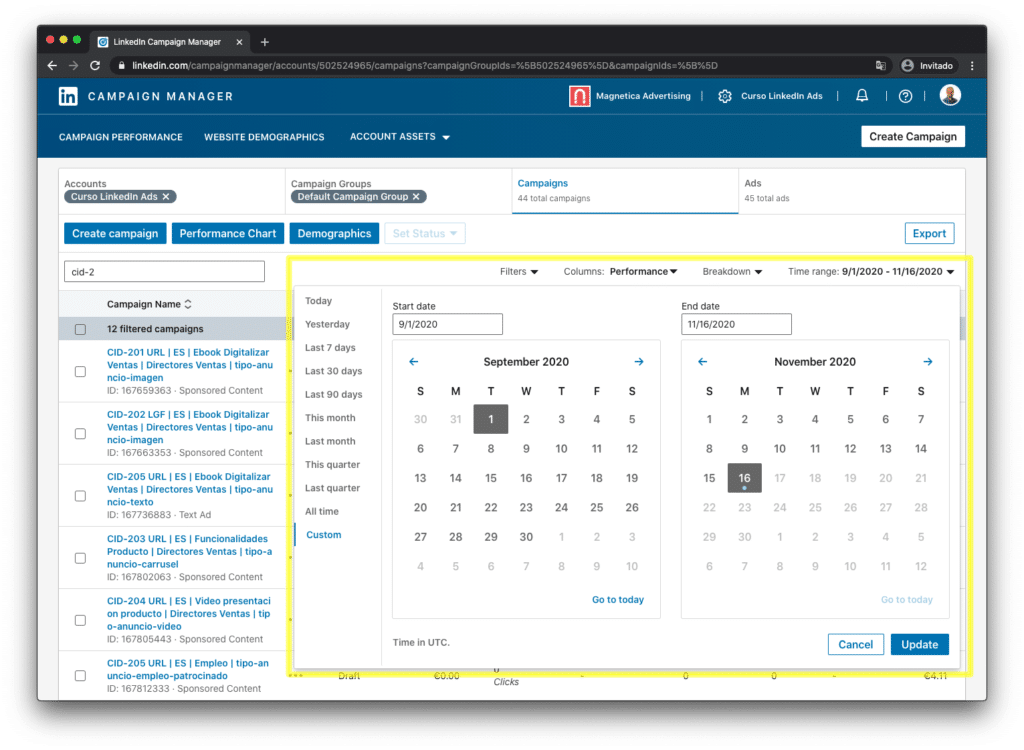
Advantages:
- Improved aesthetics: from my point of view aesthetics have improved, it has a cleaner look, more in line with the new Objective-Oriented Advertising (OBA) campaign manager.
- More preset range options: New pre-defined time range options have appeared, such as “Last 90 Days”, “Last Quarter”, “This Quarter”, etc.
Points of improvement: from my point of view there are still some things to be improved, in particular:
- Speed: once you select an option, for example, “Last 90 days”, my perception is that it takes a while to disappear the window and display the results. This can make you feel like you haven’t clicked the selection right and try again when in the background it’s the system that takes a few seconds to display the data. Any improvement in loading speed is always welcome.
6. Campaign Groups
Added step 1 to select the campaign group
It has been added a new step in the campaign creation process to select the campaign group to which you want to blind the new campaign. You can see it in the following image:
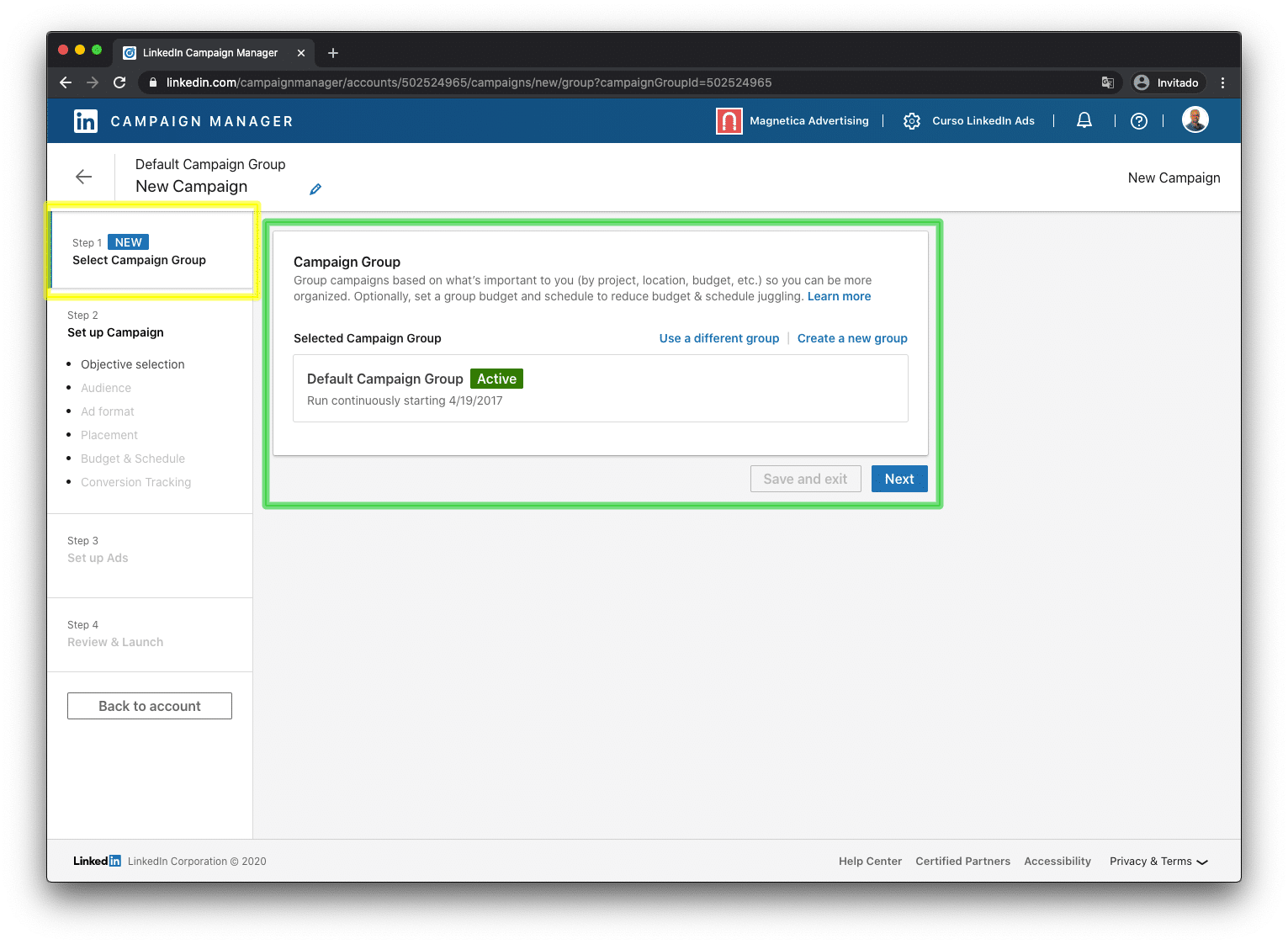
Before this change, you could already select the campaign group during the campaign creation process, the option appeared next to the campaign name field.
Advantages: what has been done with this change in my opinion is
- give more prominence to this option, making it easier for the user to select the campaign group in the creation process.
- Make it easier to modify the campaign group, because with this change I think it’s more intuitive: you go to step one and you can modify the group while the campaign is in draft.
Things to improve:
- Once the campaign is active, the campaign group to which it is bound can be modified. Currently when a campaign is active, the campaign group can no longer be modified, so it is set forever, with the system being too rigid from my point of view.
The official documentation already explains this limitation: once the campaign is active you can no longer modify the campaign group, you can read it in this link. Here you have the excerpt where it is said:
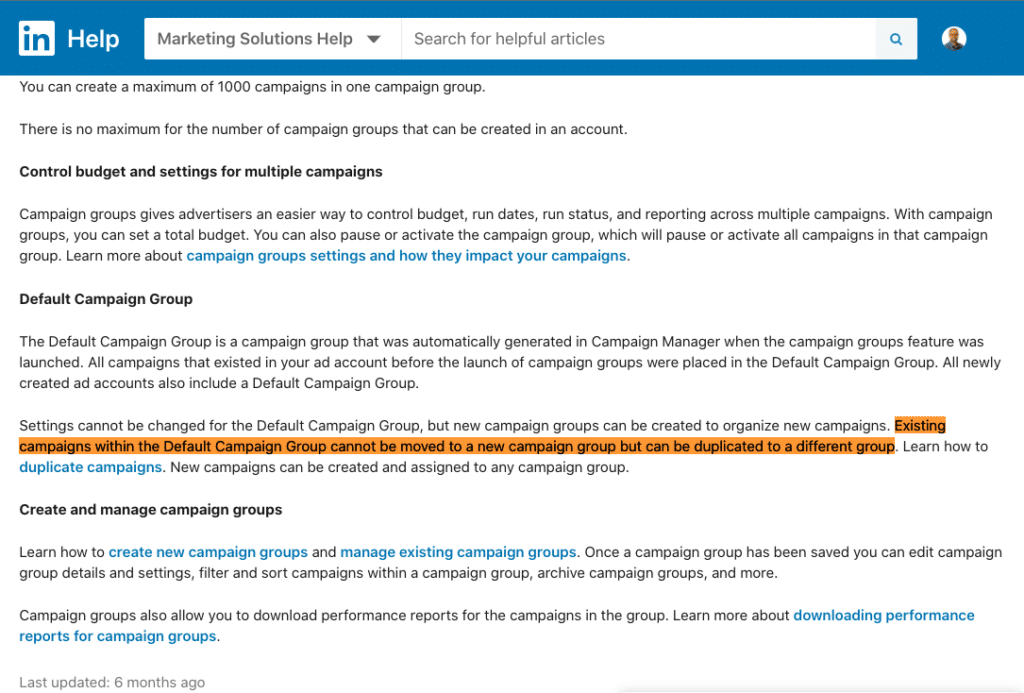
In my view, this is currently the main limitation on the potential of campaign groups. If at any given time you decide to organize campaigns in a different way, you won’t be able to change it.
The option suggested by the system is to duplicate the campaigns, but this has the disadvantage of extra work and also loses the history of the cloned campaign, since the new campaign starts from scratch.
I hope the LinkedIn product team will consider reviewing this current limitation. In my opinion, I don’t see any inconvenience to modify the campaign group of an active campaign.
7. New LinkedIn Interface
7.1 Major LinkedIn Redesign
In late September 2020 LinkedIn deployed a new LinkedIn interface, probably the most ambitious and remarkable update of recent years.
Personally, I like the new redesign of LinkedIn,I find it cleaner, clearer, more subtle, as you can see it is a completely subjective opinion.
I want to share with you this video from Sarah Alpern, LinkedIn’s Head of Design. It is interesting to listen to it. Personally, I like to see who is behind things (well done), a bravo to Sara and the whole team that has made it possible.
Here is the link to the post by Ryan Roslansky (current CEO of LinkedIn) in which he shared this video:
7.2 New Look and Feel for LinkedIn Ads
As a result of the LinkedIn redesign, It also has benefited how ads are shown. Here are some examples:

As I was saying, it’s all very subtle, very subjective perceptions. In the image above you can see a carousel-like ad shown in the LinkedIn feed, take a look at the cards as they have the most rounded edges. The grey background of the feed also contrasts with the white background of the ad. And also, the entire ad outline has the edges with a small rounded effect. Small changes that give it a new air.
8. What’s New in LinkedIn Retargeting
Event-based and Company Page Retargeting
At the end of September we started to see in some accounts the option to create retargeting lists based on user engagement with events and with our company page on LinkedIn.
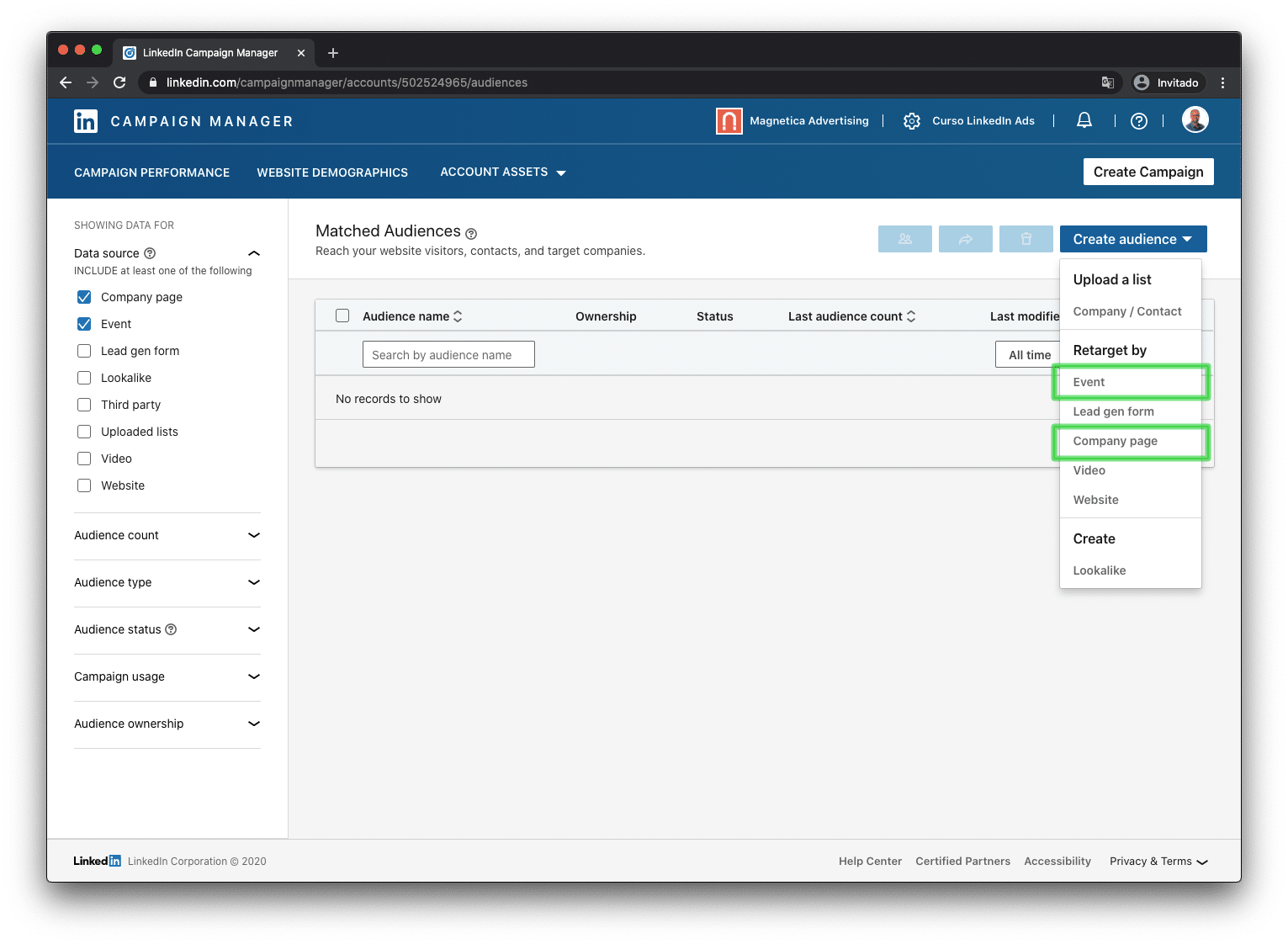
8.1 Event-based Retargeting on LinkedIn
This option allows you to create an audience of people who engaged with your event:
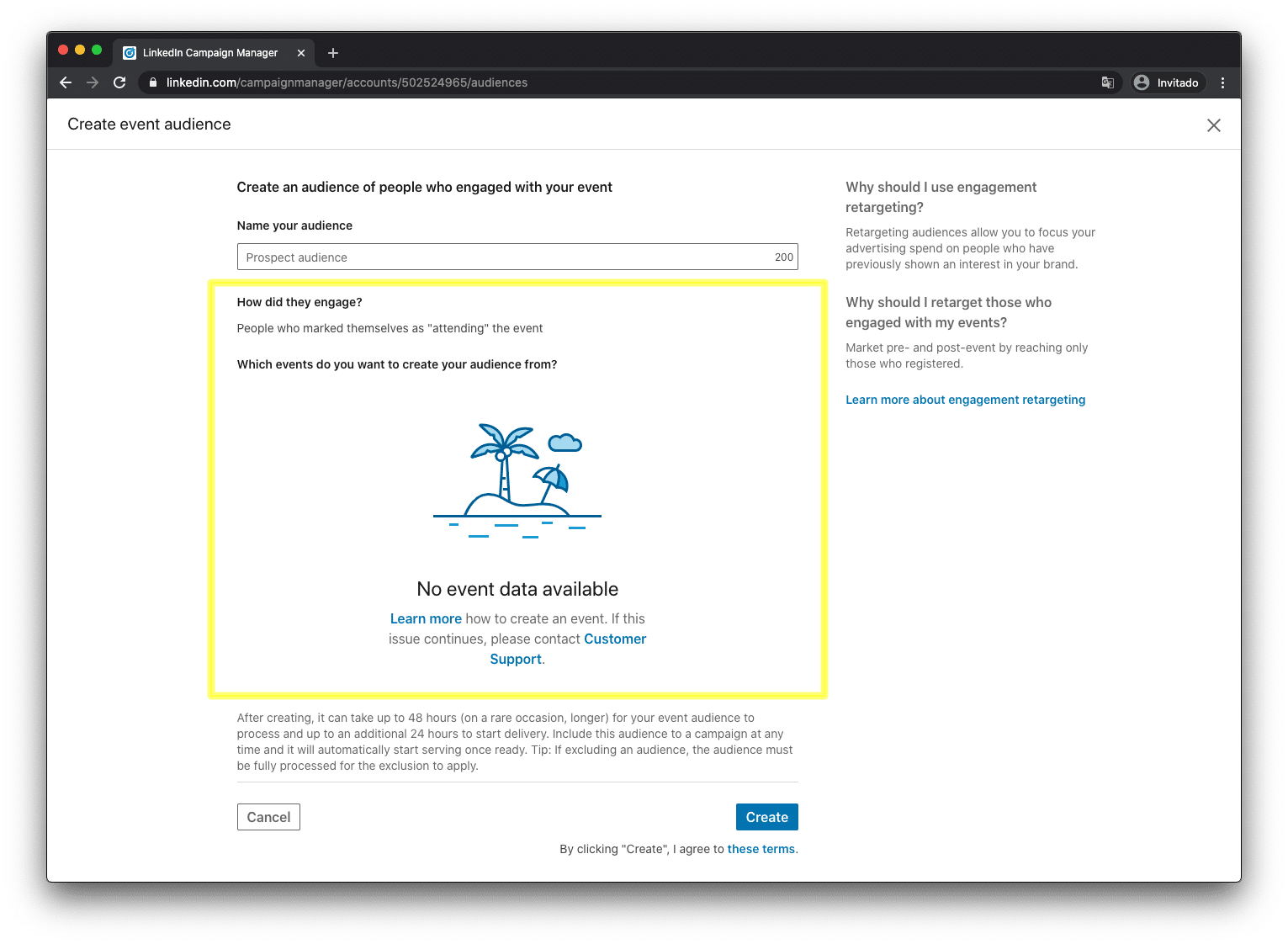
I think this new functionality is great and It opens a new field of possibilities. There are surely many actions that make sense to promote after a person has expressed its interest to attend an event.
8.2 Retargeting based on your LinkedIn Company Page
Using this new LinkedIn retargeting option you can create an audience of people who interacted with your company page.
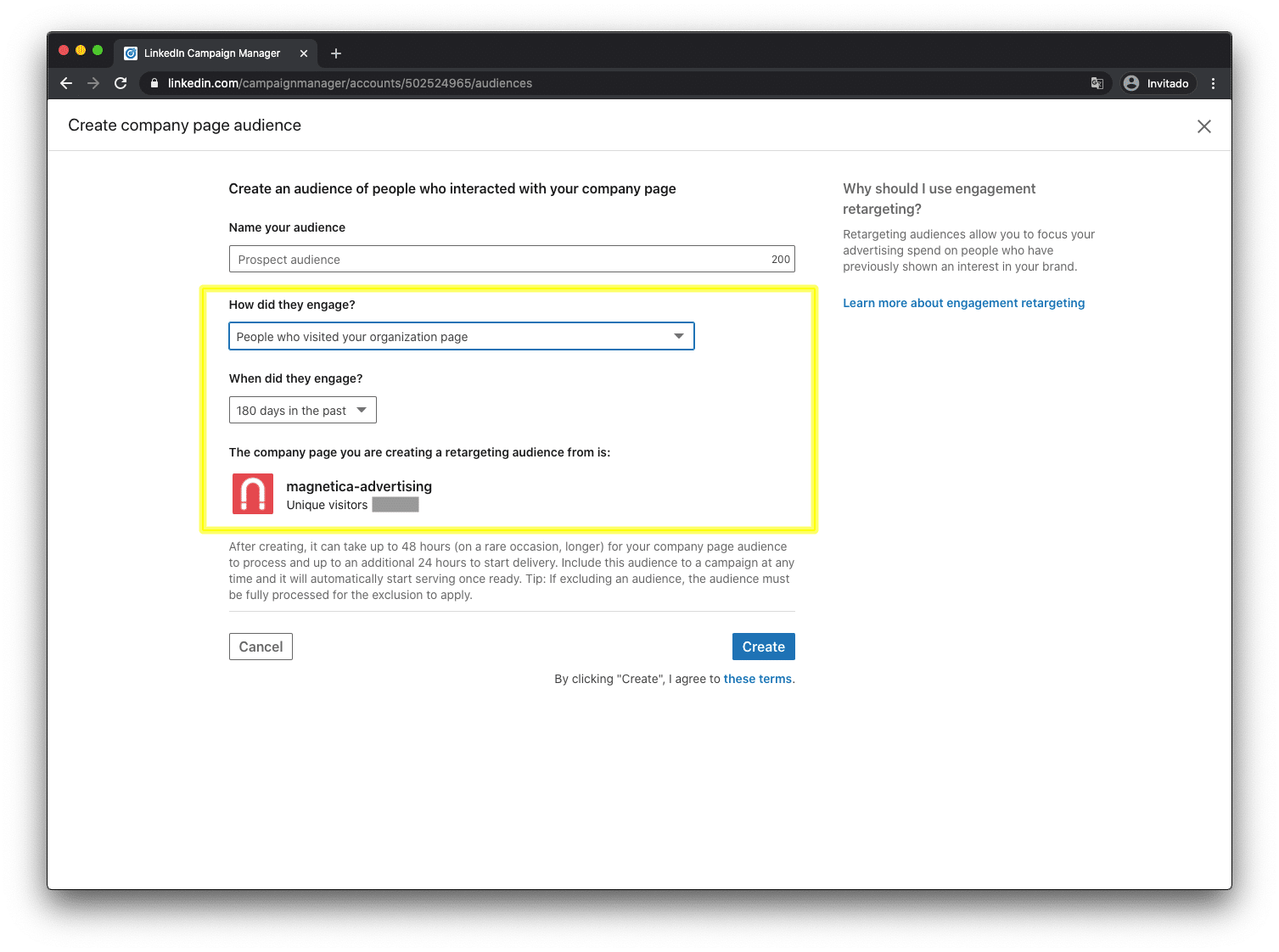
There are two options about how did they engage with your LinkedIn company page:
- People who have visited your company page– This option includes all users who have viewed your LinkedIn company page.
- People who clicked a call-to-action button in the header of your LinkedIn page: this is a subset of the above, i.e. this retargeting list will be populated with users who have clicked on one of the buttons in the header of your LinkedIn page; typically there are 2 buttons, one to follow the company and another button that typically indicates “visit website”.
I welcome these two new retargeting options. I think they increase the techniques and mechanisms we have to create more meaningful campaigns.
Summary
LinkedIn is the world’s largest professional network with around 690 million members worldwide. Millions of people connect every day to LinkedIn, to keep up with their colleagues’ posts, to networking, etc.
It is normal that in this scenario the pace of changes in the LinkedIn platform is high. And it’s also normal for the pace of changes in LinkedIn campaign manager to be high.
Throughout September 2020, many changes have been made that contribute to improving the LinkedIn advertising platform. Some of these improvements will make it easier to create and manage campaigns, such as being able to edit lead generation forms once campaigns are active. Other changes are aimed at new features, such as new bid options and new retargeting options such as event-based and LinkedIn company page retargeting.
Related Articles
- What’s new in September 2019 LinkedIn Ads
- LinkedIn Targeting Options
- Understanding the “Audience Expansion” and the “LinkedIn Audience Network” Option
- See full list of LinkedIn Advertising articles
Subscribe to the blog
Sign up to receive an email whenever I publish a new blog post




