[Issue Solved] Segment Breakdown Display in LinkedIn Campaign Manager
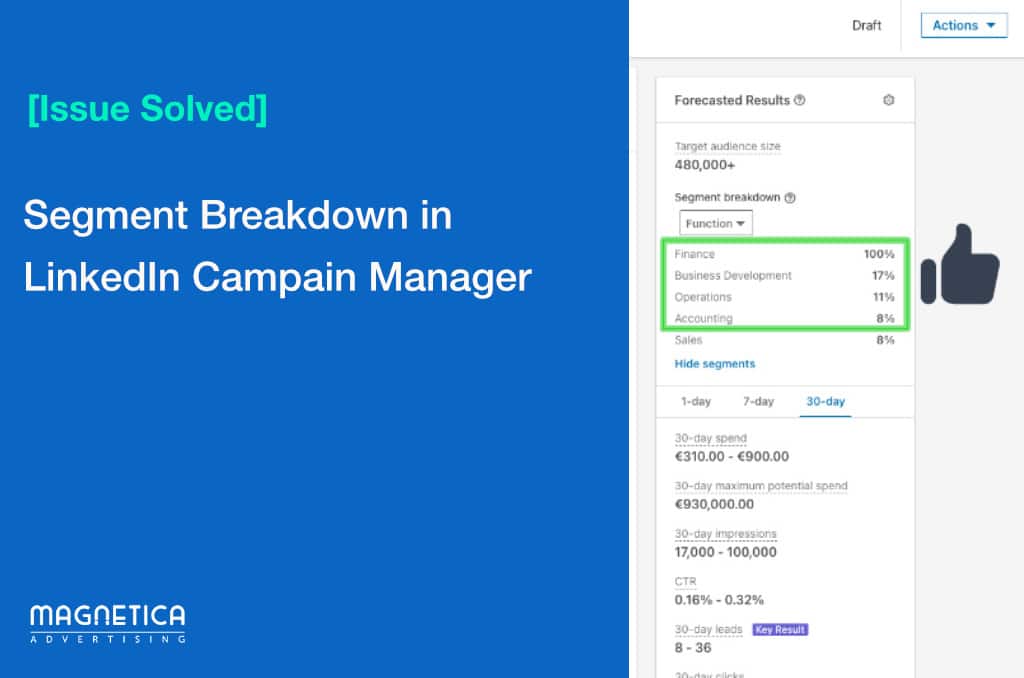 Feb 21, 2021 - Marcel Odena
Feb 21, 2021 - Marcel Odena[Article updated 02/26/2021] This article was initially written on February 21 to publicize a somewhat odd new behavior of the segment breakdown in LinkedIn’s campaign manager.
As of 02/26/2021 it has been observed that the behavior of the “segment breakdown” is back to the usual, and from my point of view the desired one. Below is the current behavior for a segmentation use case (job function + seniority):
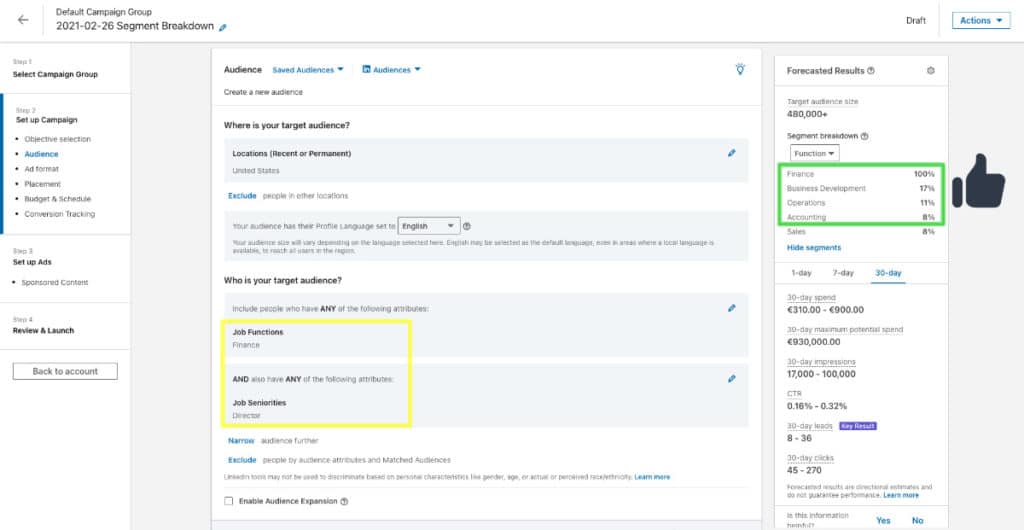
Below you can read the initial article, when the behavior change of February 21, 2021 was reported, the following is now obsolete, as this issue has been resolved.
Original article reported on February 21, 2021
As of approximately mid-February 2021, the presentation of data in the “Forecasted Results” section of the LinkedIn Campaign Manager has changed.
The context: Forecasted Results and Segment Breakdown
The LinkedIn Campaign Manager has a feature that allows us to see the characteristics of the audience resulting from applying the targeting criteria we want.
It is a very useful feature because it allows us to see what job functions the public has, what industries they work in, the size of the companies, etc., and the best thing is that it shows us the percentages of how the public is distributed under these criteria.
From my point of view this is very useful, because it allows us to see if the majority of the audience meets the buyer persona profile we are interested in reaching.
What is the change in this update?
Prior to this update the LinkedIn Campaign Manager displayed the data in the “Segment Breakdown” section with the most weight and sorted from highest to lowest.
After this update the LinkedIn Campaign Manager’s “Segment Breakdown” section shows the lowest weighted data, sorted from highest to lowest, especially for these attributes:
- Job Function
- Industries
- Company Size
What are the implications of this change?
The main implication of this change is that instead of seeing the distribution of the audience according to the majority weights we now see the minority weights.
This implies an extra difficulty in knowing what characteristics the target audience has. Since the values with the most weight are not shown, we can’t know.
Example: let’s say we want to reach people with a Finance Director profile. We can target using the job function option (i.e. “Finance”) crossed with a high level of seniority (i.e. “Director”).
Notice what data LinkedIn’s Campaign Manager now displays in the “Segment Breakdown” section:
- Indeed, it shows the job functions of the audience (those 480.000 people), but starting with the “end of the tail”.
- It is obvious that the majority function in this audience is “Finance and Accounting”, but the system instead of showing finance with 100% now shows the functions with the lowest weight.
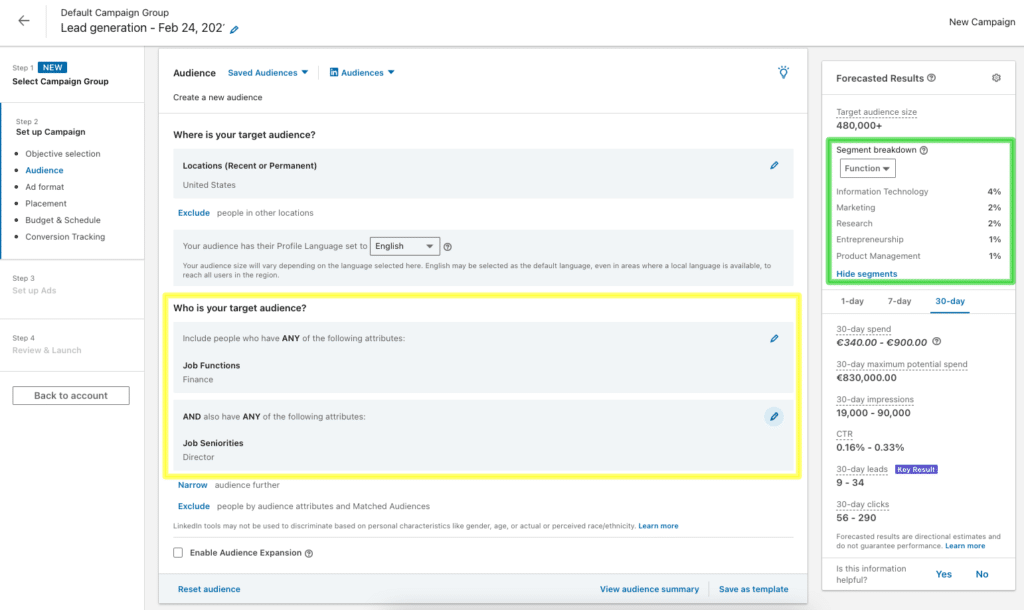
This segment breakdown behavior happens regardless of how we segment. Note, if we target by Job Title the behaviour of the breakdown is similar, it shows the job functions with less weight:
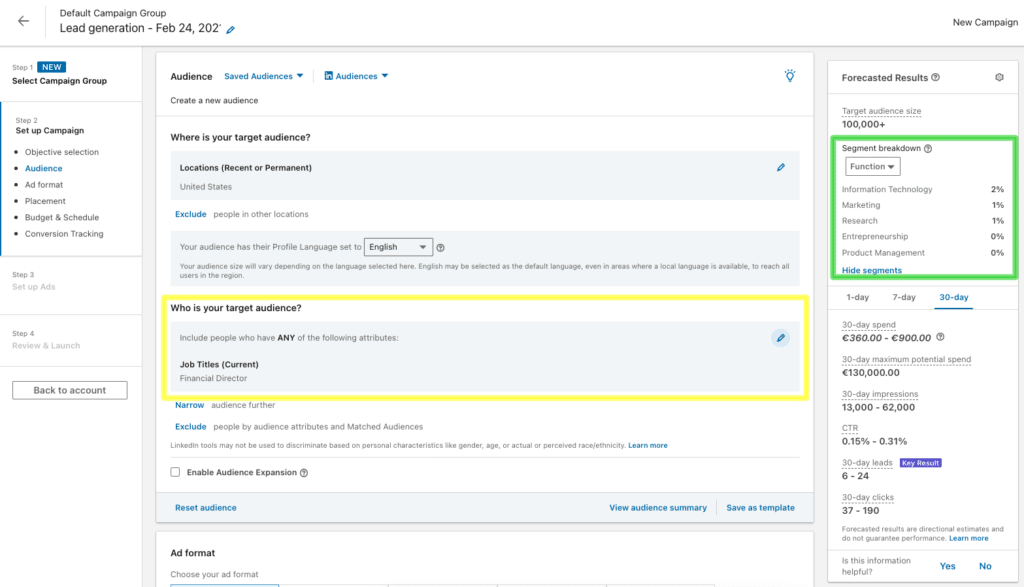
To which segments does this change apply?
This change applies mainly to these segments:
- Job Function
- Company size
- Industries
- Interests
Below you can see the audience for the above example broken down by function, company size and by industry:
Breakdown by job function:
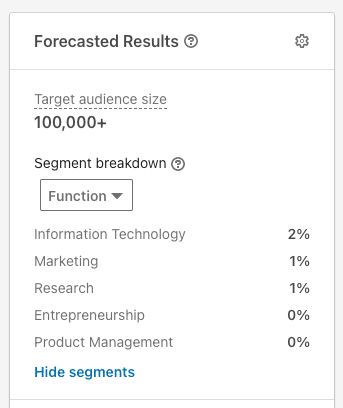
Breakdown by company size:
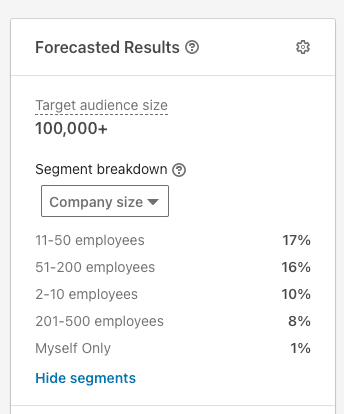
Breakdown by industry:
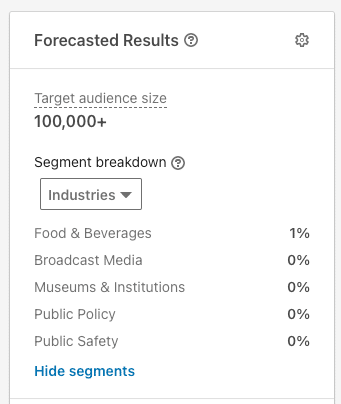
Where this change does not seem to affect is in the breakdown by “seniority”.
In these two cases the system still displays the data sorted from highest to lowest.
Why this change in the segment breakdown?
Why this change in the way the audience breakdown is displayed I don’t know, and I haven’t found the explanation in LinkedIn’s official documentation.
Hypothesis?
A hypothesis to try to explain the sense of change could be the following:
Hypothesis nº1: it has been decided to show the results with less weight in order to see the “long tail” of the segmentation and thus be able to apply exclusions in the segmentation if we are interested. In the example above we see that there are 2% of people who have a marketing function, we might consider excluding that job function. However, be careful with exclusions, because it could be that a potential buyer (LinkedIn member) has 2 job functions. Why? Because he has 2 jobs. Imagine you are a finance director in a company and you also have another position in another company related to marketing. In such a case, adding the exclusion would cause us not to show ads to that person, when in fact he/she meets our buyer persona profile (CFO).
Hypothesis nº2: another hypothesis is that this change is just a bug in the platform, and that it will be fixed soon.
Conclusion
Until the appearance of this change, we could see the breakdown of the target audience sorted according to the characteristics with the greatest weight. This was very useful to ensure that the resulting audience met the buyer persona profile we wanted to reach.
With the appearance of this change, the system starts to show the breakdown of the attributes with less weight, so it makes it very difficult to see how the audience is distributed.
We don’t know if this change is due to a new way of operating that LinkedIn’s product team expects from campaign managers. If this is the case, it would be good if they could explain it in an official publication.
If, on the other hand, it is due to an error, I hope it will be rectified as soon as possible.
What do you think?
Have you ever noticed this behavior?
What do you think about this change?
If you wish, you can leave a comment below:



