5 Campaigns to Generate Leads on Linkedin for your Company
 Jun 1, 2018 - Marcel Odena
Jun 1, 2018 - Marcel OdenaLinkedin offers unparalleled advertising solutions to get B2B leads, to get leads interested or potentially interested in buying services (or products) from another company. How come ? Because Linkedin is the professional leading social network in most countries. Just as Facebook has managed to impose itself as the de facto social network for the majority of the world’s population, Linkedin has managed to impose itself as the standard professional social network (it is true that there are other networks such as Xing that are widely used in some countries, but in general the most used is Linkedin).
And what do most of us do on Linkedin? We create our professional profile, say what studies we did, what company we work for, what position we hold, the companies we have been in. Our colleagues also endorse us with “skills”, saying this person knows this or that. This generates a very large user base (in Spain, around 10 million users) with very accurate professional information. And this gives B2B advertisers tremendous opportunities to reach their ideal audience and showcase the desired advertising.
How does advertising on Linkedin work?
There is a very detailed article on our blog explaining how Linkedin advertising works, the types of ads and the targeting options available. I’m going to assume you’re familiar with all of this, but if you’re not, I recommend you read the article on how advertising on Linkedin works . In this article, rather than explaining all the available segmentation options, I will present 5 very practical examples of how to generate leads on Linkedin.
Practical example of Linkedin campaigns
We are going to give a briefing to put in context the Linkedin campaigns that we are going to explain. Let’s pretend we have the next advertiser:
- It is a company, a startup, that wants to grow massively and has received a recent investment round. As a result, to invest is not a problem, on the contrary. Firms do not invest enough to create campaigns.
- This company sells a SaaS, this is a Software As A Service; to make the subject easy we are going to suppose that it is a Software that provides a financial solution for companies. Your ideal company size is 200 employees or more.
- Your ideal customer profile (Ideal Customer Profile – ICP) is the financial director of a large company (+200 employees).
How to generate leads on Linkedin
Here are 5 campaigns to generate leads on Linkedin :
1) Linkedin Campaign segmented by job title
Knowing that our target is the CFO, why not segment Linkedin users directly by their position? Well, this is the idea of this campaign: select the title option and enter several of the typical positions of our target: e.g. “finance manager”, “finance director”, ‘finance CEO” etc.
In addition, we would apply the restriction that the company in which this financial director works has more than 200 employees.
What ads do we show? Conceptually you may be tempted to show an ad, for example, with the “sponsored update” ad format, with a very nice banner of your product, a copy that is your value proposition and a direct call to action (CTA) like “Ask for a demo” or “Sign up”. But remember, in marketing you have to put yourself in the user’s shoes and speak for him, not for yourself. No matter what you want as a company, as an advertiser, it matters what matters to your target audience. Imagine the CFO coming onto Linkedin, starting scrolling and suddenly seeing your sponsored publication, imagining he’d see this ad. What do you think he’d do, click quickly and order a demo? Maybe a little hasty, right? He thinks that the user is very likely to be at the top of the funnel so we’d better start with a more top-of-the-funnel ad. For example, imagine that your marketing department produces an ebook on the future of FinTech – this could be more interesting to your target audience, right? Well, it’s about generating content that interests and promoting it.
Lead Gen Form format: to promote the previous ebook we could use the “Lead Gen Form” ad format, which allows the download of the document from very own Linkedin platform, without having to access the typical landing page (you see, so many marketers’ chimeras for landings and how things evolve…). This ad format works very well for downloading content, because it is very clear about what is offered and makes the download process much easier (the form shown inside Linkedin is already filled with the data that Linkedin has of the user). For more information on this type of advertisement, you can read the article Lead Gen Form ad format on Linkedin.
Without a doubt, this segmentation should generate quality leads.
2) Linkedin campaign segmented by job function
In order to understand the motivation of a campaign with this segmentation, I am going to ask you the following question: Did you add to the previous campaign the position of “Head of Administration and Finance” and did you also add the position of “Head of Financial Accounting”? It’s very likely that you’ve missed out on some of these positions, but what if the person who decided to buy software with your company’s had this position? You see the motivation, right?
Well, to make up for this handicap there is a very useful segmentation function in Linkedin Marketing Solutions that consists in indicating the function of the user’s profession. In this example, we could indicate:
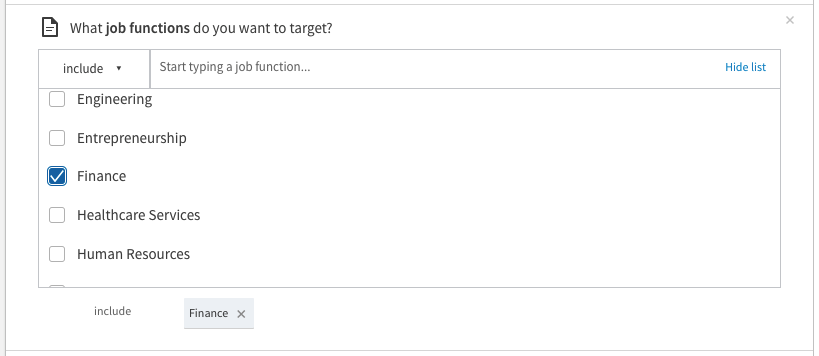
As we want to get to leadership positions, the finance director, the head of department, etc. we have the option to add the segmentation criterion based on the experience and the job seniority of the profesional.
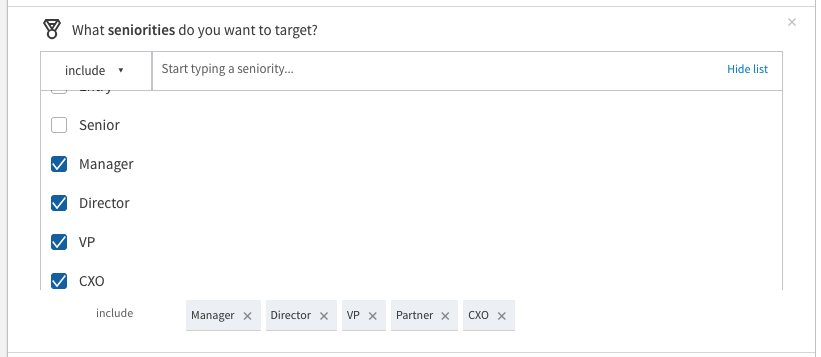
The size of the company, as in point 1, would also be added.
3) Linkedin Campaign segmented by member skills
On certain occasions we may find that we know that our ideal target is the CFO but additionally we also know that our ideal profile has (or can have) certain skills such as: “ERP”, “SAP”. In the Linkedin Marketing Solutions platform there is an option to segment according to the user’s abilities.
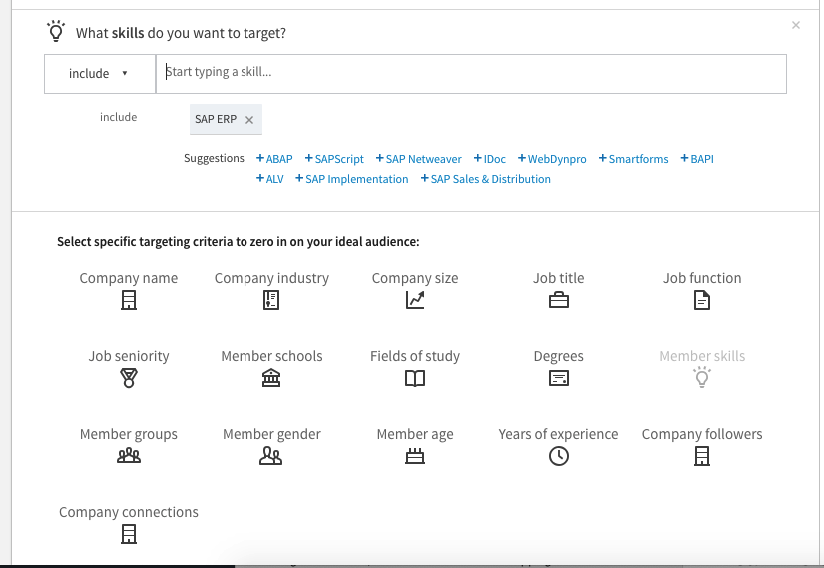
In this scenario we can do 2 things:
- Segment by position (chief financial officer) and further restrict his ability to have these skills. It will be a very segmented audience, and this is good, but the handicap is that the volume of users to impact will be much lower.
- Segment mainly by “skills” (and not by position), and apply some other filter such as “seniority”, to further limit the audience. Here we leave the door more open to impact many users with these skills, some may be in the position of “finance director”, some others will have other positions, but I’m telling you, depending on several factors (available investment, ideal target profile, etc.) it may be convenient to do this type of segmentation as well.
4) Linkedin Video + Lead Gen Form Campaign
In April 2018 approximately, the Linkedin Marketing Solutions platform released a long-awaited feature for those of us who work in online advertising, the ability to create native video ads. Other PPC platforms such as Google Adwords or Facebook have had this function for a very long time, but in the case of Linkedin it was the pending subject, and I think it has now been approved and with very good marks. Why? Because it allows you to combine the power of a video with its other star functionality, the “Lead Gen Form” ad format. I explain myself, this means that we can impact a user with an ad made up of:
- Video: a video, for example, of our product/software (the video must be uploaded on the platform beforehand).
- Text: a short text that goes along with the video.
- CTA: a call to action (Call-To-Action, CTA), which in the case of setting it up as a “lead gene form” type ad leads to an internal Linkedin form, with the user’s data already filled in.
What benefits does all this have to generate leads? As many creative ideas as you have. But i’ll give you two:
- Generate awareness for users in the top-of-the-funnel.
- Move users down the funnel.
Pretty cool, huh? I find it fascinating. If you want more details on video campaigns examples, you could create to achieve your company’s goals, I recommend you to read the article “Video ads on Linkedin” .
5) Remarketing campaign on Linkedin
Finally, let me mention our beloved remarketing campaigns – have you ever heard that phrase that says, “You only get one chance to make a good first impression. I completely agree, by definition. But we do have many more opportunities to make further impressions, to showcase various aspects of our brand, our value proposition, to offer quality content that interests our audience, etc. And we can do this with remarketing campaigns.
Remarketing campaigns are perhaps technically the simplest to do, but tactically the most complex, which require a more global view of the game to define the multiple remarketing campaigns to be created and how they will interact with the user as they progress through the funnel.
Currently Linkedin has the most common option to create remarketing lists, which consists in creating user lists (cookies) according to the browsing behavior on our website based on URLs. Here you have an image where it would be configured:
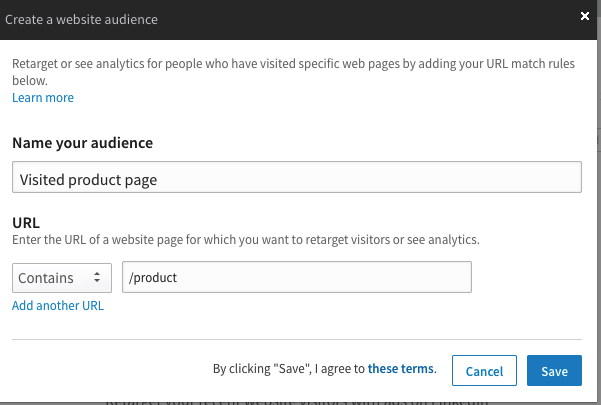
In this sense we could, for example, make a list called “Users who have shown interest in the product” and configure the key URLs that may denote the user’s interest. And then use this list in a campaign to impact with several ads.
In the future I hope Linkedin will include more options for creating remarketing lists in other types of behavior, such as users who have seen our videos, users who have opened a lead gen form but have not sent it, etc.
Well, I hope these 5 campaigns will have taught you how to create quality leads for your company on Linkedin.
I invite you to comment on your experiences, ask how you could reach your ideal audience or simply share this article.
Need help managing your LinkedIn campaigns?
If you need any guidance regarding your LinkedIn campaign strategy or assistance with creating your LinkedIn campaigns, feel free to reach out to me through the LinkedIn advertising service page.
Related Articles
- LinkedIn Targeting Options
- Retargeting Campaign Ideas to Generate More Sales
- The Latest LinkedIn Ads News
- Understanding the “Audience Expansion” and the “LinkedIn Audience Network” Option
Please, Rate This Article
Your opinion matters. I wrote this article to help you and I’d like to know your opinion. Just click on the stars below to rate this article.
If you wish, you can also leave a comment below.



