Understanding the “Audience Expansion” and the “LinkedIn Audience Network” Option
 Jan 15, 2020 - Marcel Odena
Jan 15, 2020 - Marcel Odena“Audience expansion” and “LinkedIn audience network” are two options that appear in the LinkedIn Campaign settings. We can choose to enable or disable them; they’re enabled by default when you create a new campaign. So what do these two options mean? What are they for? And what criteria should we consider when deciding to enable or disable them? I’ll explain all this in today’s article.
1. The Enable Audience Expansion option
The “Enable Audience Expansion” option appears in step 1 of the campaign settings at the end of the “Audience” section, which you can see in the image below:
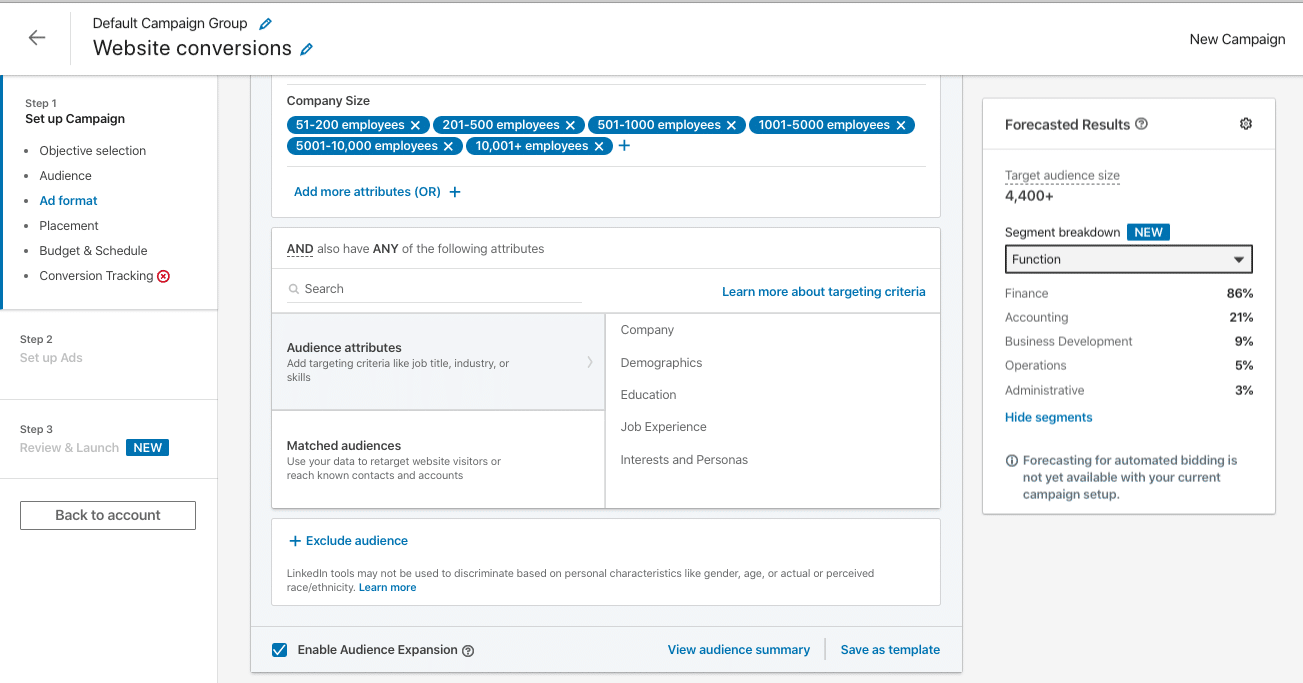
What does this option do?
The “Enable Audience Expansion” option expands the audience you’re targeting, including other LinkedIn members who’ve got similar attributes to your target audience. If you want, you can consult the official documentation on the option here.
This option expands your targeting to members who share similar characteristics based on profile information and behavioral data. So what are LinkedIn’s criteria for expanding your targeting? LinkedIn doesn’t actually specify this in their official documentation (if you discover what it is, could you please share that with me?); but they do give an example: if you target by position and seniority of a certain number of years, the “Audience Expansion” option could target people in that position with fewer years of experience in that role.
However, if you’re targeting people with seniority in their position of a certain number of years, I don’t see much reason for this option to target anyone who doesn’t meet this criterion. Why? Because there will be “hidden” performance data between people who completely comply with your targeting criteria and people who don’t (as the result of this expansion).
My recommendation
I recommend you don’t enable the “audience expansion” option.
Why? Because if we’re really clear on the characteristics of our target audience, the logical thing to do is to configure our targeting and nothing else. We must leave no room for improvisation. This way, we can later evaluate the results of the campaign’s performance based on the characteristics of the audience we’ve impacted.
Obviously, you can test this option yourself by enabling it and looking at the results you get. I did, and what I observed through the demographic reports was that my ads got displayed to people outside of my target audience, which generally isn’t what we want to happen.
Use the “similar audiences” option if you want to experiment. It’s undoubtedly crossed your mind to do a typical “similar audiences” campaign, right? I’d use this option if I wanted to reach a similar audience. That way, we could create an independent campaign specifically for this purpose and control the budget we allocate. You can see the option to create a similar audience below:
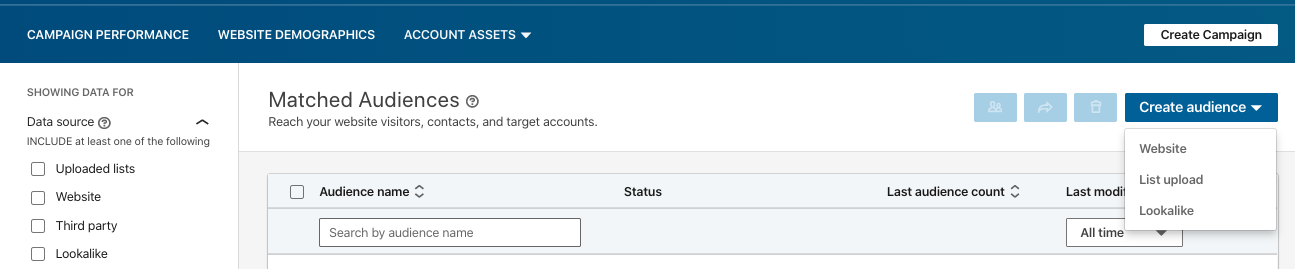
And finally, keep in mind that the option “Enable Audience Expansion” is turned on by default. Therefore, you’ll have to turn it off manually if it doesn’t interest you.
2. “LinkedIn Audience Network” option
The “LinkedIn Audience Network” option also appears in step 1 of the campaign settings within the Placement section, as you can see below:
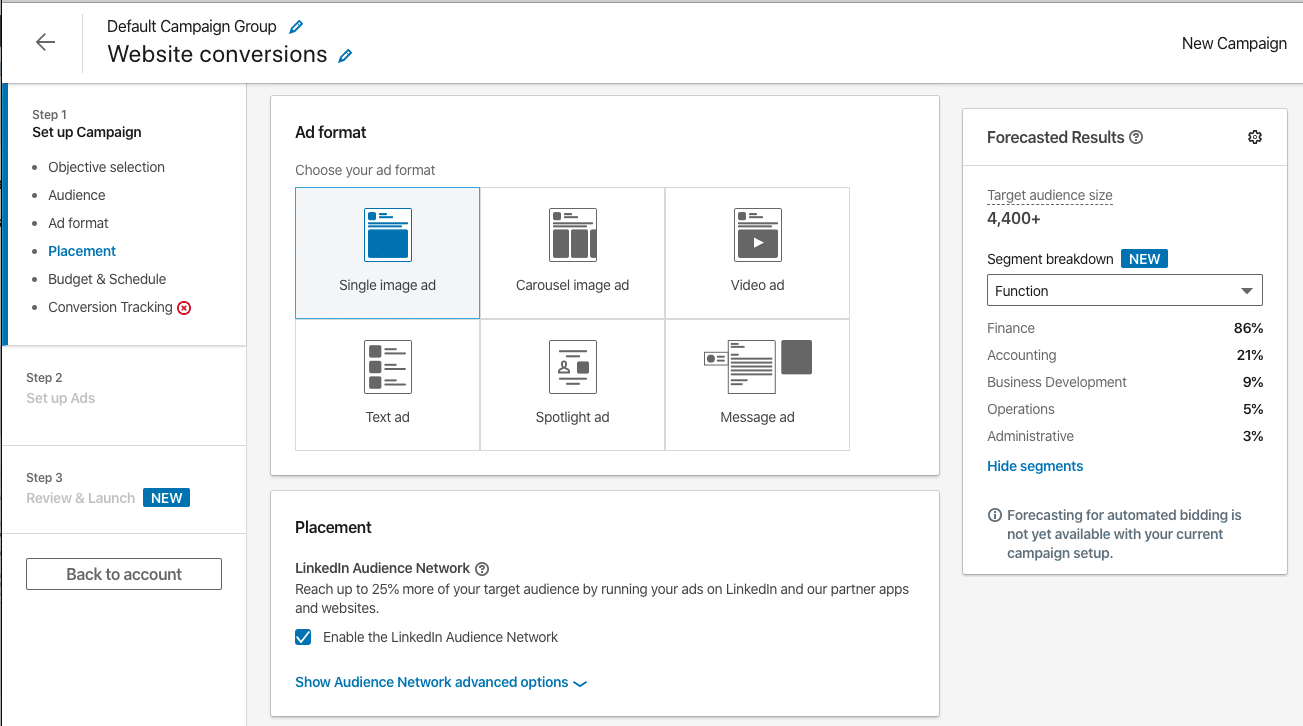
This option allows you to display your campaign ads outside of the LinkedIn platform. In other words, it can display ads on other websites that have agreements with LinkedIn. So which websites are these? I’m not sure. I haven’t been able to find this information in the official documentation.
However, we can exclude website categories that we’re not interested in advertising on and we can also upload a blacklist of applications and/or websites in which we don’t want to appear.
Countries where this option is operational
The “LinkedIn Audience Network” option isn’t operational everywhere. It only works in the following countries:
- United States
- United Kingdom
- Canada
- Australia
- New Zealand
You can check for updated information at any time on the official LinkedIn page.
Therefore, if your campaigns are aimed at a country other than these, you don’t need to worry because this function isn’t even operational there yet.
The Option isn’t available for the Lead Gen Form format
The “LinkedIn Audience Network” option isn’t operational for campaigns that use the Lead Gen Form (LGF) format.
It’s also not available for certain types of ads such as text or InMail ads.
The most usual situation is for campaigns intended to generate conversions or clicks and for sponsored content ads.
My recommendation
If you’re going to create campaigns aimed at one of the countries indicated above and you’re wondering whether you should enable this option, then consider the following:
- Your target audience is the same as what you’ve already defined. In this case, unlike the “audience expansion” option, the audience the ads will display for always aligns with the audience you’ve specified in your targeting. Therefore, in this sense, it seems reasonable to activate this option.
- On the other hand, there’s a report where you can see the performance of the ads shown on the Linkedin display network (the “LinkedIn Audience Network”). Through this, you can activate this option, analyze the results, and then decide whether to deactivate it or not.
You can see the option to download this report below:
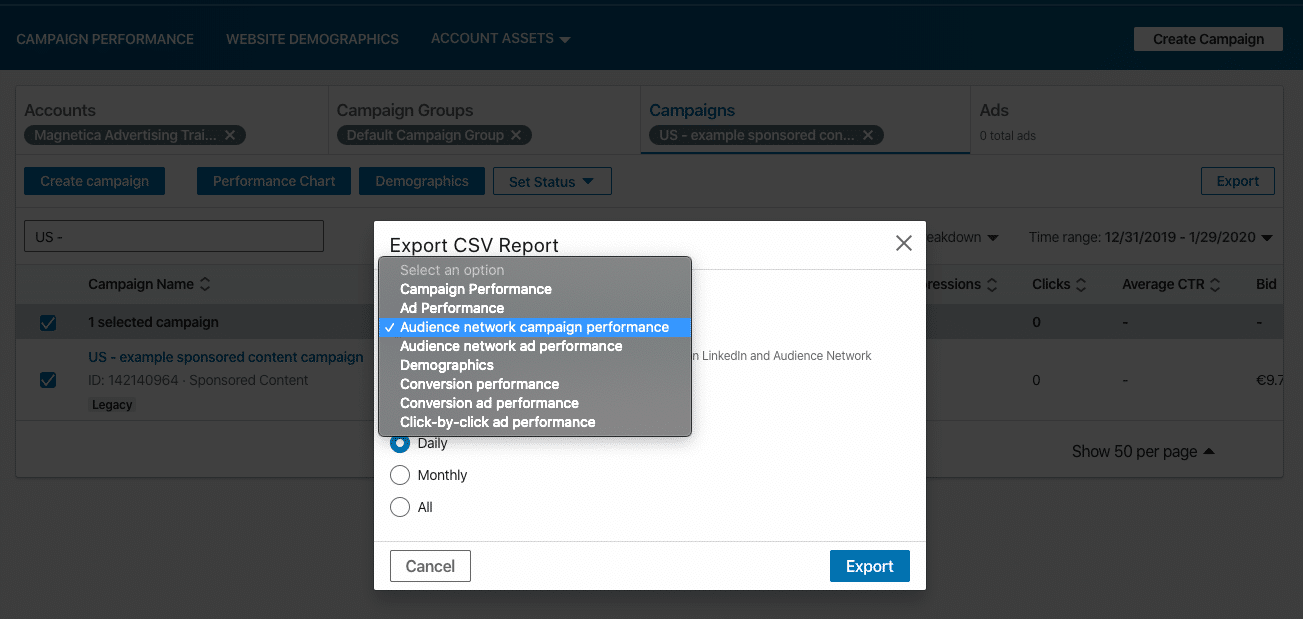
Conclusion
When creating a campaign on LinkedIn, you’ll come across two options: “Audience Expansion” and “LinkedIn Audience Network”. People often ask themselves what each option means and whether they should enable them or not. This article has explained the details of each option, and I’ve hopefully provided enough information for you to decide what course of action is appropriate in your situation.
Need help managing your LinkedIn campaigns?
If you need any guidance regarding your LinkedIn campaign strategy or assistance with creating your LinkedIn campaigns, feel free to reach out to me through the LinkedIn advertising service page.
Related Articles
- Latest LinkedIn Ads News
- LinkedIn Targeting Options – The Complete Guide
- How to Optimize B2B Pay Per Click campaigns
- How to measure the origin of your leads in a Pay Per Click campaign (PPC)
Please, Rate This Article
Your opinion matters. I wrote this article to help you and I’d like to know your opinion. Just click on the stars below to rate this article. Thanks!
If you wish, you can also leave a comment below.



