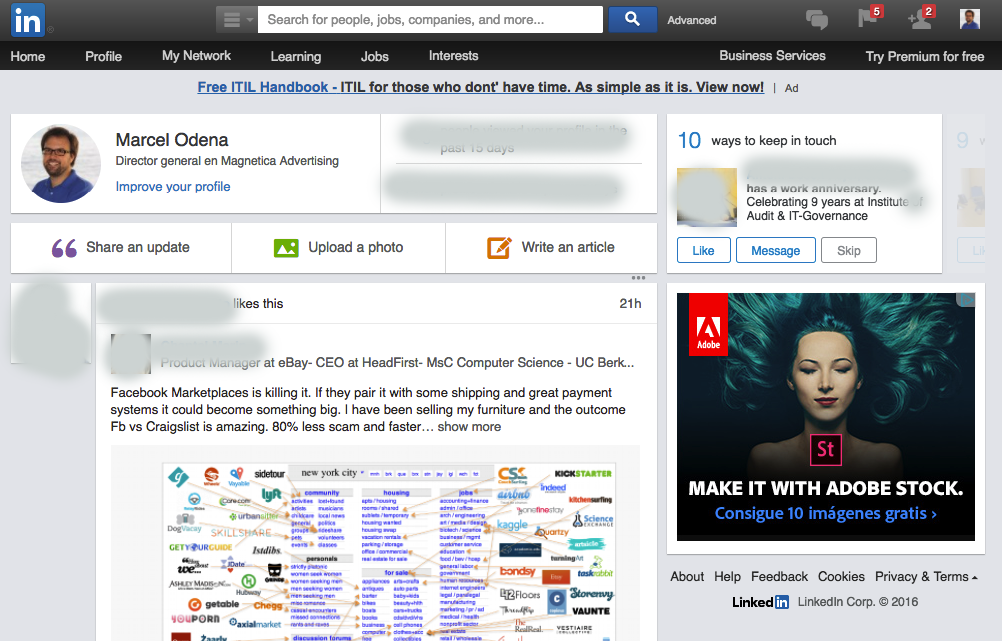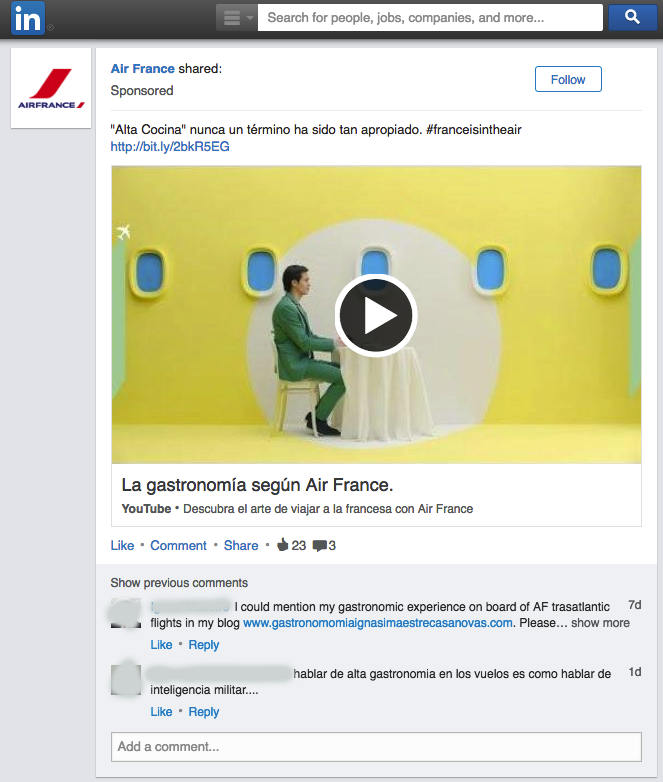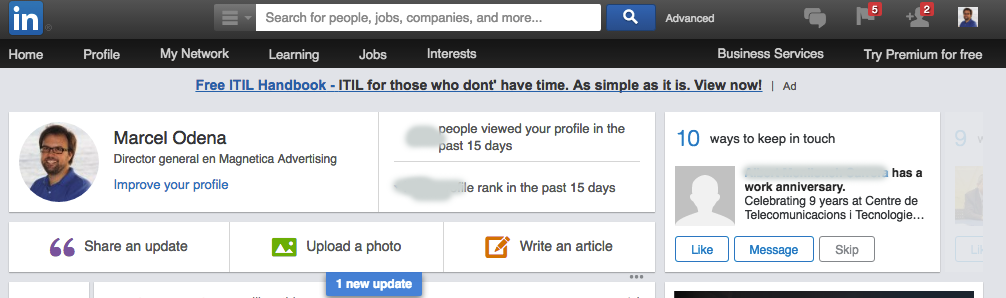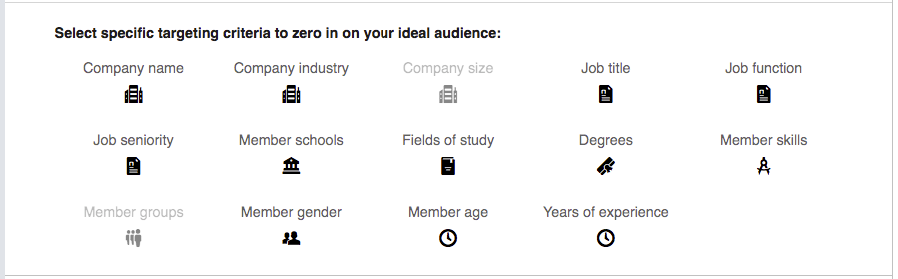How Linkedin Advertising works
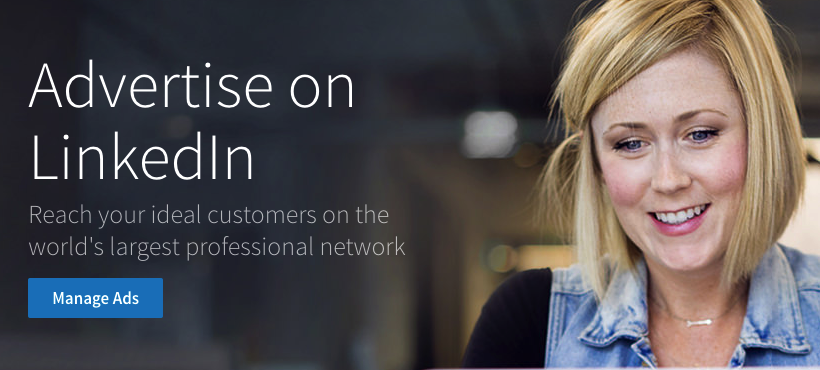 Nov 11, 2016 - Marcel Odena
Nov 11, 2016 - Marcel OdenaLinkedIn Advertising works by the means of a segmentation system that is fundamentally based on the professional attributes of its members. In LinkedIn, we are able to create campaigns to show ads only to LinkedIn users who meet certain requirements previously set up, such as users working in a certain industry (e.g. banking), who have a specific position (director of finances), users with certain studies, etc., and all this can be bound to a geographical region (e.g. Madrid). In such a way that when a user who meets the segmentation requirements navigates on LinkedIn, the system will show them one of the ads created by our campaign. Given that we have restricted the professional profile of the person we want to impact with our advertising, we can be very relevant through the message we show in the advertisement. If done well, it is a type of advertising that can be very effective, very relevant, and let’s say, very magnetica!
Advertisements on their page are just one of LinkedIn’s sources of income. It has others, such as “premium” members, services to facilitate the selection of personnel, services to facilitate the sales process, etc. In this article, we will focus on the LinkedIn platform to manage advertising within their network.
TYPES OF ADVERTISEMENTS IN LINKEDIN
There are mainly 3 types of ads on LinkedIn:
- Rectangular Banner
- Sponsored Content
- Text Ads
In what follows, I explain in more detail each type of advertisement:
1) Rectangular Banner in LinkedIn
It is a rectangular banner (size: 300 × 250 pixels), usually shown on the right side of LinkedIn. In the following image, you can see an example, the “Adobe” ad.
- Advantages: it looks very good since the ad has a privileged space. If you work well with the creativity and the message of the ad, it can get a lot of attention from the user.
- Disadvantages: It is an advertising space very difficult to get. There is no option in the Linkedin Campaign Manager to set up this kind of ads. But you can actually get it, we do it here at Magnetica.
2) Sponsored Content
This ad looks a lot like a normal post published in the LinkedIn timeline. The difference is that a normal publication is shown to your contacts (that may not be part of the target audience), and a sponsored publication is shown to many people (thousands), as long as their professional profile meet the requirements of the selected segmentation, that is, to our target audience.
Below you can see an example of sponsored update:
This sponsored ad example is actually an ad that appeared in my LinkedIn account. In theory, my LinkedIn user meets the segmentation requirements of the Air France campaign through which they are showing me this ad. I take this example to emphasize the importance of the ad’s message. The ad sure wants to give value to the in-flight food provided by Air France, but judging from the comments, it does not seem to have worked very well.
- Advantages: It appears in the user’s “timeline” and occupies a lot of space, so it is an advertisement that “makes itself visible”. We also have a lot of space for the ad, so we can put enough text and maybe an image.
- Disadvantages: Cost-per-click tend to be relatively high.
3) Text Ads
As the name suggests, these are text ads that appear in certain areas of LinkedIn. Since they are not graphic ads, they do not have the presence of the aforementioned, but they are instead placed in strategic sites on the displayed LinkedIn page. In the following picture, you can see a text ad that says “Free ITIL Handbook…”.
- Disadvantages: As they aren’t graphic ads, unlike a banner, they are not very attractive, although LinkedIn places them in strategic areas so they can be more visible.
- Advantages: They are usually placed in special places where they attract attention. A preferred area is at the top, as seen in the previous image. Other times, they are shown on the right side and are also accompanied by a small image (50 × 50 pixels). Another advantage I have encountered several times is that the cost per click (CPC) of these ads are lower than the sponsored ones.
One question my clients often ask me is, is it worth paying for this type of ad, do they work? They ask me in the sense that, when compared to the other two types of ads, this seems “insignificant”. And yes, it does work, and I’ve found that it sometimes works (converts) better than the other types.
I hope that with this summary I’ve made it clear to you what kinds of ads we can create on LinkedIn. Now let’s see what segmentation methods are allowed by the LinkedIn platform.
SEGMENTATION METHODS IN LINKEDIN ADVERTISING
LinkedIn allows you to reach the members of their network based fundamentally on their professional characteristics (attributes). Think for a moment about your profile on LinkedIn, surely you have introduced a large part of your personal data (gender, age, etc.), the degrees you have done, the companies you have worked on, surely you have a ranking of the most outstanding ones (that your contacts have “endorsed” to you), you may even have joined a group related to your work, etc.
Well, all this information says a lot about your professional profile and it is what the LinkedIn advertising platform uses to segment, to select from all members of the LinkedIn network (which are in the millions) only those that meet the characteristics of the people we want to reach (target audience). This selected group is the one who we will try to show the ads to. I say “try” because an essential requirement to show an ad is that the user connects to LinkedIn.
In the process of setting up a campaign on LinkedIn, the criteria appear to indicate the characteristics that must be fulfilled by the members of LinkedIn to whom the ads will be shown. Here I leave you an image of these options and I explain to you briefly:
- Company name: We can show ads to LinkedIn members that work for companies that we indicate in this section. This is brutal, to be able to reach the employees of one company or another. There is one technique, now trending, called Account Based Marketing (ABM), which focuses on marketing for only some strategic accounts (companies), instead of marketing to capture leads from many companies. This segmentation option is great for this marketing technique.
- Company Industry: We can indicate which industries we want to address: we select the desired industries and the system will show our ads to those members who work in a company belonging to that industry. It must be said that the industries are very broad, so this segmentation criterion must be used with some other criterion if we aren’t able to impact many people who are not part of our target audience.
- Job title: We can select the position that the members of LinkedIn must have in order to show them our ads. We can start typing the position and the system suggests a list of them, so you can select as many as you want.
- Job function: We can indicate the function we want the users to be reached to have. I do not use this option very often, as the functions it suggests are a bit generic and I’m not sure that with them I will be able to reach those who I want to reach.
- Job seniority: This option enables selecting from a list the degree of “seniority” of the user we want to reach. Grosso modo, we can indicate if we want them to be senior, which is very useful if we are announcing something aimed at people with a certain degree of command. But we can also select “junior” (“entry” in English), or if we want to avoid showing our ad to junior profiles we can exclude them too. There are more options, such as manager, director, CEO. Brutal, isn’t it? How many times have you thought, “I would like to have access to the CEO of these companies?”
- Member Schools/Fields of Study/Degrees: These are criteria related to the education and training the user must have in order to be exposed to our ad.
- Member Skills: These are the skills we want the users to whom we will show the ads to have. I don’t know if you have already noticed, but in your LinkedIn profile you can add skills, and other users can “endorse” you skills they think you have (this is very useful because, when many people say that you have such ability, it is usually true). And as a segmentation criterion, it is brutal, because you can reach users who have such or such ability and therefore it is very likely that they are interested in what you are about to show them.
- Member Groups: We can indicate which groups of LinkedIn we want the users to be linked to. This may seem secondary but it actually has a lot of power. The user joining certain LinkedIn group usually denotes a degree of interest in that field, so it is a very good criterion to reach according to which users.
- Member Gender/Age: Gender and age of the users we want to reach (or exclude).
- Years of experience: Years of experience of the members we want to reach. The system deduces it from the information the user has entered into their profile.
All of these segmentation criteria are explained in detail in this other article LinkedIn Targeting Options.
If you wish you can read more also in the official LinkedIn Advertising documentation.
You should know that several criteria can be combined at the same time, each time a criterion is added, the target audience narrows (the intersection of all the segmentation criteria is made). You should also know that you are able to exclude rather than include, so we can exclude users of LinkedIn that meet such and such criteria. And finally, there are criteria that are incompatible, that is if you select one the system does not let you specify another.
HOW MUCH DOES IT COST ADVERTISING ON LINKEDIN
It depends on the approach of the campaign, but so you get an idea it usually costs hundreds of euros, if the campaign is more ambitious it can cost up to thousands of euros (1500, 2000, etc.). What is the concept of this money? It is the cost of showing ads on LinkedIn and it is money that LinkedIn charges through the VISA that has been linked to the account.
The most frequent way to pay for ads is by clicking (CPC – Cost Per Click), that is, each time someone clicks or interacts with the ad (such as clicking on the “like” button, or recommending it, etc.). At that moment the click implies a cost. How much is each click worth? It depends. In the configuration of the campaign, we can indicate the maximum cost that we are willing to pay (CPC – Cost Per Click – maximum) and depending on the bids of the other advertisers we will be charged one amount or another, always without exceeding the maximum indicated.
How much is it worth to click on a LinkedIn ad? It depends on several factors, for example, in which countries you want to show the ads, in which professional sector, etc., in the end it is a matter of competition between advertisers. The more advertisers want to place their ads, the higher the bid (CPC maximum) and the higher the cost of each click will be. The downside of not biding to another online advertiser is that your ad will not show up. Well, so you have an idea of the magnitude of the click cost, it is in the proximity of euros, for example, it can cost 2 euros a click, 5 euros, 3.50, etc. Rarely a click costs pennies on LinkedIn, which can actually be the cost in other advertising networks (Google Adwords, in certain types of campaigns).
With this you can already imagine the monthly cost required, imagine that every day we want to capture 10 clicks, at 3 euros (on average, I just invented it) it would be 30 euros a day, and say that we are launching the campaign for 2 weeks, so it would be 420 euros in total costs per clicks.
Advertising on LinkedIn is mainly intended for B2B advertising (Business-to-Business). The information of the members on LinkedIn is eminently of a professional nature, and the relations between members are mostly of a professional nature, so their nature is this. On the other hand, you already see that the cost per click is relatively high, so what is sold should have a large margin for the campaigns to be profitable. For example, if we sell a product or service for companies (for example, Microsoft CRM and its implementation) the amount of the sale will be in the proximity of the thousands, and the benefit margin should also be high for the advertising to be profitable.
For products or services where the profit margin is low (in the proximity of tens of euros), it is very likely that advertising on LinkedIn is not profitable. Perhaps in some temporary campaign, very limited, yes, it could be. It would have to be analyzed.
CAMPAIGN MANAGEMENT COSTS: then you have to consider the campaign management costs, which are always there, whether you manage it yourself or if you delegate it to a professional expert in the field.
RESULTS
Does advertising work on LinkedIn? Yes. One of the goals of advertising is to reach your target audience to show them the message you want. In this sense, LinkedIn can make it happen, as it allows you to segment your campaigns and thus be able to reach and impact the members of LinkedIn with the desired profile.
Is LinkedIn Advertising profitable? It depends. There are cases in which it works, and there are cases in which it doesn’t. And there are cases in which the advertiser withdraws from the game before verifying if it is profitable or not. It sounds strange, doesn’t it? Imagine the sale of a SAAS service in which the company has studied that the purchase decision period is 6 months. During the first month of advertising, it is logical that of all the contacts obtained (leads), none of them ends in a “contract”. And the same will happen at the second, third, etc., months. If the sales cycle is 6 months on average, we will have to wait. From marketing, it will be necessary to do certain actions to work the “lead” and be well positioned for when the decision is made. Well, you now see that this process is slow, so if you decide to invest in LinkedIn advertising you should do your numbers first and have “stamina” to support the investment economically until it pays off.
CONCLUSION
LinkedIn is an excellent platform for B2B advertising (business-to-business) thanks to its vast user base with a very precise professional profile. All that information (or almost all of it) is available in our campaigns to segment and reach the audience we want. If your company offers services or products to other companies, and if the services or products you offer have a reasonably high margin and you have the “financial muscle” developed, then you should seriously consider investing in LinkedIn advertising. If you decide to take the step to advertise on LinkedIn, we will be by your side to help you achieve your goals.
Please, Rate This Article
Your opinion matters. I wrote this article to help you and I’d like to know your opinion. Just click on the stars below to rate this article. Thanks!
If you wish, you can also leave a comment below.